Publish date:
This post will explain why this is a good time to move from Salesforce Classic to Lightning. I will also discuss how long the transition might take and share a simple migration plan and helpful resources.
If you need help with your Salesforce organization, please contact us. We have years of experience in the CRM business. We understand how poor customization can affect your productivity and may even require a complete re-implementation of Salesforce later on.
Reasons for Migrating to Lightning
In this passage, I will explain six important reasons to start planning your move to Lightning now and provide clear evidence to support each reason. This list comes from my research, examining the benefits and drawbacks of switching from Salesforce Classic to Lightning. I hope this information helps you make the best decision.
#1 Salesforce will eventually stop supporting Salesforce Classic.
You can't keep using an old interface forever. In 2015, Salesforce introduced Salesforce Lightning, a new selling way.
Over the years, they have been working hard to get Classic users to switch to the Lightning experience. They will continue to encourage this change, just like they did with the Mandatory Update on January 7, 2020.
You do not have to switch to Lightning if you don’t want to; you can still use Salesforce Classic. However, now is a good time to see if your Org is ready for Lightning and start training your users.
Salesforce has not announced when it will stop supporting its Classic interface. However, you don’t want to find out at the office one day that your Salesforce Org isn’t working correctly, and your team doesn’t know how to handle their usual processes.
#2 You Don’t Innovate on Classic
You will not receive any new updates or features as a Classic user. Salesforce has announced that it will not add any improvements to Salesforce Classic.
You spend a lot of money on outdated products, which means you miss out on essential features and improvements that boost productivity. All new developments happen only in the Salesforce Lightning Experience.
Most Salesforce AppExchange Partners focus on creating apps for Salesforce. Supporting both versions can be expensive, so many AppExchange apps only get updates and new features for Lightning users.
#3 Increase Team Productivity (3x – 25 x)
In June 2018, Forrester Consulting published a study called The Total Economic Impact of Salesforce Lightning. This study helps Salesforce users understand how Lightning might affect their organization's finances.
They talked to some Salesforce customers who used Salesforce Lightning.
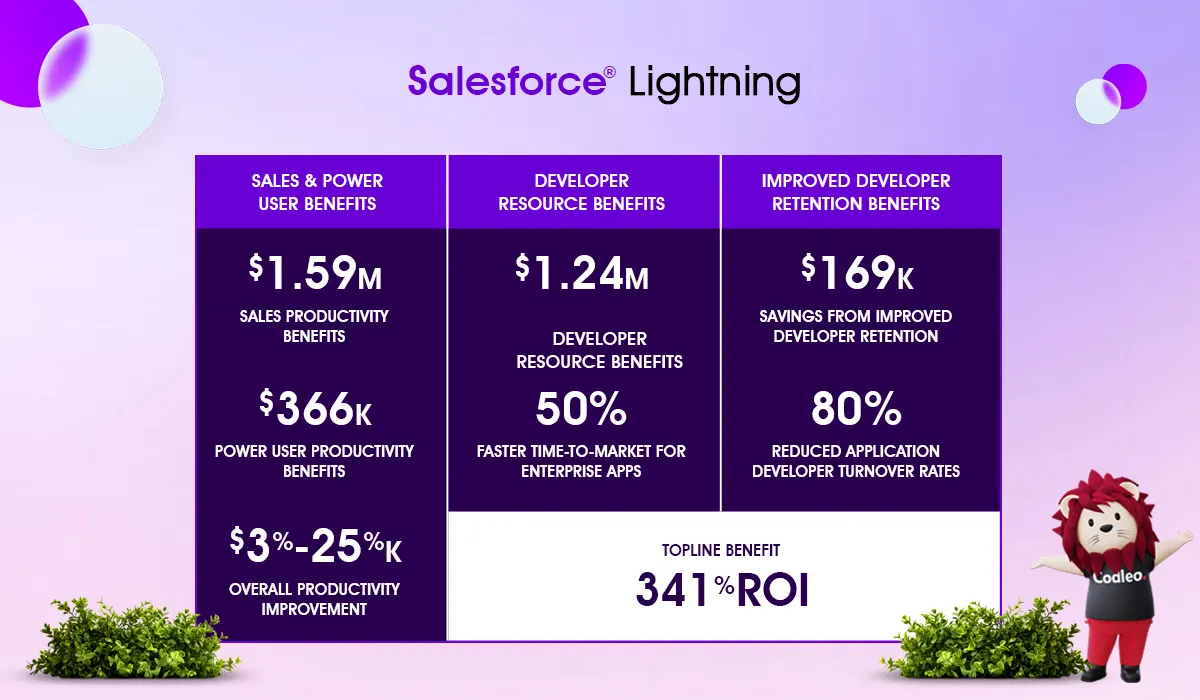
Here are the main benefits identified:
-
Save 1 hour a week thanks to a better user experience and improved productivity.
-
Business sponsors and project managers can save around 2 hours a week thanks to improved dashboard capabilities and analytics.
-
Innovation and access to new features and capabilities
-
Ability to tailor the user experience based on job role and personas
-
Lower development and support costs
-
Improved process efficiency
-
Increase collaboration
-
Improved application quality
-
Better business results
A TechValidate survey found that 54% of companies switched to Lightning due to changes in their business processes.
29% of people said they want to keep up with technology. 14% mentioned changes in their sales strategies and the need to give their sales team new tools.
Six percent of people think staying with Salesforce Classic could harm their business. They see moving to Lightning as a way to gain an advantage over competitors.
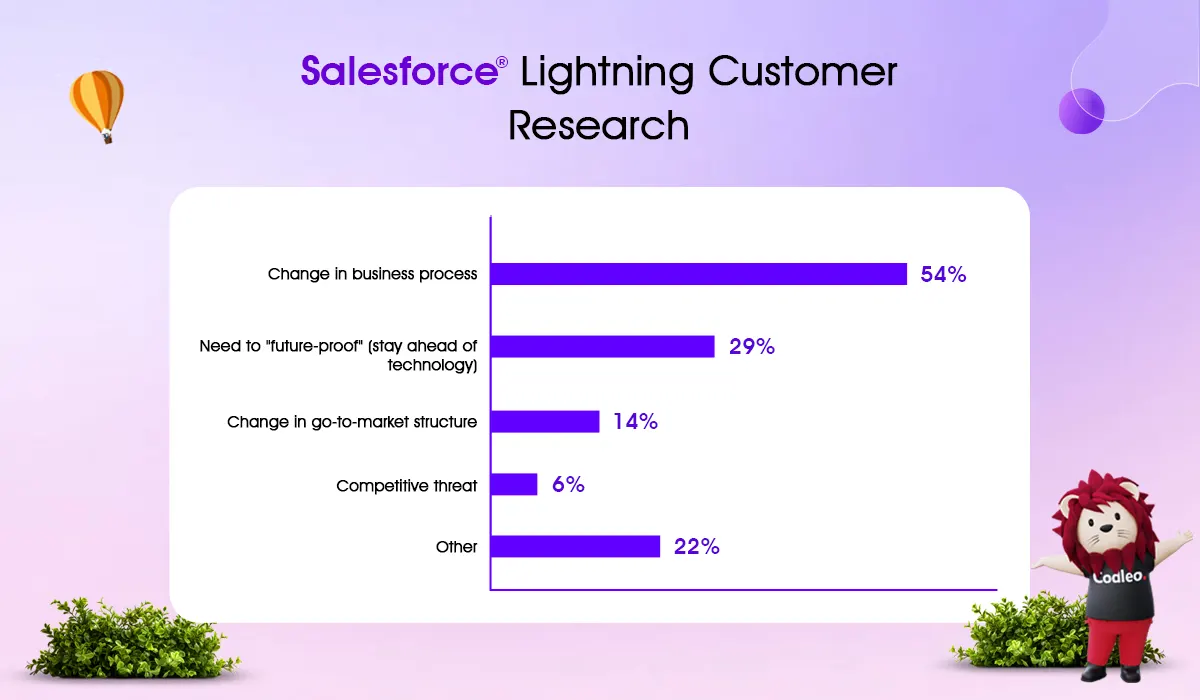
Check out this great YouTube playlist with Customer Success stories from Salesforce. Each video is well-made, and you can hear from top brands about how they use Salesforce to innovate and why they love Lightning.
#4 Reduce Costs on Custom Development and App Support
If your company needs custom objects or apps, Salesforce Lightning is a good choice.
Salesforce has improved its customization options, allowing you to make changes without needing a Salesforce developer.
The Lightning App Builder lets you easily change the look and feel of your pages, including the Home page, by dragging and dropping elements.
Also, you can create and add Lightning components there.
Research from Forrester Consulting shows that organizations can make custom changes without coding, allowing them to deploy applications more quickly. This speed could lead to savings of $1,242,587.
You can expect to cut the time to launch Salesforce application development projects by 50%. You will also need fewer team members to support your apps.
One IT director shared that their organization cut its team supporting Sales Cloud and Marketing Cloud from 20 people to 10 after implementing Lightning. They found that with Lightning, they needed less customization and development work because it provided 90% of what they required right out of the box.
Companies can access more developers with their Lightning deployments. This is especially true now that Salesforce lets JavaScript developers create apps.
#5 Switching to Salesforce Lightning Requires at Least Six Weeks
Switching to Lightning involves time.
According to Salesforce's Sample Project Schedule, the transition to Salesforce Lightning will take at least six weeks.
Plan several weeks of activities after the launch. This will help you analyze the product's performance, gather feedback, and make any necessary adjustments.
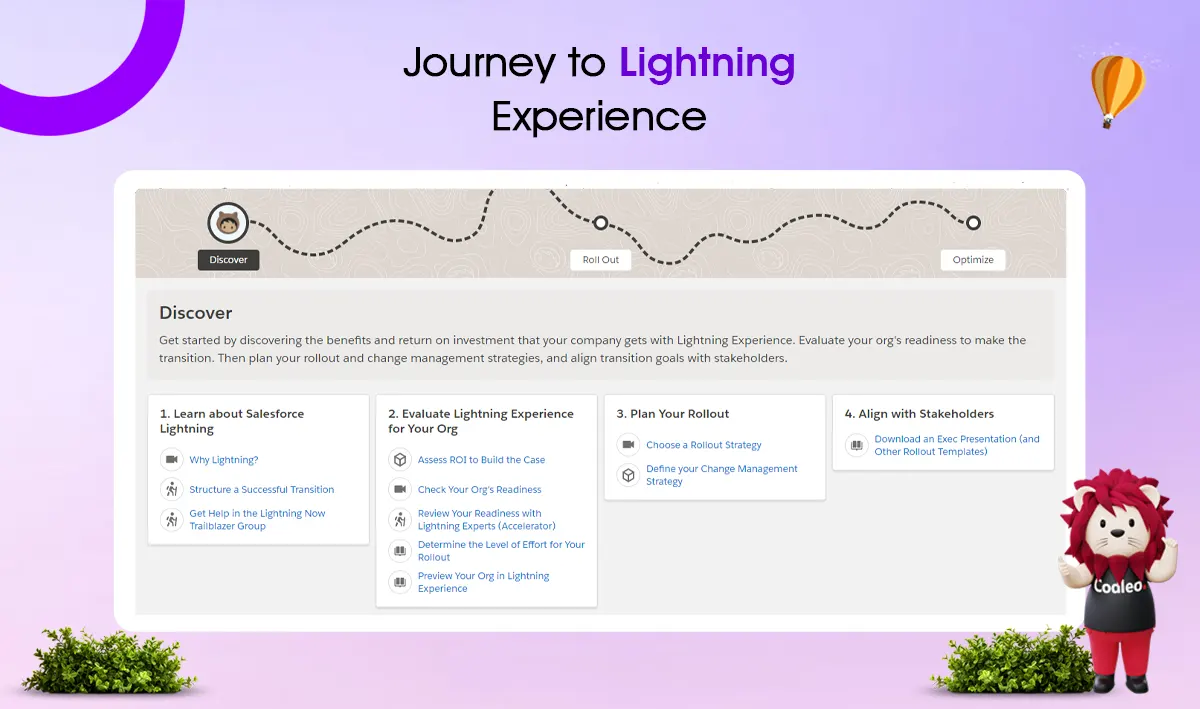
Nana Gregg, Senior Salesforce Administrator, and Marshall King, Senior Vice President of IT Solutions at JLL, a leading real estate services company, shared that they transitioned from Salesforce Classic to Lightning in 60 days.

#6 Don’t Wait Till All Salesforce Consultants Are Busy
When the General Data Protection Regulation (GDPR) law was announced, businesses had a few years to prepare for its start in May 2018. Companies that do not comply may face fines of several million dollars.
That law caused many businesses to limit their services to people in the European Union or even cancel their subscriptions and contracts.
Businesses had two years to prepare for GDPR, but many started searching for information and hiring consultants a few months before the deadline.
Finding an available consultant was hard, as many were booked for months. Because of this, many companies had to figure out how to meet compliance requirements independently.
Salesforce has not said when it will stop using Salesforce Classic. Companies like yours will start looking for Salesforce consulting partners when that happens.
It may not be easy to find people who are available right away.
Because of the tight deadlines, you can expect an increase in consulting fees.
Start planning your Salesforce Lightning migration strategy now.
Contact our team for a free consultation.
Salesforce Migration Best Practices
Here are some of the Lightning migration best practices by the JLL team:
-
First, enable Lightning for Admins only. This will help you identify any issues before your users experience its benefits and limitations.
-
Check if all the AppExchange apps you use are ready for Lightning.
-
Identify your target users and choose beta testers to try the app.
-
Create a group chat for beta users to ask questions, share ideas, and discuss new updates.
-
Create a Beta App to test new settings. Ask your users for feedback before you make these changes in your active Org.
Keep Classic enabled so users can try Lightning at their own pace for a while.

Salesforce Migration Project Plan
Here’s a clearer version of the text:
Here is an example of a Salesforce migration project plan to help you understand why moving to Lightning might take a few months or longer.
We based our work on the Salesforce Sample Project Schedule and added some comments and essential details to consider.
Phase 1. Discover & Evaluate – 8 days
To start, learn what’s new in Salesforce Lightning and check if your organization is ready. Contact vendors to find a partner if you want to work with a Salesforce Consultant.
Take into account:
-
Changes are coming to reports and dashboards, especially if you use joined reports, scheduled dashboards, or reports. Learning about these changes is essential if users follow reports or dashboard components and use dashboard filters.
-
Consider switching from Customizable Forecasting to Collaborative Forecasts.
-
Find out what is different or not available in Customer Service Features, especially if you use Milestones or Ideas.
-
There are many changes in List Views and how we access data.
-
Lightning does not allow custom JavaScript buttons. Instead, learn about buttons and actions.
-
Move Visualforce pages to Salesforce Lightning Components.
-
Scripts that should be adapted to Lightning
-
You can now customize the interface more. Practice setting up record pages to learn about all the features available.
-
Highlights Panel
-
Understand Activation Options
-
All custom objects should be validated.
-
New features may improve your current processes. Take some time to evaluate them and adapt them for your team.
Check your AppExchange apps to make sure they are ready for Lightning.
Phase 2. Plan – 11 days
First, find an executive sponsor leading the process and key stakeholders who will help gather requirements. Next, choose a rollout strategy, set success measures, and create a change management plan.
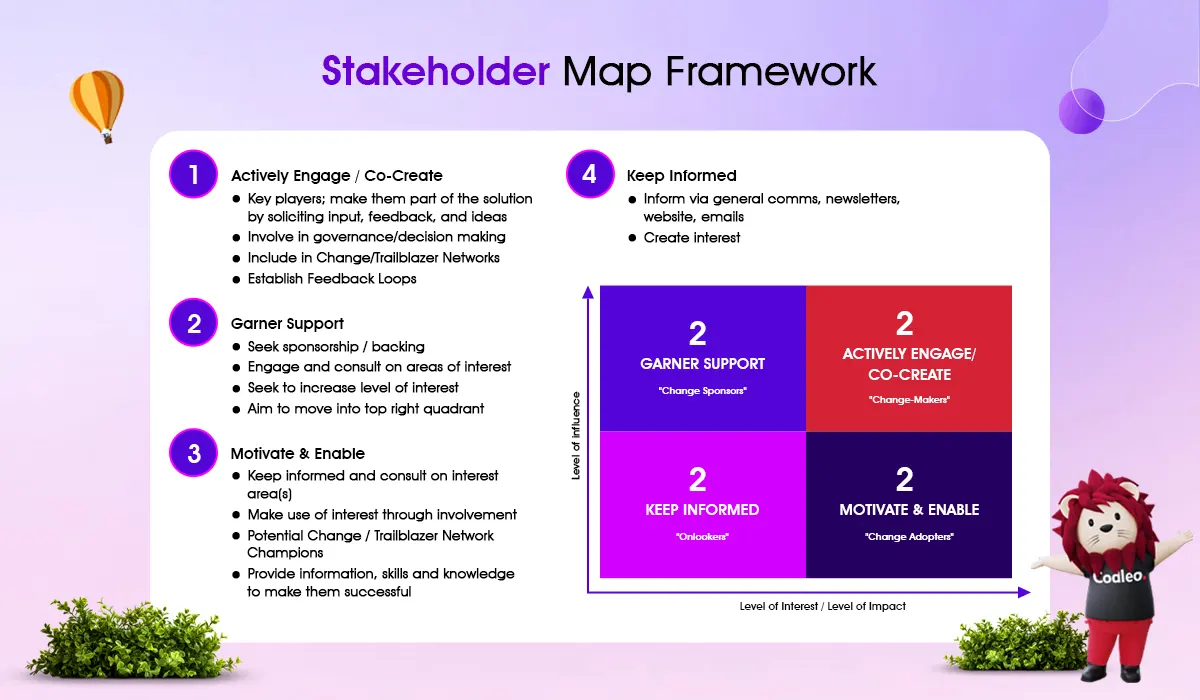
Phase 3. Align – 2 days
It's time to show the Lightning Experience to your Executive team and decide if we should launch the transition project.
Phase 4. Prepare and Implement – 32 days
During the Salesforce Lightning Rollout, you must select a group of users to test the new Salesforce and share their feedback.
Find 1-2 super users from each functional group who can become Lightning advocates. Training your team using Trailhead and in-person sessions is a good time.
Phase 5. Adjust – 14 days
-
Convert JavaScript buttons
-
Prepare Visualforce pages
-
Test everything, then repeat
Phase 6. Launch – 3 days
Give your pilot users access. When you are ready, turn on Lightning Experience.
Phase 7. Measure and optimize – Ongoing
You can create reports and dashboards to get feedback from your team about their experience. You can run surveys with Google Forms, discuss new features in a Chatter Group, or set up regular meetings. Also, remember to use the Lightning Usage App.
This tool is free for all Salesforce Admins. It allows you to check your adoption rate, see how many users are active, view the most visited pages, and more.
To find the Lightning Usage app, follow these steps:
-
Navigate to the App Launcher
-
Type Usage in the search box and select Lightning Usage
Salesforce Migration Challenges
As I mentioned, many Salesforce features are no longer available or have changed significantly in the Salesforce Lightning version. For example, reports and dashboards have improved with better visuals and easier filtering options. Also, users can now customize page layouts more flexibly, making the platform more user-friendly. Understanding these changes is essential, as they can affect your work with the system.
Moving to Lightning will take more time if you have made many customizations and created custom objects in Salesforce.
You should check if you need all the customizations you have done. You may also need to find a new way to meet your needs with the latest tools.
If we are not careful, we may have overlapping features and unnecessary fields, which could also lead to performance problems.
Before moving to Lightning, cleaning up your Org is a good idea. Start by finding and removing unused components, unnecessary processes, and fields.
Make sure your Salesforce Org can easily grow in the future and quickly adapt to new features from Salesforce.
Salesforce Lightning Migration: Where to Start?
Not all Salesforce users need help from consultants. If you don’t have a lot of customizations or custom modules, or if you have your own Salesforce team, you should be able to switch from Salesforce Classic to Lightning by yourself.
Luckily, Salesforce prepared multiple resources:
Begin by using the Lightning Readiness Check. Then, use the Salesforce Lightning migration assistant. This tool can help identify bugs and check for any incompatibilities in your organization.
Use Lightning Experience Transition Tools and Learning Map
1. Complete the Make the Move to Lightning Experience Trailhead (around 6 hrs 35 mins) to learn:
2. Salesforce Lightning experience essentials
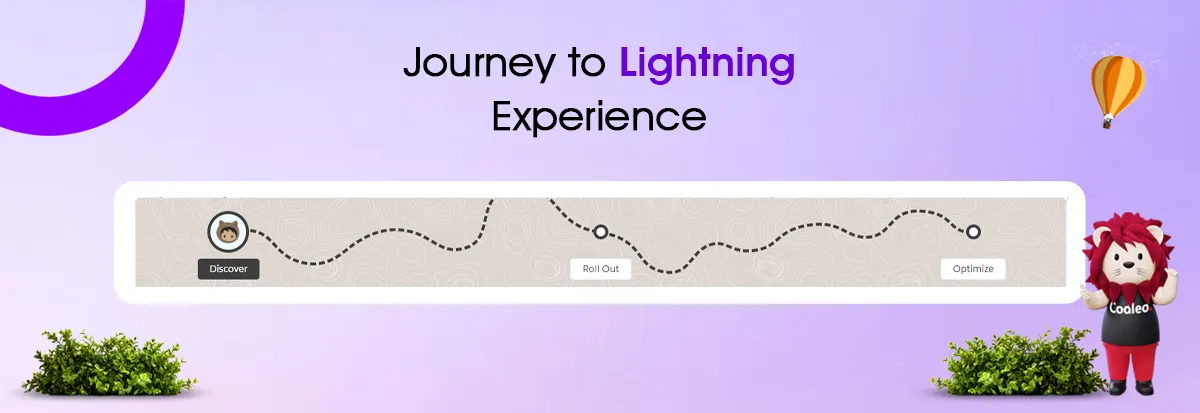
3. Key features, new sales and service tools, and reports and dashboards
-
How to customize the user interface
-
How to create Lightning Apps and how to upgrade a Classic app to a Lightning App
-
How to build custom pages for Lightning Experience and the Salesforce mobile app
-
How to replace your JavaScript buttons with Lightning-friendly solutions
-
How to develop a Lightning migration strategy
4. Join the Trailblazer Community. Join the group Lightning Now to ask questions and learn from others about their experiences migrating to Lightning.
Wrapping Up
Focus on delivering value to encourage your team to adopt Lightning. If your team hesitates to switch, identify its benefits and be prepared to explain why Lightning is a better choice.
People generally resist change, and training your team to use the new interface takes time.
Now is the best time to start the transition. It may never happen if you wait, as they will always be busy.
Salesforce Lightning has added many new tools and features over the past few years. The speed of updates has improved, and new features are expected with each Salesforce update.
You can still switch to Classic, but you'll be ready sooner if you start now.















