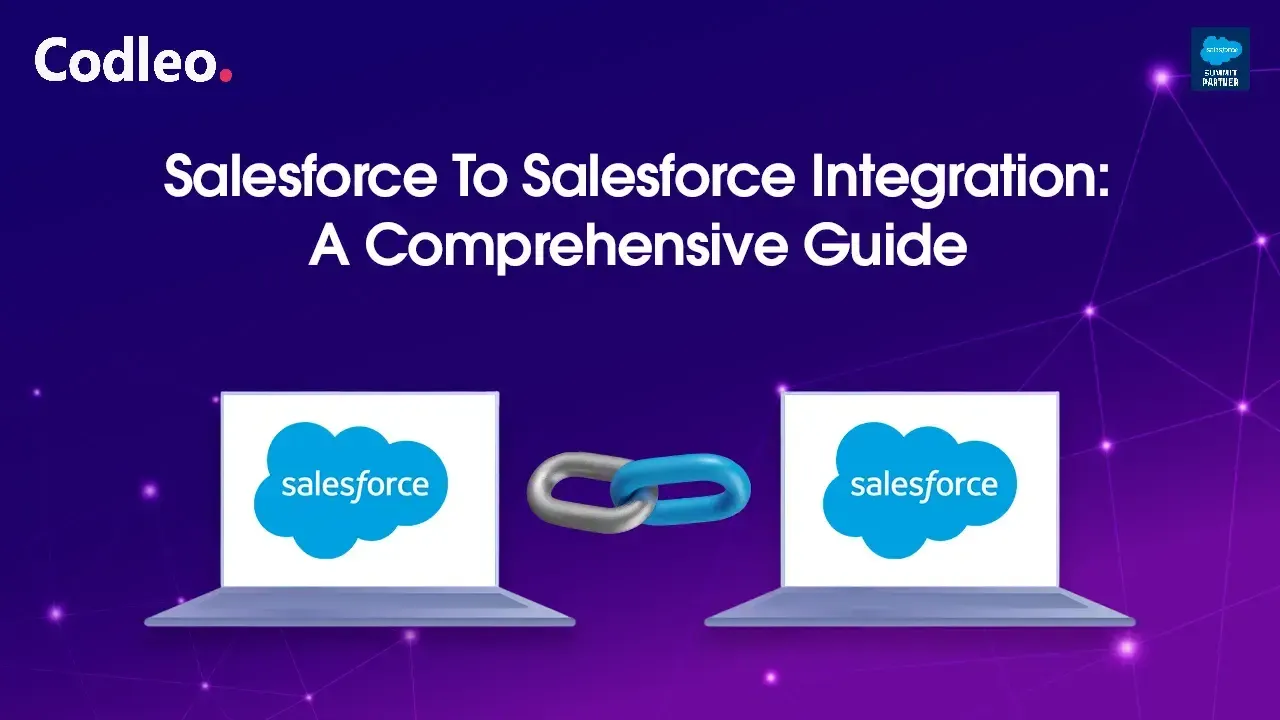Publish date:
I work as a Salesforce Technical Architect at Codleo Consulting and have been part of the Salesforce ecosystem for five years. I’m certified as both an Application Architect and a System Architect. When I attended the System Architect Bootcamp at Dreamforce, I learned a lot about integrations—a topic new to me at the time. In this article, I’ll share what I've learned so that other Salesforce professionals just getting started with integrations can benefit from my experience.
My goal is to help you understand integration concepts, not to teach you step by step how to implement them. I want to introduce you to three main topics: integration types, capabilities, and patterns. First, let’s look at the basics.
What is Salesforce Integration?
Salesforce Integration connects Salesforce with other systems, applications, or data sources. It keeps information up to date, consistent, and easy to access for all teams. Rather than working in isolation, everyone in the organization can rely on a single source of truth, whether it’s customer data, financial records, or marketing interactions.
Examples of Specific Integration Needs:
-
ERP Platforms help you manage orders, invoices, and product details with tools such as SAP, NetSuite, and Oracle.
-
Payment Gateways let you track transactions in real time, using services like PayPal, Stripe, and Recurly.
-
Marketing Automation Tools help you run campaigns that attract more leads to your sales pipeline. Standard options are Marketo, HubSpot, Pardot, and MailChimp.
-
Data Warehouses and Analytics tools are used for reporting and making predictions. Many businesses use Snowflake, AWS, Tableau, and BigQuery for these tasks.
-
Collaboration Platforms improve team communication and productivity. Popular choices include Slack and Microsoft Teams.
To sum up, integrating with Salesforce is an ongoing process. It helps improve customer experience, makes operations more efficient, and prepares your business for AI.
Why is integration important?
We live in a digital age where we need to improve how we work and enhance our customers’ experience to stay competitive. Today, systems rarely work alone. We must strengthen our system integration to operate more efficiently and scale more easily.
Why You Should Think About Salesforce Integration
Businesses use Salesforce integration to do more than connect apps and platforms. It helps them make better decisions, protect revenue, comply with regulations, and deliver a better customer experience.
Here are the main benefits of integrating Salesforce the right way:
1. Making Confident Decisions with Clear Information
When Salesforce integrates with ERP, finance, marketing, and service platforms, everyone works from the same accurate data. Leaders don’t have to waste time debating numbers or matching up spreadsheets.
It means approvals happen faster, teams trust the numbers, and leaders can make growth decisions with confidence.
2. Protecting Revenue in Real Time
When systems aren’t connected, businesses can lose revenue. For example, subscriptions may continue after cancellation, or services may be delivered without updated payment details.
With integration, Salesforce can react quickly to financial changes. It keeps billing, entitlements, and services in sync, helping protect profits and reducing manual effort to identify and correct errors.
3. Get Value Faster with Reusable Integration Tools.
Using reusable integration patterns helps businesses avoid creating a new integration solution for each channel, partner, or product line.
With Salesforce integration, you can quickly launch a partner portal, set up e-commerce, or add a new payment gateway. It lets you scale your business in weeks, not months, so you can enter the market faster and see returns sooner.
4. Stay compliant without spreading data everywhere.
Integrations focused on compliance help keep sensitive data secure. Instead of copying customer records across different systems, Salesforce can securely use governed datasets.
It reduces risk, simplifies audits, and helps you stay compliant. It also lets you run personalized campaigns and respond quickly to customer needs.
5. Service That Changes While You Use It
Salesforce integration allows service teams to access customer information in real time during calls or chats. Agents can easily see churn risk, open orders, and account value in the Salesforce console. It helps supervisors respond quickly by rerouting cases or offering discounts when needed.
6. Understanding Costs and AI Readiness
Salesforce integration allows service teams to access customer information in real time during calls and chats. Agents can see churn risk, open orders, and account value directly in the Salesforce console. It helps supervisors respond quickly by rerouting cases or offering discounts when needed.
7. 360-Degree Customer View
Integrating systems with Salesforce brings customer information together in one place. This unified view helps businesses interact with customers more personally, run targeted marketing campaigns, and improve customer service. As a result, companies gain a better understanding of their customers and can provide excellent experiences.
Integrating Salesforce and CTI links your phone systems with CRM data. Agents receive the information they need during calls, enabling them to understand customers better. For more details, see our updated guide on CTI integration with Salesforce.
Integration offers several significant advantages that go beyond mere technological improvements. When done right, Salesforce integration helps protect revenue, makes compliance easier, and prepares businesses for an AI-enabled future. It also gives teams confidence in their data.
Types of Salesforce Integration
Here are the main types of Salesforce integration. Each focuses on a different approach to connecting Salesforce with other systems.
1. Data Integration:
Data integration in Salesforce enables you to share customer, order, and inventory data between Salesforce and other systems, such as ERP, marketing automation, and e-commerce platforms. It supports both real-time and scheduled updates, keeping all systems in sync.
Standard tools like MuleSoft or Informatica help move data between systems. For more control, teams can use Salesforce APIs (REST, SOAP, or Bulk) to sync data directly, especially for simple changes.
2. Process Integration
Process integration links workflows between Salesforce and other systems. For example, closing a support ticket in Salesforce can automatically start a refund in your finance system. Tools such as Salesforce Flow Builder, Apex callouts, and outbound messaging help set up these automated actions.
For more complex needs, middleware and event-driven tools like Platform Events or Change Data Capture can help manage workflows and handle errors.
Application Integration
This type of integration connects different applications to create a smooth business system. Whether linking Salesforce to a CPQ engine, loyalty platform, or learning management system, the goal is unified functionality, not just data sharing.
Middleware platforms like MuleSoft and Boomi manage complex API connections, retries, and data routing. You can sometimes use an AppExchange connector, or you might need to build custom API links for special apps. For simple, low-code needs, MuleSoft Composer is a good choice.
User Interface Integration
User Interface Integration has the most significant impact on businesses by delivering a seamless user experience. Instead of switching between systems, users can access multiple tools directly within Salesforce.
You can add a payment gateway’s dashboard to a Lightning page with a Canvas app. You can also display external inventory data using Salesforce Connect External Objects. Many AppExchange apps, such as dialers and chat tools, integrate their interfaces into Salesforce. It creates a unified view with little extra work.
Batch Integration
Batch integration is a method for handling data updates. Instead of making changes immediately, it collects data and processes it at set intervals. This approach works well for large datasets or for less urgent tasks, such as updating data overnight or producing weekly reports.
Salesforce provides tools such as the Bulk API, Data Loader, and Scheduled Apex jobs for large-scale data processing. External ETL tools can also process batch data and often include error-handling and progress-tracking features.
Salesforce Integration Architecture
Before starting a third-party integration with Salesforce, first outline the best architecture. It will help streamline data flow and reduce costs.
Here are some common types of integration architectures in Salesforce:
1. Point-to-Point
Also called one-to-one integration, point-to-point system integration sends messages directly between two systems. For example, if you have a sales application that sends new order information, it will send this information separately to a billing system, a shipping application, and a tracking system. If you want the tracking system and shipping application to communicate with each other, you will need to set up another integration.
Integrating these systems has many downsides. It is costly to create and maintain. If you decide to replace one system, you will need to develop several new integrations to reconnect it to the other systems.
2. Hub and Spoke
This integration architecture features a central hub that connects to other systems known as Spokes.
This hub facilitates data transfer among all connected spokes, serving as a single communication point. It is easy to set up and expand this system, allowing new spokes to be added without disrupting the others. However, if the hub fails or encounters issues, data transfer across all systems is affected, potentially disrupting business continuity.
This integration architecture is ideal for businesses seeking to manage their processes on a single platform. It helps reduce IT complexity and lowers costs.
3. Enterprise Service Bus (ESB)
It uses a bus-based system in which data travels through several stops before reaching its final destination.
An Enterprise Service Bus (ESB) improves the traditional hub-and-spoke model for integrating different software applications. It uses an integration engine to connect these applications and systems.
You should use an ESB if you need to manage your messages in any of the following ways:
-
Routing: Send a message from one system (A) to another system (B) or to multiple systems.
-
Orchestration: Control the order of transactions. For instance, one system may need to update something and respond before another system can use that response.
-
Transformation: Change a message from one system (A) to a different format for another system (B) that doesn’t understand the first system's format.
-
Security: Ensure messages are properly authenticated and authorized to meet security requirements.
With an ESB, each system connects through an adapter that you can easily plug in or unplug from the bus, allowing your integration to grow as your needs change.
Salesforce Integration Capabilities
Salesforce provides a variety of APIs (Application Programming Interfaces) to help you work with its data and platform. It’s essential to choose the right API for your integration needs to ensure good efficiency and performance. Here’s an overview of the main Salesforce APIs and when to use each one:
You need an efficient API that allows two applications to communicate. When discussing integrations, it's essential to consider their timing and direction. Timing falls into two categories:
-
Synchronous: You make a call to another system and must wait for a response. Processing will not continue until you receive a response.
-
Asynchronous: You can call another integrated system without waiting for a response. It allows you to keep working on other tasks. For example, if you have a background job that takes a long time to complete, you don’t want to wait for its response, since it might time out.
When considering integration, consider the direction: outbound or inbound. Determine which system starts the process. If Salesforce initiates it, it’s an outbound call. If another system initiates the call, it’s an inbound call.
Salesforce gives us tools to build integrations. Here are eight key capabilities you should know about:
1. REST API
This text focuses on how to use data in operations:
-
Use GET to query a database.
-
Use POST to create a new record.
-
Use PUT to update a record.
-
Use PATCH for partial updates.
-
Use DELETE to remove a record.
A REST API is ideal for web or mobile applications. It can handle data in XML or JSON formats. JSON is better for web and mobile apps because it uses less bandwidth and is easier for web browsers to process.
REST operates synchronously. For example, when you send a POST request to create a record in Salesforce, you will receive a response indicating whether the operation was successful.
Salesforce Workbench is a set of tools that enables you to work with Salesforce via APIs. I suggest exploring Workbench to understand the REST API better.
2. SOAP API
SOAP is an older protocol often used to connect different systems. You might still see it, especially for system-to-system integration and communication between back-end systems. It works well for applications that need an explicit agreement between the API and the user, thanks to WSDL.
While reliable and well-known, it is typically slower and consumes more bandwidth than REST. It uses XML, which is well-suited to highly structured data, and operates asynchronously. It means it doesn't have to wait for a response and can keep working on other tasks without causing delays.
3. Bulk API
The Bulk API in Salesforce can handle up to 100 million records within 24 hours. It increases stability and lets you monitor your jobs and manage your message loads.
This API is ideal for quickly moving data to Salesforce. It allows you to process jobs either one at a time or in multiple batches. It can also automatically group your files.
It's asynchronous. You upload your files and check the results later.
4. Streaming and Pub/Sub API
If you need instant updates when something changes in Salesforce, use the Streaming API or the latest Pub/Sub API.
The Streaming API lets you subscribe to events or changes in data—like PushTopics, generic events, platform events, or Change Data Capture. You will receive a message every time that event happens.
Here are the best uses for the Streaming API and Pub/Sub:
-
They are ideal for event-driven integrations that need real-time updates or alerts.
-
They keep different systems in sync right away, so there are no delays.
-
They help create applications that respond immediately to data changes.
-
They require managing the CometD protocol (for Streaming API) or gRPC (for Pub/Sub) for subscribers.
-
They provide instant data flow between Salesforce and other systems.
5. GraphQL API
Salesforce has introduced a new GraphQL API. This API lets clients quickly and flexibly access Salesforce data. With GraphQL, clients can request only the specific fields and related objects they need in one single request. It can replace multiple REST calls with just one query.
Using this API can help reduce the amount of data sent over the network and the number of requests needed for complex data retrieval.
Best use cases for the GraphQL API include:
-
Fetching complex or related data in one query.
-
Reducing network calls compared to REST or SOAP.
-
Supporting modern web apps that require Salesforce data.
-
Requiring some knowledge of GraphQL for effective implementation.
-
Usage will depend on Salesforce's current support and features.
6. Other Specialized APIs:
Salesforce offers several APIs for different tasks:
-
Metadata API: This helps you move configuration changes, like deploy scripts, between organizations.
-
Tooling API: Use this for working with organization setup and development tools.
-
Analytics REST API: This allows you to query datasets in CRM Analytics.
-
Connect REST API: This API is for using Salesforce Connect with external data and for embedding Salesforce features like Chatter.
-
User Interface API: You can build custom user interfaces that replicate the data experience of Salesforce’s Lightning.
Best Use Cases for Specialized API:
-
Use the Metadata API to deploy or retrieve changes like custom objects, page layouts, or fields between organizations.
-
The Tooling API is best when you are creating DevOps tools, monitoring solutions, or custom integrations with IDEs.
For most business data integrations, use REST, SOAP, Bulk, or Streaming APIs, as they offer simpler solutions.
7. Outbound Message
When you create a workflow rule or approval process in Salesforce, you might notice the option to add an "outbound message" as an action. This feature lets you send a message to another system whenever a specific event occurs, and you can set it up easily without any coding!
You can send messages to any SOAP-based server that has a custom listener service. The message includes the fields you selected during setup and is sent to the endpoint URL you specified. This process is asynchronous, meaning the integrated system will reply with an acknowledgment message. If Salesforce does not receive the acknowledgment, it will continue attempting for 24 hours. After that, it will notify the System Admin users that the message was not delivered successfully.
Outbound Messages are not meant for real-time integration. If you need real-time updates, Salesforce recommends using the Streaming API instead.
8. Web Service Callouts
A callout occurs when Salesforce initiates a request to another system. In this case, Salesforce initiates the communication. For example, when a user changes an Account’s address, Salesforce may query an address database to verify the new address. Remember, various events can trigger callouts, not just field changes.
Web Service Callouts are:
-
Free to use, but you need a developer to write the actions.
-
Suitable for cases where you need a quick response or are working with synchronous timing. (Note: If you use callouts with an Apex trigger, mark them as asynchronous.)
-
Best for small data loads, with requests and responses smaller than 3 MB.
9. Salesforce Connect
With Salesforce Connect, you can view and edit data from an external system directly in Salesforce. This process is called ‘Data virtualization.’ It lets you see the data when you need it without storing it in Salesforce. This feature requires payment but helps you save on data storage by accessing information in real time rather than storing or copying it into Salesforce.
How Salesforce Connect works:
-
You create a new External Object that ends with __x. This object shows the external data.
-
It allows you to look up other objects. For example, you can create an Opportunity in Salesforce that displays an Invoice and Its Line Items from an external billing system.
-
You can view data when needed. You can also run reports, create related lists, or use SOQL and SOSL.
-
You can use it to connect Salesforce organizations.
10. Heroku Connect
Heroku is a cloud platform that helps businesses build, launch, monitor, and scale their apps without managing infrastructure. Heroku Connect integrates with Heroku Postgres to link Salesforce and PostgreSQL databases, enabling easy data synchronization between them.
When to use Heroku Connect:
Here’s an example of when to use Heroku. During holiday promotions, a business wants to launch a special app. They expect the app to get millions of downloads, but they don't want to store all that data in their Salesforce account. They only wish to provide the necessary information. With Heroku Connect, you can gather that data and send updates to Salesforce. It supports handling a large volume of data quickly and efficiently.
There are additional user interface features, such as mashups and Canvas, but I will stop here for now.
Common Apps to Connect with Salesforce
Integrating Salesforce with the right applications helps sales, service, marketing, and operations teams work better together. Businesses can use AppExchange solutions, create custom API connections with a Salesforce Integration Partner, or use platforms such as MuleSoft, Boomi, or Zapier to manage data flows.
Below are some of the most impactful applications commonly integrated with Salesforce.
1. QuickBooks – Aligning Accounting and Finance
Salesforce and QuickBooks work together to connect invoices, payments, and expenses directly to CRM records. It helps sales teams view the current financial status of their accounts while preventing double entries for finance teams. This integration bridges the gap between creating quotes and collecting cash. It also improves forecast accuracy and provides everyone with clear information about customer financial health.
2. Twilio – Engaging Customers Across All Channels
Twilio integrates SMS, voice, WhatsApp, and video into Salesforce workflows. Support teams can send reminders, update customers on changes, or escalate issues via text. Each interaction is recorded in the CRM, allowing customers to communicate through their preferred channel while agents have full access to the history within Salesforce.
3. SharePoint – Organized Content Management
Integrating SharePoint with Salesforce allows you to access documents and data in one place. Sales reps can easily view proposals, contracts, or technical materials without changing tabs. It reduces distractions, keeps documents up to date, and makes teamwork across departments easier.
4. Mailchimp – Customized Marketing Automation
Mailchimp's integration with Salesforce helps sales and marketing teams work together. You can see campaign activities, like opens, clicks, and bounces, alongside Salesforce records. This information helps sales reps have better conversations. Marketers can also create more targeted audience segments by combining real-time CRM data with Mailchimp’s automation.
5. Asana – Aligning Projects and Sales
When Asana integrates with Salesforce, project work begins immediately after a deal closes. Opportunities can automatically create tasks or projects in Asana, keeping delivery teams aligned with sales commitments. It leads to a smoother transition from selling to fulfilling the service or product.
6. Slack – A Tool for Team Collaboration in Real Time
Salesforce and Slack work together to improve teamwork right within the CRM platform. You can get alerts about changes in deal stages, urgent cases, or updated forecasts in specific Slack channels. It means teams don’t have to wait for reports; they can respond and work together immediately.
7. Genesys is the best choice for running contact center operations.
Salesforce integration with Genesys Cloud brings all your voice, chat, and digital conversations into one workspace. Agents receive updates on routing, customer history, and helpful insights as soon as a conversation begins. It reduces guesswork and speeds up response times. As a result, conversations go more smoothly, issues get resolved faster, and customers enjoy a more consistent experience at every touchpoint.
8. DocuSign – Quick and Easy Contracting and Compliance
The DocuSign and Salesforce integration makes the contracting process easier by allowing e-signatures within the system. After an agreement is signed, the opportunity stages automatically update. It speeds up deal closing and helps ensure compliance with secure workflows and built-in audit trails.
9. HubSpot – Marketing and CRM Synergy
HubSpot and Salesforce work together to give sales and marketing teams a clear view of leads and pipeline activity. Marketing shares qualified leads with behavioral data, and sales updates are sent back into HubSpot campaigns. It connects lead generation to revenue tracking.
Many businesses connect various applications to Salesforce to improve performance and the customer experience. Our guide covers the top 10 most popular Salesforce integrations that can help your business. Explore these options to find the right fit for your needs.
These are just some examples of third-party applications you can connect with Salesforce. Many more options are available. Check out our guide on Salesforce integrations that every business should know. These tools can help improve your business performance and enhance customer experience.
Data Cloud and AI Integrations (The Future of Salesforce Integration)
As businesses grow, traditional Salesforce integrations are becoming less effective. We need real-time data activation and AI-driven orchestration so that every customer action can prompt an intelligent response.
1. Using APIs and Connectors to Feed Data into the Cloud
Many integrations today only sync data to Salesforce objects. Data Cloud goes further by bringing profiles together. The Salesforce Ingestion API supports both of these functions.
-
Bulk imports for past data (for example, bringing in years of ERP invoices).
-
Live updates can be streamed quickly. For example, web app clickstreams can flow into user profiles within minutes.
This approach allows organizations to start with historical data and transition to real-time data without changing their systems.
One advantage is Zero-copy access. Instead of copying large datasets into Salesforce, companies can directly query controlled data in Snowflake, Databricks, or BigQuery. At the same time, they can still enhance profiles in Data Cloud.
Data Cloud is not just a warehouse; it serves as an operational layer that enables customer data activation across Salesforce. It does this without creating duplicates or causing delays.
2. Pub/Sub API: Using Real-Time Personalization
Most old systems used batch syncing, which means they updated information in large groups at scheduled times. In contrast, the Pub/Sub API allows Salesforce and other systems to communicate almost instantly. It does this by letting them share Platform Events or Change Data Capture notifications within seconds.
In a CTI integration, call records are imported into Service Cloud in real time. With Pub/Sub, that same event could also start:
-
A Data Cloud update will improve customer profiles by adding call sentiment information.
-
You can use AI to recommend the following best action, such as offering to upgrade to premium support.
Salesforce reports that personalized experiences can increase conversion rates because they adjust interactions in real time rather than hours later. Pub/Sub provides the tools needed to make quick decisions right when they matter. It means that, instead of just syncing data, Pub/Sub enables instant responses.
3. GraphQL: Streamlined and Efficient Queries
REST APIs often require users to request either too much or too little data. GraphQL solves this problem by allowing users to make precise queries that retrieve information from multiple objects in a single request.
A financial services firm can quickly access information about Accounts, related Contacts, and compliance objects in a single request. It reduces API calls, accelerates decision-making, and lowers API usage costs.
AI agents and personalization engines need to gather information from multiple sources at once. Using REST to connect these sources doesn’t scale well. GraphQL enables efficient, reliable queries.
4. Agentforce and Event-Driven Architectures.
Salesforce introduced the Agentforce platform at Dreamforce 2024. This platform allows businesses to use AI agents within Customer 360. These agents work with an event-driven system, which is more flexible than traditional workflows.
-
Agents can share events, like "High-Value Lead Created," on the Salesforce Event Bus.
-
Other subscribers, such as Flows, Apex triggers, and external systems, respond immediately.
-
Events can activate agents. It means they "wake up" when important triggers happen, such as identifying a risk of losing a customer.
Many forward-thinking companies are connecting Salesforce’s Event Bus with AWS EventBridge or Google Pub/Sub through event relays. This setup lets external AI models, like a pricing model on AWS, process events from Salesforce and send insights back to the CRM.
By 2026, Gartner expects more than 60% of enterprise integration plans to use event-driven patterns to support large-scale AI and automation. Salesforce is clearly preparing for this future.
Using Agentforce and event-driven design can help create scalable, independent workflows that extend beyond Salesforce into the wider business environment.
To improve Salesforce integration, companies should focus on responsiveness rather than simply adding more connectors. By redesigning their integrations with this mindset, businesses can go beyond simple system syncing. They will be able to create experiences that understand customer needs and drive growth.
Salesforce Integration Challenges & How to Overcome Them
Salesforce integrations provide great value, but only when designed with clear rules, proper management, and the ability to grow.
Here are the most common challenges with Salesforce integrations, along with practical solutions and strategic advice to avoid future problems.
1. Data Quality and Consistency
Inconsistent, duplicate, or incomplete records from different systems can harm Salesforce reports, automation, and the customer experience.
To fix the issue, follow these steps:
-
Standardize incoming data before syncing. Use ETL tools for this.
-
Create a single source of truth for each type of data, such as Customer or Product.
-
Clean, remove duplicates, and validate data during and after integration. Use rules, jobs, and tools like Data Loader or MuleSoft.
-
Apply strict data governance to resolve conflicts between systems, like deciding which “Email” to keep.
Don’t think of integration as a one-time fix. Integrate ongoing data cleaning into your system. Set up guardrails instead of just fixes. Salesforce Data Cloud can help you unify records at scale with real-time identity resolution.
2. Complex Structures and Data Organization
When different systems use incompatible data formats, it creates weak connections and leads to costly mistakes later.
How to Fix It:
-
Create a visual plan for integration. It should show your systems, APIs, data flows, and how you will transform data.
-
Use middleware tools like MuleSoft or Boomi to manage data mapping, orchestration, and translation.
-
Use a standard data model to keep values consistent across all systems.
-
Write down mappings and unique cases in a precise, updated integration specification.
Field mapping should always be done strategically. Stakeholders often disagree on names and business rules. Address these issues during the architecture phase, not during User Acceptance Testing (UAT).
3. Real-Time Sync and Delays
Real-time data updates between Salesforce and external systems can create problems. These include strain on the API, synchronization delays, and data processing conflicts.
How to Fix It:
-
Use Change Data Capture (CDC) or Platform Events to sync events.
-
Design for eventual consistency using retry logic and reconciliation tasks.
-
Use a Pub/Sub API or a message broker, such as Kafka or AWS SNS/SQS, to handle sudden increases in traffic.
-
Decide what needs to sync in real-time and what can be done in batches.
Don't use "real-time by default." It makes things more complicated and expensive. Many workflows seem real-time to users, even with delays of 15 to 30 seconds. Balance technical requirements with business needs.
4. API Limits and Throughput Issues
Salesforce has strict limits on how many times you can use its API per day and per session. If you exceed these limits, you may face dropped transactions or be completely locked out of the system.
How to Fix It:
-
Use Bulk API 2.0 or composite requests to reduce the number of trips between servers.
-
Don't use polling. Instead, use webhooks, change data capture (CDC), or push models.
-
Set up a system that uses middleware to manage queues and control how often tasks are retried.
-
Keep track of governor limits and set up real-time alerts.
Rate limits are not just about technology; they also affect how well we can grow and our budgeting. When designing integrations, use adaptive backoff logic. Only purchase extra capacity if it's necessary.
5. Safety and Rules
Integrations that connect different systems often overlook security best practices. It can lead to the exposure of personal information or to violations of laws such as HIPAA and GDPR.
How to Fix It:
-
Use OAuth 2.0 for secure authentication. Do not store passwords in your code.
-
Make sure to protect all data while it is being sent and stored. Use TLS for data in transit and platform-level encryption for data at rest.
-
Limit access for integration users and middleware. Apply the least privilege principle to ensure users have only the permissions they need.
-
Mask or hide any fields that the destination systems do not need.
Security is an essential issue boards must address—it’s not just a task to check off. For sensitive areas like financial services or healthcare, use Salesforce Shield, keep audit trails, and set up VPC peering.
What are Salesforce Integration Patterns?
Salesforce integration patterns are standard methods for resolving common integration issues and connecting Salesforce with other applications. These patterns enable data exchange and task automation between Salesforce and other systems, thereby meeting specific business needs.
A recent report from MuleSoft indicates that 95% of IT leaders struggle to integrate AI with existing Salesforce processes. It is often due to poor strategies.
Different Types of Integration Patterns in Salesforce
Here are the common ways to connect Salesforce with other systems.
1. Request and Reply (Synchronous)
Salesforce sends a request and waits for an immediate response before moving on. This process is a real-time, back-and-forth interaction, much like a live conversation.
How it works:
Salesforce calls an external service via its API and keeps the connection open while waiting for a response. The process remains open until it receives and processes a reaction, whether successful or unsuccessful. It is usually done using REST or SOAP APIs.
When to use:
-
This process is perfect for situations where users need quick results to keep working. For example, during an order, they may need to verify a customer's credit, confirm shipping rates at checkout, or obtain real-time inventory levels before providing a quote.
Example: When your sales representative checks a customer's credit during a sales opportunity, Salesforce contacts the financial system and waits for the credit score before moving forward with the deal.
2. Fire and Forget (Asynchronous) and Broadcast
Salesforce sends a message to an external system. It is a one-way communication, meaning that Salesforce does not wait for a reply.
How it works:
When a key business event occurs, Salesforce sends a message, known as an “event,” on a messaging channel, such as Platform Events, Kafka, or a message queue. Other systems, such as ERP, marketing tools, or data warehouses, can verify this message whenever needed.
When to use:
-
It is best for non-essential updates or when you need to start background processes.
-
To announce a business event (for example, OpportunityClosed).
Example: When a Salesforce account is updated, it triggers an account update event. A marketing automation system receives this event to update its customer records. At the same time, the data warehouse system receives the event and logs the analysis change.
3. Batch Data Synchronization and Data Replication
This process transfers large amounts of data at scheduled times rather than in real time. It is designed to copy data from a source system, like an ERP, to Salesforce. It helps keep the data consistent.
How it works:
This integration pattern in Salesforce uses a straightforward, automated process called ETL (Extract, Transform, Load).
-
Extraction and delta detection: A scheduled job utilizes tools like Salesforce Data Loader, Informatica, or MuleSoft to retrieve all records from a source system, such as an ERP. The first task is to find the changes since the last sync. It does this by checking timestamps or change logs to identify only the records that were created or modified.
-
Transformation and mapping: We process the extracted data by cleaning it and applying business rules to ensure accuracy and consistency. It ensures the data matches the format needed in Salesforce. For example, we map an external “CustID” to the Salesforce “Account Number.”
-
Bulk loading and replication: We then send this dataset to Salesforce in bulk. This step involves copying data, where we create or update target objects in Salesforce to match the current state of the source data. It ensures we have a reliable copy of the data.
When to use:
-
This method is ideal for synchronizing large sets of master data, such as products and Customers, when real-time accuracy is not required.
-
This text is about situations where data from different sources is combined into Salesforce for analysis, such as reporting and data warehousing.
Example: A financial services company runs a batch job every night at 2 AM. This job syncs all new and updated client records from their core banking system into Salesforce. This way, relationship managers have the latest information each morning.
4. UI Integration
UI integration involves placing the user interface and features of an external application directly within the Salesforce Lightning interface.
How it works:
UI integration is the process of embedding the user interface and features of another application directly within the Salesforce Lightning interface.
Here’s how it works:
When to use:
-
When you want to reduce context-switching and improve user productivity.
-
We can display all customer information by integrating data from older or specialized systems directly into Salesforce.
-
When people use the external application, it is often with Salesforce data.
Example: An insurance agent can view and update a customer's policy details directly from the customer’s Account page in Salesforce. It allows them to see everything they need without switching between different applications.
5. Data Virtualization
It means accessing external data in real-time without saving it in Salesforce.
How it works:
Salesforce connects directly to external systems, including ERP and database systems. When a user views a record in Salesforce, the system immediately retrieves the necessary data from the source system via an API call. This data is shown in real time but is not stored in the Salesforce database.
When to use:
-
When your team needs to view real-time data that changes frequently, such as live inventory or stock prices.
-
For extensive data that is sensitive or governed to be stored in Salesforce.
-
To maintain a single, authoritative source of truth in the external system.
Example: A sales representative can see the current “Live Inventory Count” on a Product record in Salesforce. This number is sourced directly from the warehouse management system and updated in real time, eliminating the need to manually enter inventory data in Salesforce.
6. Bi-directional Sync
This configuration enables bidirectional data synchronization. Any modifications made to external systems or Salesforce will be automatically reflected in the other system.
How it works:
This pattern creates an ongoing feedback loop between systems. It can be implemented in two ways:
-
API-driven sync: Each system is set up to send an API call to the other immediately when a record is created or updated. It often uses the request-reply pattern to ensure immediate consistency.
-
Event-driven sync: Each system sends out a message whenever a change happens. The other system receives these messages and updates its records. You can set this up using a simple method called fire-and-forget.
When to use:
Use this Salesforce integration method when multiple people need to own and update data together. This approach helps keep a clear and shared view of important information, such as customers, contacts, and cases, across the whole organization.
Crucial consideration:
The main challenge with this system is the issue of edit collision. For instance, what occurs when a sales representative changes a contact's email address in Salesforce while a marketer is also changing the same contact's email address in the marketing platform?
You need to plan the Salesforce integration and determine which system will be the primary system for updating information in both systems simultaneously.
Conclusion
Integration is more than just syncing data; it helps businesses make better decisions, provide faster service, and build stronger relationships. For example, a retailer can offer personalized product bundles in real time, or a manufacturer can automate the quote-to-cash process without any manual steps. A well-integrated Salesforce system delivers clear, measurable benefits that can be seen, measured, and repeated.
Successful outcomes don’t just happen by chance. They come from careful planning, solid design, and Salesforce Integration Services that do more than connect systems. It’s about making your specific business processes work smoothly and efficiently, automating essential tasks, and providing the correct information exactly when and where you need it.
Want to see how integrating with Salesforce could benefit your business? Let’s create a system that not only communicates but also listens, learns, and works effectively at scale.