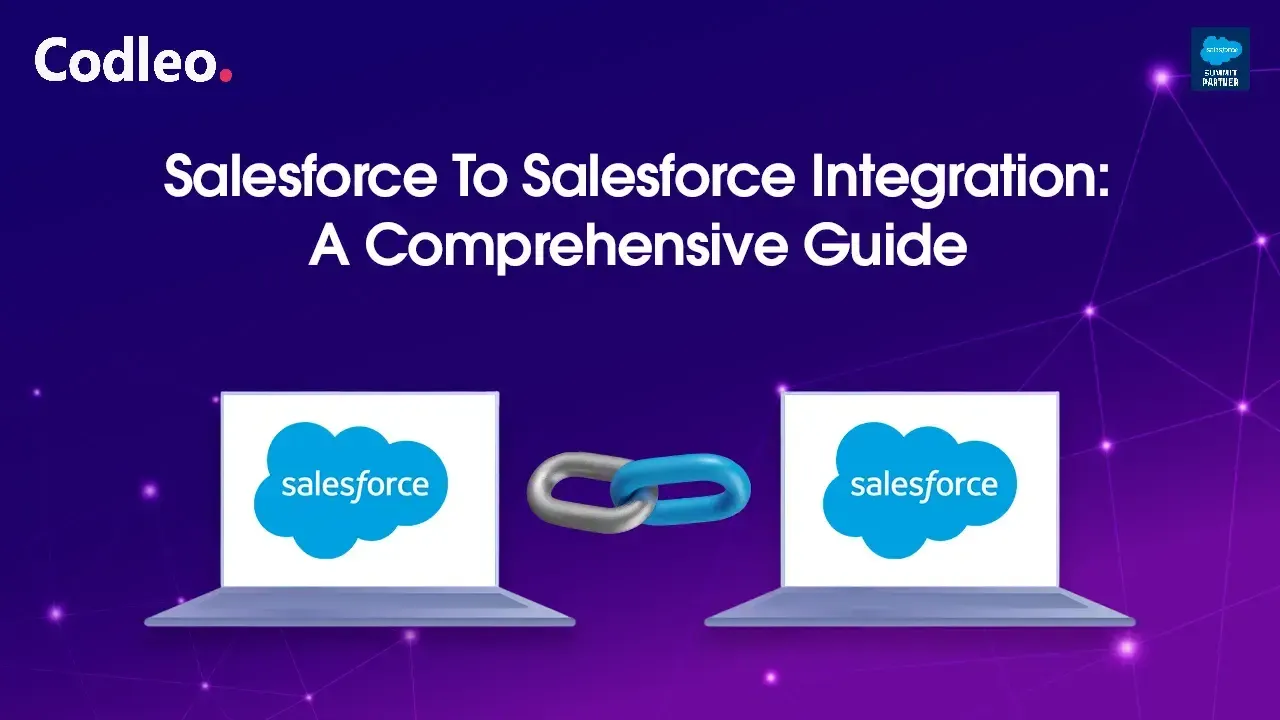Publish date:
In today’s digital world, integrating customer relationship management (CRM) systems is essential for software-as-a-service (SaaS) companies seeking to deliver personalized, data-driven experiences. Drupal, a top content management system (CMS), works well with Salesforce, the leading cloud-based CRM. The Drupal Salesforce module connects these two platforms, allowing real-time data sharing, marketing automation, and a complete view of customer information. This guide will help you understand the Drupal Salesforce module, covering setup, configuration, advanced features, troubleshooting, and future trends.
Running a business today requires different tools to keep operations smooth and efficient. If your website uses Drupal, you likely appreciate its flexibility and features. However, connecting your website’s insights directly to a CRM like Salesforce can be challenging. Without this connection, essential visitor interactions might get lost among unrelated data. Integrating Drupal with Salesforce provides a strong solution to this problem.
Connecting your website to Salesforce’s CRM features does more than sync data. It creates a complete system that combines information and customer interactions in one place. When visitors engage with your Drupal site, Salesforce automatically records their actions. This helps your team make quick, informed decisions based on accurate data.
Now, let’s look at how to set it up, its benefits, and why businesses like yours are making this change.
Also Read: Why Salesforce Integration with Social Media is a Game changer for firms?
Salesforce Drupal Suite
What is it?
Drupal Commerce is a collection of modules for Drupal that helps you connect Drupal and Salesforce. It allows you to share data between the two systems in real-time (sync) or with a slight delay (async). You can link Drupal items, such as users, content types, and products from Drupal Commerce, to standard or custom Salesforce objects, including contacts, organizations, opportunities, and campaigns. A mapping tool helps you connect specific Drupal fields to Salesforce. Advanced users can change the data format if the data types don’t match (like a text field versus a multiple-choice field).
When is it useful?
To illustrate the value of this approach, let's consider the example of buying and renewing a membership. Memberships are a good case because a member's status affects their experience on your website. This includes seeing renewal notices, accessing restricted content, and automatically receiving member discounts on purchases.
This integration keeps Drupal updated on a user’s status in Salesforce. As a result, you can better target your site's visitors' experience, guiding them to important content and calls to action or encouraging deeper engagement at the time of each conversion.
When the integration is two-way, users can start a transaction, such as buying a membership on the website. This purchase then gives them access to all the benefits your organization offers. However, if a member renews offline or pays for an event at the event itself, and that transaction is recorded in Salesforce, a one-way or third-party integration won’t inform Drupal of this data.
In contrast, a bi-directional integration allows new information to transfer both ways, from Salesforce to the website. This shows the power of the solution if it is planned and set up correctly.
Salesforce-Drupal integration use cases
Drupal websites can easily connect with other systems thanks to various modules designed for smooth integration.
The primary objective of integrating a CRM system with Drupal is to facilitate seamless data transfer between the two systems. This enables businesses to make more informed decisions by leveraging data from both sides.
Here are some specific ways this integration can help businesses:
-
User Activity Tracking: CRMs can track activities such as page views, interactions, and downloads. This data helps create personalized user groups.
-
Lead Generation: You can utilize lead generation forms, such as contact forms and web forms, to send user information to the CRM for analysis and tracking.
-
Commerce Sites: CRMs can display users' order history, account details, and product interactions on a dashboard.
-
Product Suggestions: The website can create personalized product recommendations based on user activities logged in the CRM.
-
Sales Opportunities: Lead generation forms can turn into sales opportunities for businesses.
-
Consolidated Data: You can synchronize user profiles between the CRM and other systems.
Getting Started with the Drupal Salesforce Module
Module Installation & Requirements
To begin your Drupal Salesforce integration, follow these steps:
1. Install the Salesforce Suite Module:
-
Download and enable the Salesforce Suite module on your Drupal site.
-
Ensure you enable at least the salesforce_mapping and salesforce_push submodules for basic functionality.
2. Check Drupal Version Compatibility:
-
The Salesforce Suite supports Drupal 8, 9, and 10. Always verify compatibility with your Drupal core version.
3. Install Required Dependencies:
-
Ensure required modules like Key (for secure credential storage) are installed.
-
Recommended: Webform for advanced form integration.
4. Salesforce Account:
-
Sign up for a Salesforce Developer Edition account if you don’t already have one.
Setting Up OAuth Authentication
Secure, reliable API access is critical for CRM integration. The Salesforce Suite uses OAuth authentication for secure communication.
Steps to Configure OAuth:
1. Create a Salesforce Connected App:
-
In Salesforce, navigate to Setup > Apps > App Manager.
-
Click New Connected App.
-
Enable OAuth settings and set the callback URL to https://
/salesforce/oauth_callback. -
Select required OAuth scopes (e.g., api, refresh_token, offline_access).
-
Save the app and note the Consumer Key and Consumer Secret.
2. Configure OAuth in Drupal:
-
Go to Admin > Configuration > Salesforce > Auth in your Drupal site.
-
Enter the Consumer Key and Secret.
-
Complete the authorization process to connect Drupal with Salesforce.
Security Best Practices:
-
Always use HTTPS for callback URLs.
-
Store credentials securely using the Key module.
-
Limit OAuth scopes to only those required for your integration.
Mapping Drupal Entities to Salesforce Objects
Field mapping is at the heart of data synchronization between Drupal and Salesforce.
How to Set Up Field Mapping:
1. Navigate to Mappings:
-
Go to Admin > Structure > Salesforce > Mappings.
2. Create a New Mapping:
-
Select the Drupal entity (e.g., User, Node, Webform Submission) and the corresponding Salesforce object (e.g., Contact, Lead).
3. Map Fields:
-
Match Drupal entity fields to Salesforce object fields.
-
Configure direction (push, pull, or bidirectional).
4. Save and Test:
-
Save your mapping and test data synchronization.
Benefits of integrating Salesforce and Drupal
Integrating Drupal with Salesforce offers many benefits:
-
Better customer engagement: Data synchronization keeps customer information current. This means we can respond quickly to customer needs, solve issues faster, and improve our overall customer service.
-
Simpler data management: With this integration, customer data is no longer transferred manually between the CMS and CRM. All critical data is available, making it easier for businesses to make decisions.
-
Improved collaboration: Integrating allows departments to share accurate and timely data. This reduces the likelihood of mistakes and facilitates effective communication both internally and with customers.
-
Useful insights: With all data available in one place, businesses clearly understand customer preferences. This helps create more personalized targeted marketing campaigns.
Why Integrate Drupal with Salesforce?
Integrate Drupal with Salesforce offers many benefits for organizations that want to improve their operations and engage better with customers:
-
Unified Customer Data: Link Drupal data with Salesforce to gather all customer information from your website, marketing, and sales in one place.
-
Marketing Automation: Send web form submissions and user activities from Drupal to Salesforce for targeted marketing campaigns.
-
Sales Enablement: Provide sales teams with access to your Drupal site's most recent leads and customer data.
-
Customer Service: Help support teams see all customer interactions in one view.
-
Personalization: Use synchronized data to create personalized content and experiences on your Drupal site.
Use Cases:
-
Lead capture and nurturing.
-
Event registration and attendee management
-
Membership portals
-
E-commerce order and customer data synchronization
-
Data-driven personalization and segmentation
Understanding the Basics of Drupal-Salesforce Integration
Connecting Drupal with Salesforce CRM improves your website and your customer management system. This integration streamlines the transfer of critical information, such as leads, feedback, and user registrations, from your Drupal site to Salesforce. It helps your team manage customer data more efficiently and gives them real-time insights to engage with customers effectively.
Data silos are systems where communication about data is poor and separate. Integrating these systems eliminates the need for manual data entry, reduces errors, and saves your team valuable time.
Improving Business Operations: The Importance of Integration
This Salesforce integration is valuable and easy to use. It will change how you manage customer relationships and simplify your business processes.
Consolidated Data for Better Decision-Making
Connecting your website to Salesforce provides a comprehensive view of your customer information in one place. This clear overview helps you spot trends, gain a better understanding of your audience, and make informed decisions without having to juggle different data sources.
Improved Customer Experiences
Connecting Drupal with Salesforce CRM helps your team tailor customer interactions. For example, when someone downloads a whitepaper from your Drupal site, Salesforce can capture this information to improve follow-ups.
Simplified Procedures
Entering data manually between your website and CRM is time-consuming. Automation makes this process faster. It also frees your team from repetitive tasks, enabling them to focus on essential activities such as developing strategies and building relationships.
Improved Campaign Management
Current data can help your marketing and sales teams work more efficiently. Utilize Salesforce to extract leads from Drupal Forms and adjust your campaigns accordingly.
Enhanced Accuracy and Compliance
Mistakes can be small, such as typing an email address incorrectly, or more serious, like classifying a lead incorrectly. The integration ensures that data is accurate and essential for following GDPR or CCPA rules.
Features That Highlight the Distinctiveness of Drupal Salesforce Integration
This integration offers a range of features that meet the needs of modern businesses.
-
Two-Way Data Synchronization: Data flows from Drupal to Salesforce, and any changes made in Salesforce are also updated in your Drupal site. This keeps both platforms current.
-
Custom Mappings: You can directly link Drupal fields to Salesforce objects, which allows you to customize the system to fit your business needs.
-
Event and Trigger Management: Utilize Salesforce workflows to automate actions based on Drupal events. For example, you can automatically add a new lead to a marketing campaign when they fill out a form on your website.
-
Access Controls: To protect data, Set permissions based on roles. This ensures that only certain team members can access sensitive customer information.
-
Scalability: The system can grow with your company. It can manage new forms, campaigns, and workflows and handle more data.
-
Advanced Reporting: Use Salesforce’s strong reporting tools to analyze data from Drupal. This provides helpful insights into customer behavior and the success of your campaigns.
Why Are Businesses Adopting Drupal and Salesforce Integration?
Many businesses benefit from using Drupal and Salesforce CRM. This combination brings clear and helpful advantages.
-
Save Time: Automating data synchronization can save hours of manual work each week.
-
Increase Revenue: It merges lead generation with customer interactions to boost earnings.
-
Focus on Customers: Organizations can gain better insights to create strategies that effectively engage their target audience.
-
Flexibility: This integration suits any business and adapts as your company grows, ensuring lasting value.
Enhance Your Digital Systems with Drupal and Salesforce Integration
Both platforms work well together, helping your business thrive. Our team of Salesforce-certified experts is ready to support you. We can connect your website to your CRM, transform data into actionable insights, and enhance customer relationships. This integration simplifies operations, enhances customer engagement, and boosts productivity.
Codleo Consulting, a trusted Salesforce integration partner in the USA, specializes in delivering tailored Salesforce integration services—including seamless integration with platforms like Drupal. Our certified experts help streamline workflows, enhance customer engagement, and unlock actionable insights.
At Codleo, we’re committed to driving digital transformation through customized, data-driven strategies. Contact us today to discover how our integration solutions can fuel your organization’s growth and success.
Also Read: How to get started with Salesforce GitHub integration?