Publish date:
Asana is a tool that helps teams manage their work. Approximately 85% of Fortune 100 companies utilize Asana to enhance their workflow. On the other hand, Salesforce is a powerful software for managing customer relationships and is used by over 150,000 companies.
Salesforce and Asana are both powerful tools in their areas. However, many organizations do not fully understand how both tools improve productivity. They often focus on using Salesforce for customer relationship management (CRM) and Asana for basic project management to store simple details.
If your business is using tools separately and not achieving the expected productivity, now is the time to explore how to utilize these tools entirely more effectively. This blog outlines the steps to integrate Asana with Salesforce and highlights the benefits of integration, helping your business reach new heights.
Overview of Asana and Salesforce
Asana is a project management tool. It helps teams keep track of tasks, monitor their progress, communicate in real time, and assign responsibilities. This way, everyone on the team stays informed and aligned.
Asana makes it easier for project managers to handle their work by bringing projects and communication together in one place. It is an ideal tool for managing deadlines and preventing confusion.
Salesforce is cloud-based CRM software that works for businesses of all sizes, from startups to large companies. It is a single platform where service, sales, and marketing teams can collaborate effectively. Salesforce provides various tools to help manage marketing campaigns and qualified leads.
Key Features offered by Asana
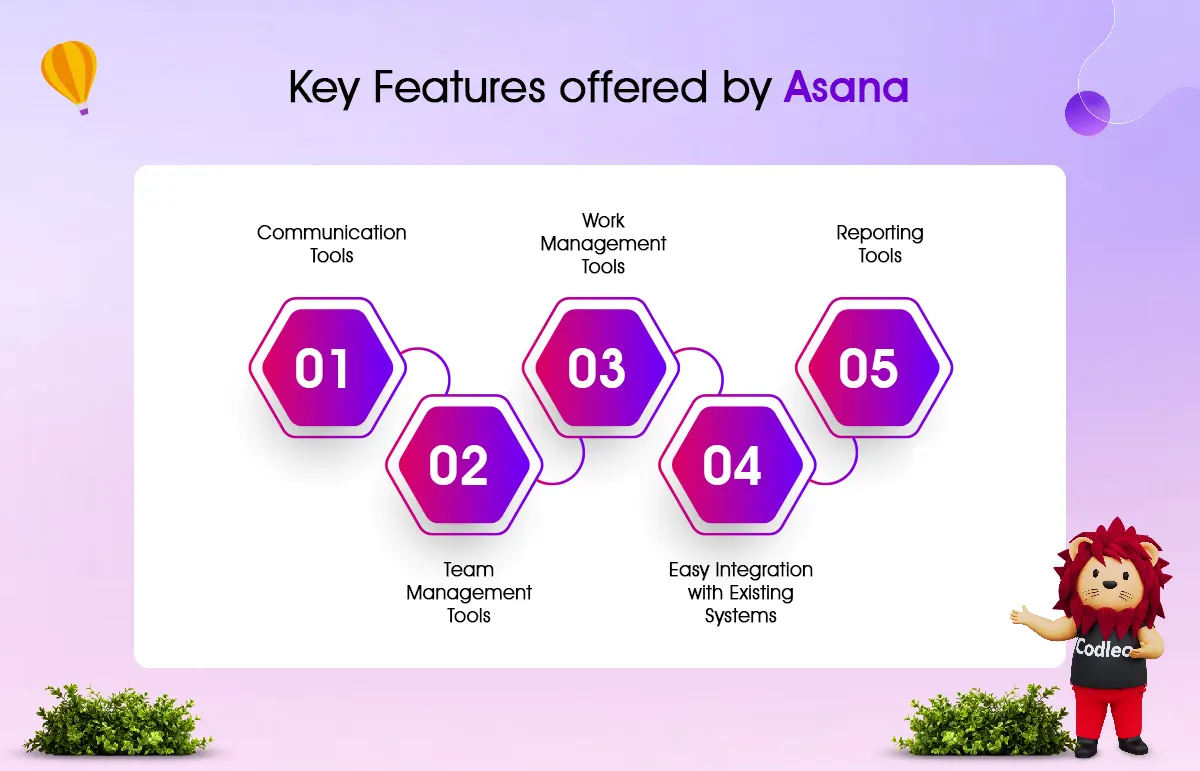
Asana is a task management tool that helps teams handle projects and tasks effectively. It features numerous tools for organizing workspaces and managing tasks. To learn more about its key features, please refer to the following points.
1. Communication Tools
Asana provides tools that help different teams work together. Teams can use the platform to view the status of tasks and add comments, ensuring everyone understands the requirements. Team members can give clear feedback by commenting directly on images or PDFs. These comments then become tasks that can be easily tracked.
Managers can use Asana project management to improve team communication. It offers a dedicated space for team messages, allowing users to format text and create bullet lists. It helps teams share clear and organized messages. Asana makes it easier for teams around the world to communicate, as it is available in several languages, including English, Russian, Italian, Spanish, and German.
Salesforce CRM helps improve communication by giving customers, agents, and retailers easy access to all the information they need.
2. Work Management Tools
Asana provides tools to help manage work efficiently. These include options for projects, tasks, and subtasks. Users can assign tasks to others, set due dates and times, select start dates, create timelines, and attach files to tasks.
This tool helps you work efficiently by consolidating multiple tasks for different projects in one place, eliminating the need to repeat your efforts. It also offers templates to make starting projects easier. The approval feature ensures that each task is straightforward and meets all requirements.
3. Reporting Tools
Asana makes reporting simple with features that help keep projects on track. You can easily connect your daily tasks to your company goals and set clear objectives to keep your team motivated.
You can organize your essential projects and track their status in a list view. It also allows you to update project statuses in real time, making it easier to share details with your customers or stakeholders. Asana provides real-time charts on dashboards, allowing you to see if the project is going off track, and you can export these charts if needed.
4. Team Management Tools
Asana helps teams manage projects effectively. It connects teammates with shared calendars and messaging for tasks. It also offers privacy controls, allowing limited access to projects for secure work or making them public.
Keep your essential projects organized with a clear list view. Share updates in real-time to keep everyone, including stakeholders and clients, informed. Asana's real-time dashboards and exportable charts give you quick insights into your project's progress. It helps you identify and fix problems before they grow.
5. Easy Integration with Existing Systems
Asana is a great work management tool that connects with over 300 apps. It includes everyday tools that businesses commonly use, such as Google Drive and Slack. This setup helps bring together the tools you already rely on, making your technology easier to use and manage.
This tool helps businesses combine their workplace applications and gather all their tools and data in one place. Asana aims to connect your existing systems easily.
Here are the main features of Asana. If you are unsure about why to integrate both tools, understanding the key benefits of Asana and Salesforce integration can clarify your doubts.
-
Read Also: Salesforce Integration Guide
Benefits of Asana and Salesforce Integration

Asana's integration with Salesforce helps sales teams manage customer relationships and sales more effectively. This connection enables teams to collaborate seamlessly with other departments throughout the sales process. The integration offers several key benefits, including streamlined sales activities, enhanced visibility, and more. Here are the key advantages of this integration:
1. Seamless Transition in Post-Sales Activities
Asana and Salesforce integration helps sales, service, and customer success teams collaborate more effectively with their support teams in Asana. It makes it easy to share attachments and create tasks for smooth post-sales activities.
Customizable project templates make it easier for customers to onboard. Customers can use these templates when they reach essential stages in their projects. With Salesforce Service Cloud, businesses can connect their service and implementation teams with the Asana support team. This connection helps provide excellent customer experiences.
2. Automate Workflows by Using Flow Builder
Asana's integration with Salesforce helps businesses create automated workflows using Flow Builder. This automation allows teams to handle work requests in Asana automatically. As a result, companies reduce the risk of missing essential steps in the sales process and lessen the need for manual tasks.
The integration helps automate various tasks, resulting in quick updates. It reduces data quality errors that can happen between two systems. Automation also helps businesses save time and increase productivity.
3. Monitor Overall Business Impact
Integrating Asana with Salesforce enables businesses to make more informed decisions. This connection allows companies to align Salesforce deals with Asana goals, managing their overall business impact. It automatically updates deal progress to goals, eliminating the need for manual updates.
4. Simplifies Complex Projects to Boost Visibility
The Asana and Salesforce integration helps teams work better together. It connects related tasks across teams and improves project management by providing clear project status updates. Understanding every detail of the project helps prevent bottlenecks and ensures a smooth workflow. This integration also allows sales deals to progress smoothly and move forward.
Asana and Salesforce integration offer significant benefits. To maximize the benefits of both tools, it's essential to know how to integrate them effectively.
-
Codleo is recognized as one of the best Salesforce integration partners in the USA, delivering reliable and tailored solutions for businesses of all sizes.
Asana Salesforce Integration with in 9 Simple Steps
Here are the simple steps of Asana Salesforce integration:
Step 1: Open the Salesforce AppExchange and search “Asana for Salesforce.”
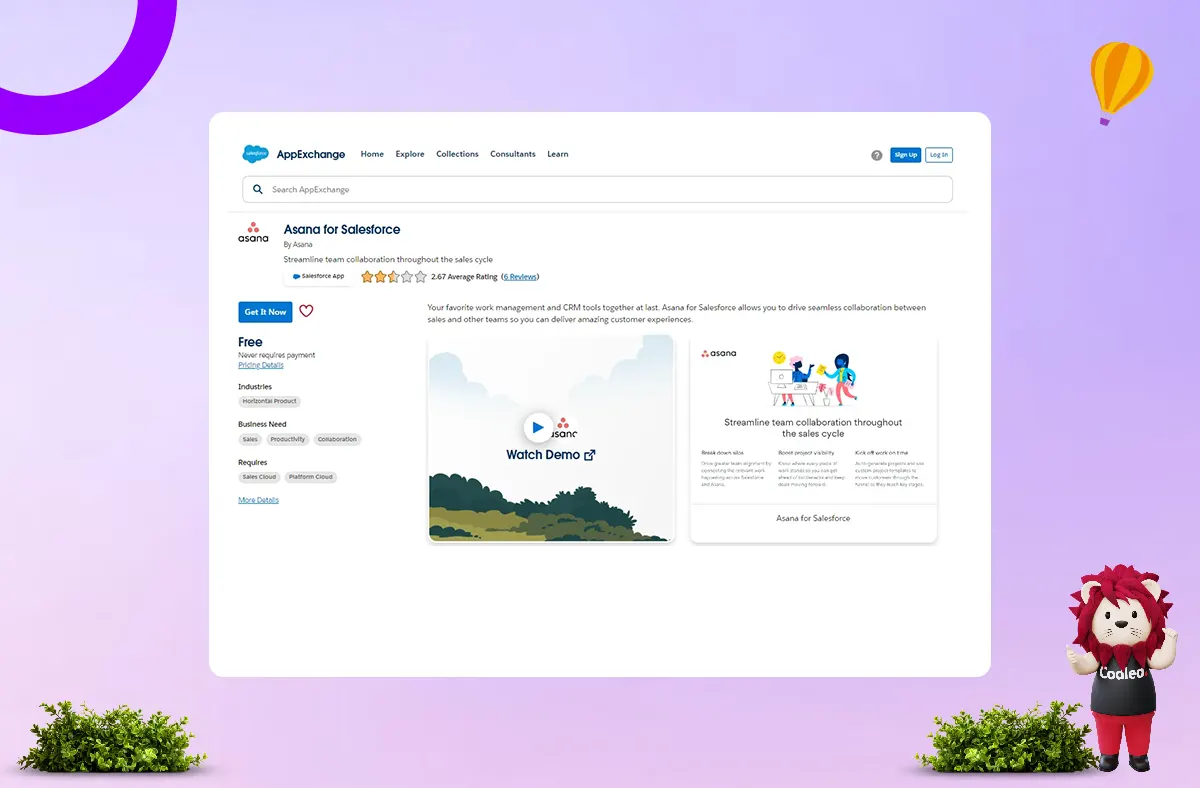
Alternatively, you can click directly on 'Setup' (located at the top right side of the page) from the Salesforce home page. Then, you can manually search (AppExchange Marketplace) in Quick Find and search “Asana for Salesforce.”
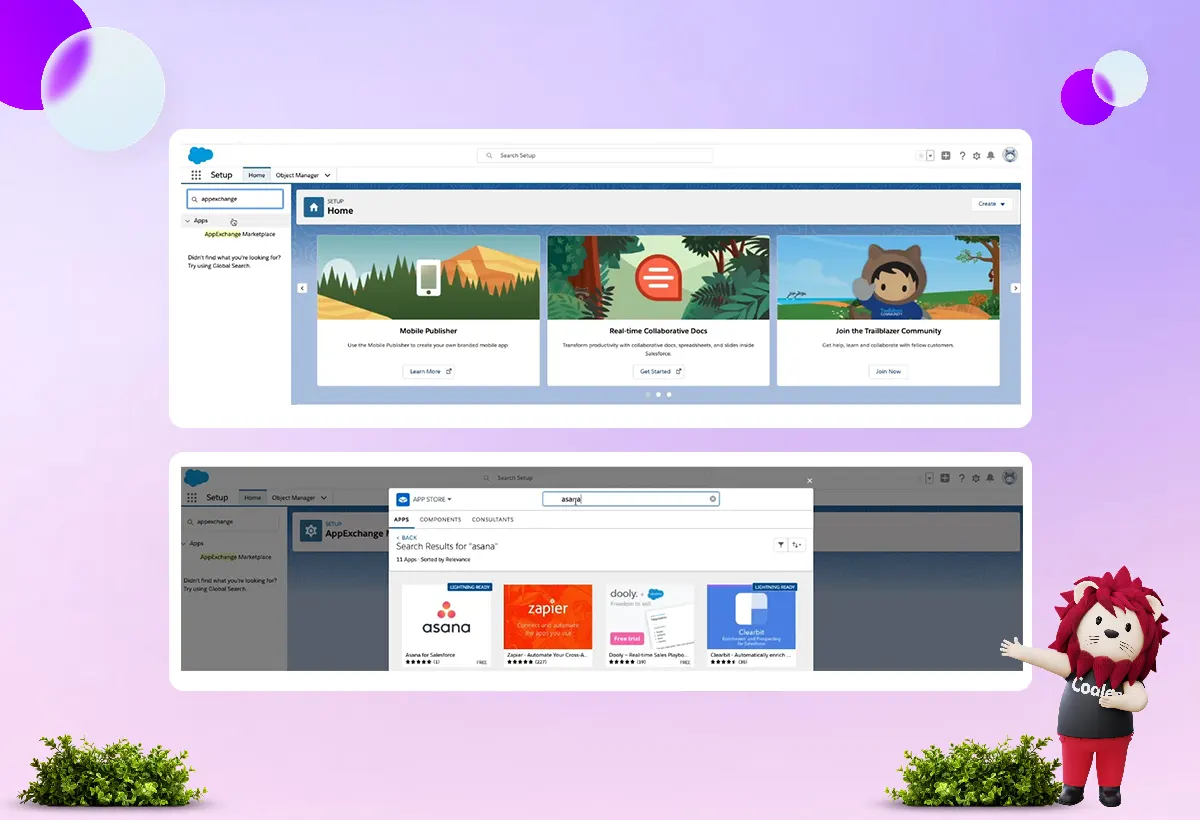
Step 2: After searching Asana for Salesforce, you have to click on “Get It Now.” It will redirect you to “Where do you want to install Asana for Salesforce?”- “Install in this org or install in a Sandbox org.”
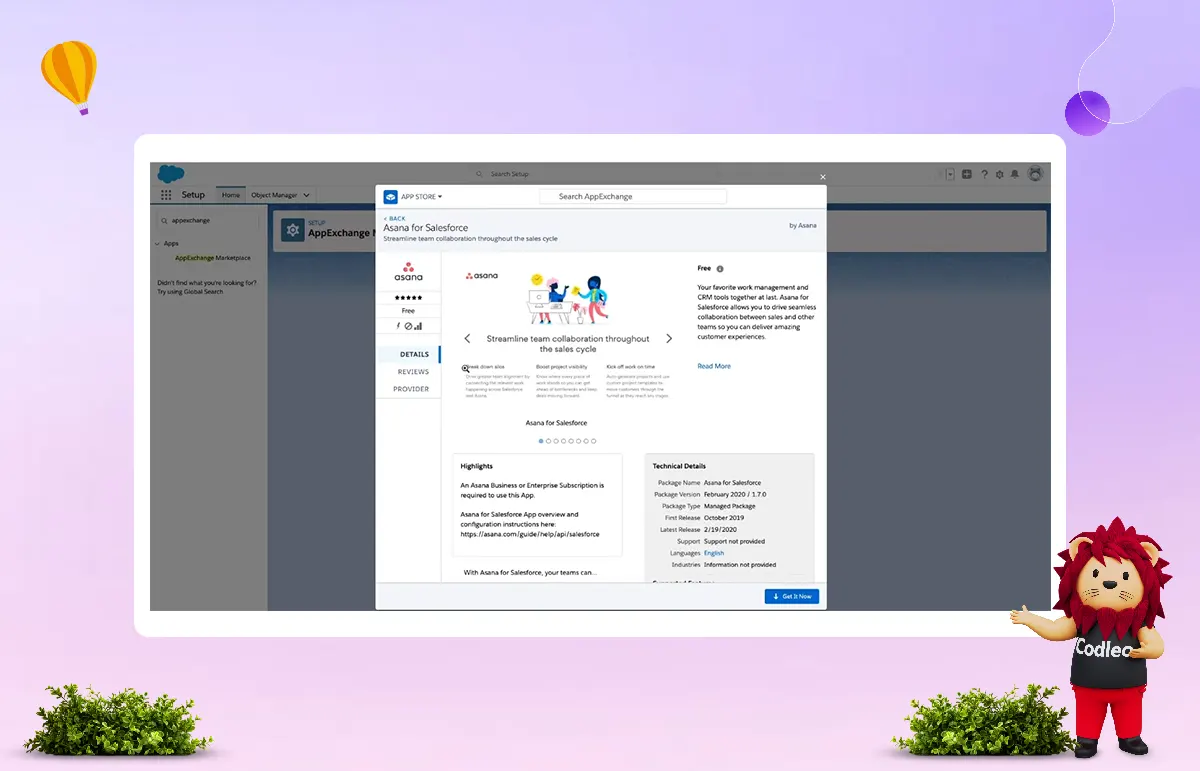
Step 3: You have to click on “Install in this org> agree to terms and conditions> confirm and install.”
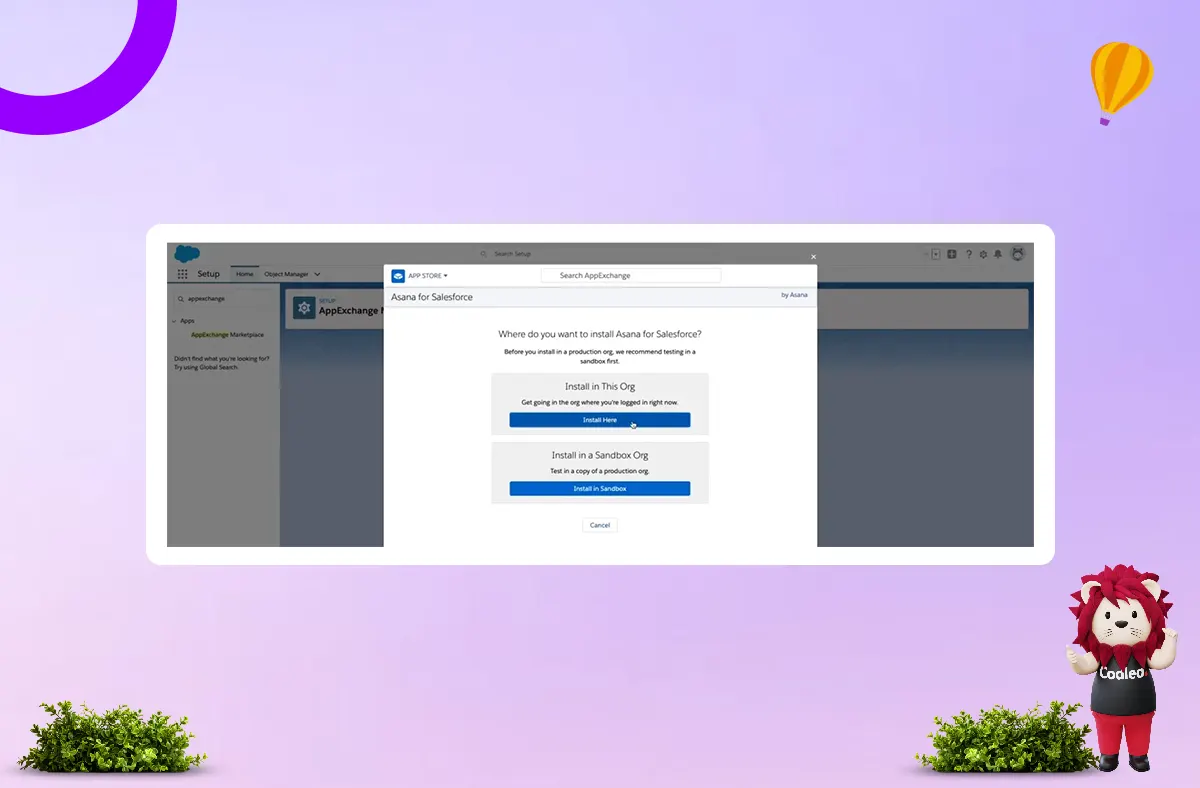
Step 4: A pop-up will appear on the screen. You must agree to the terms and conditions and click 'Confirm' to proceed with installation.
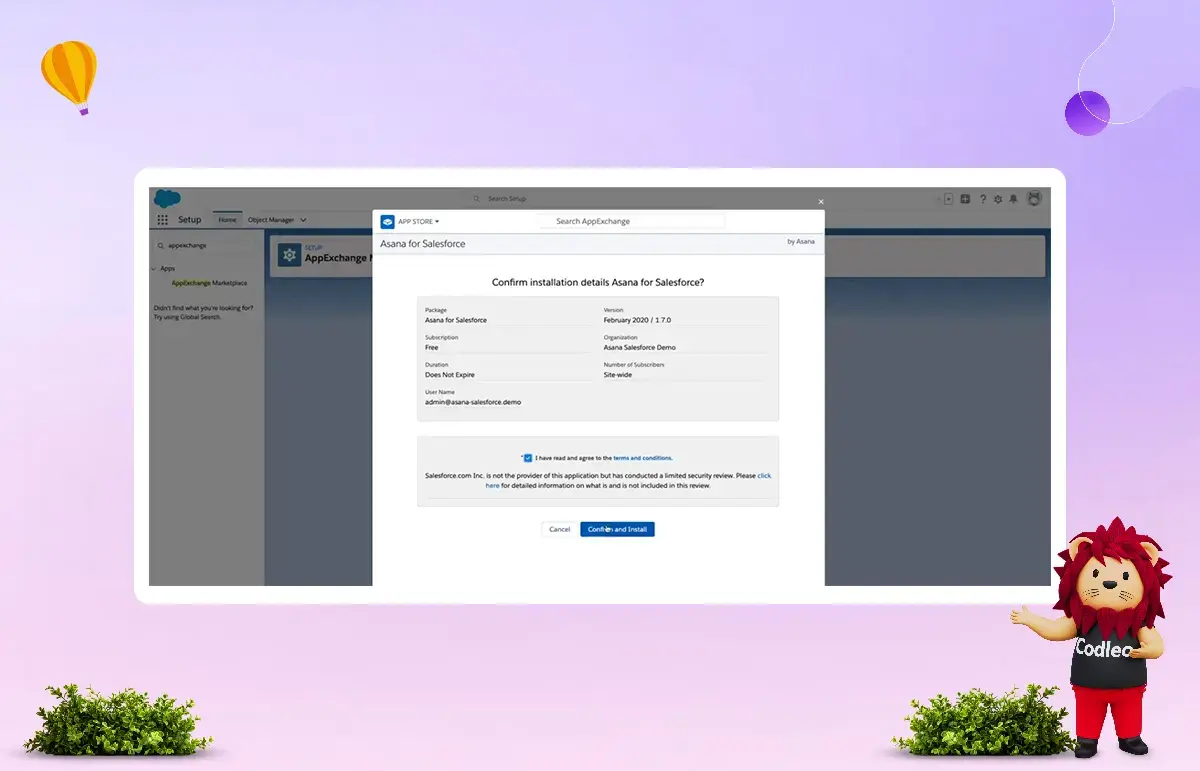
Step 5: Now, you have to choose from Install for “Admins only or all users or specific profiles as per your requirements” and click on Install.
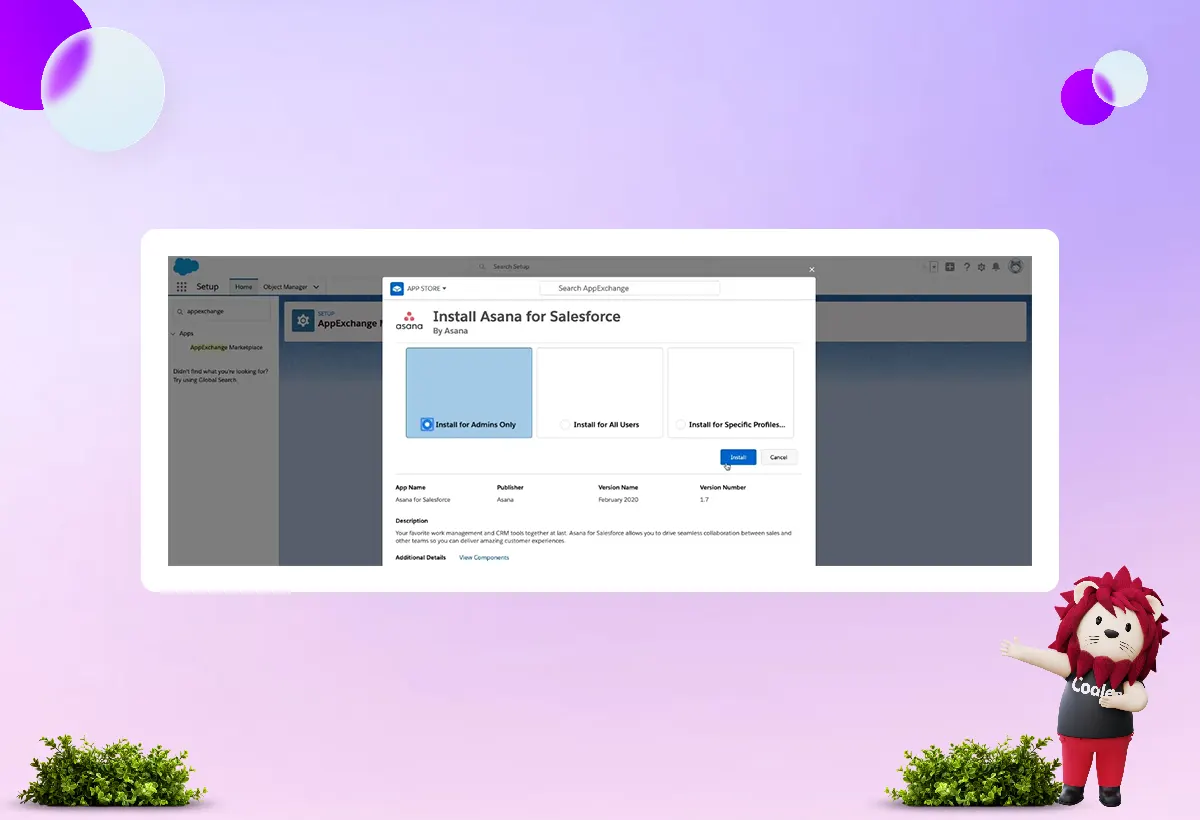
Step 6: A pop-up will appear on the screen to request approval for third-party access; you must grant access and select 'Continue.'
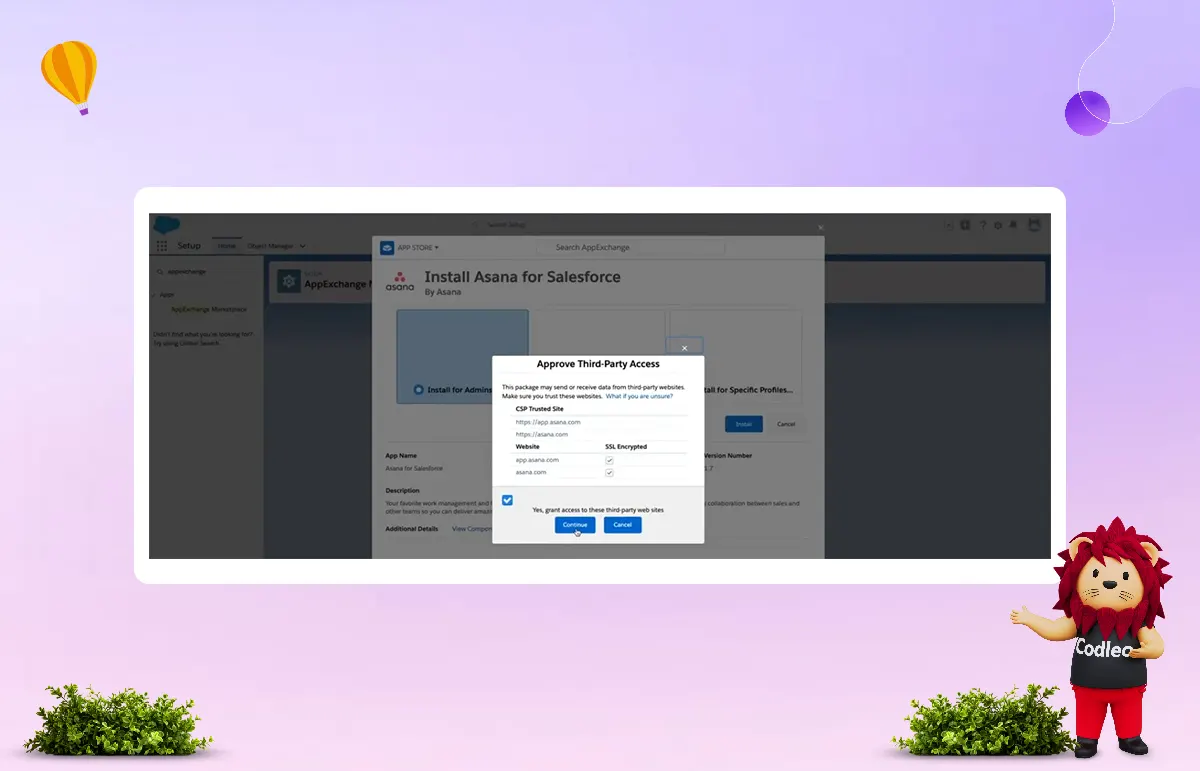
Step 7: Now, the process of installing starts (it may take a few minutes)
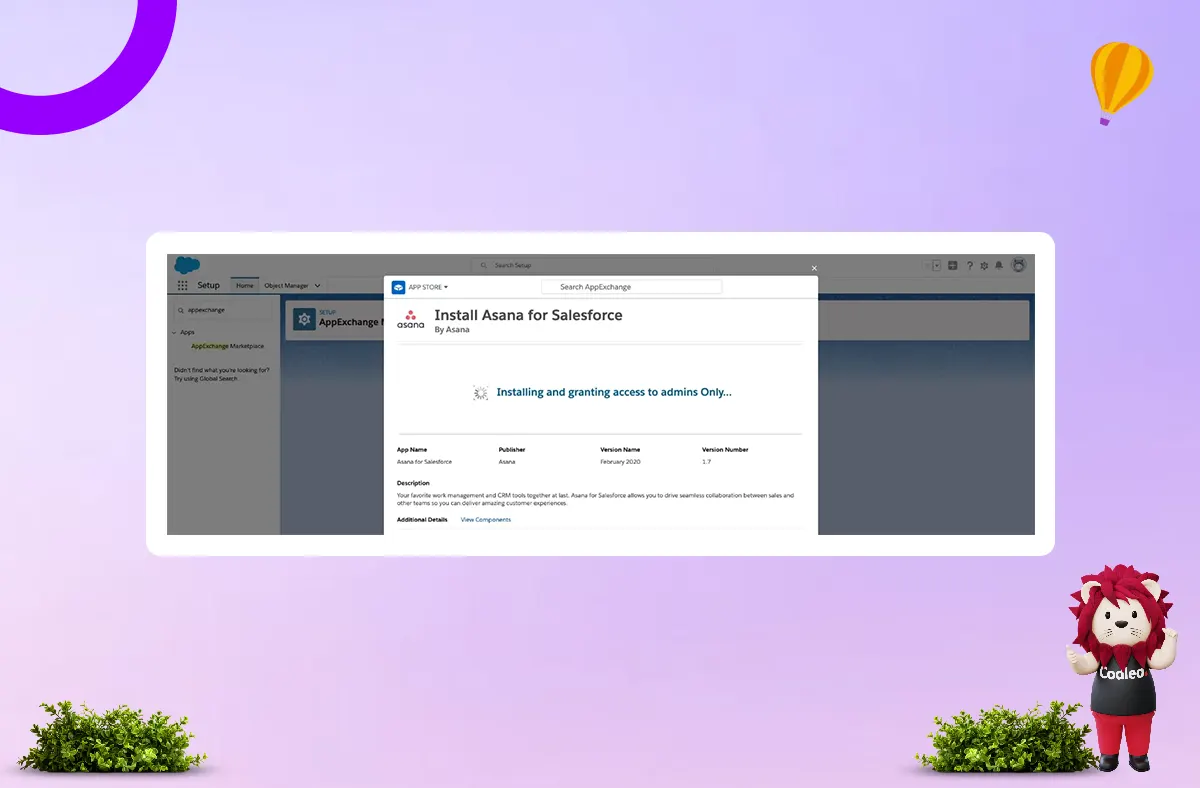
Step 8 (8.1): Now, you have to go to the setup page again and search in the apps section (top left corner) for Asana.
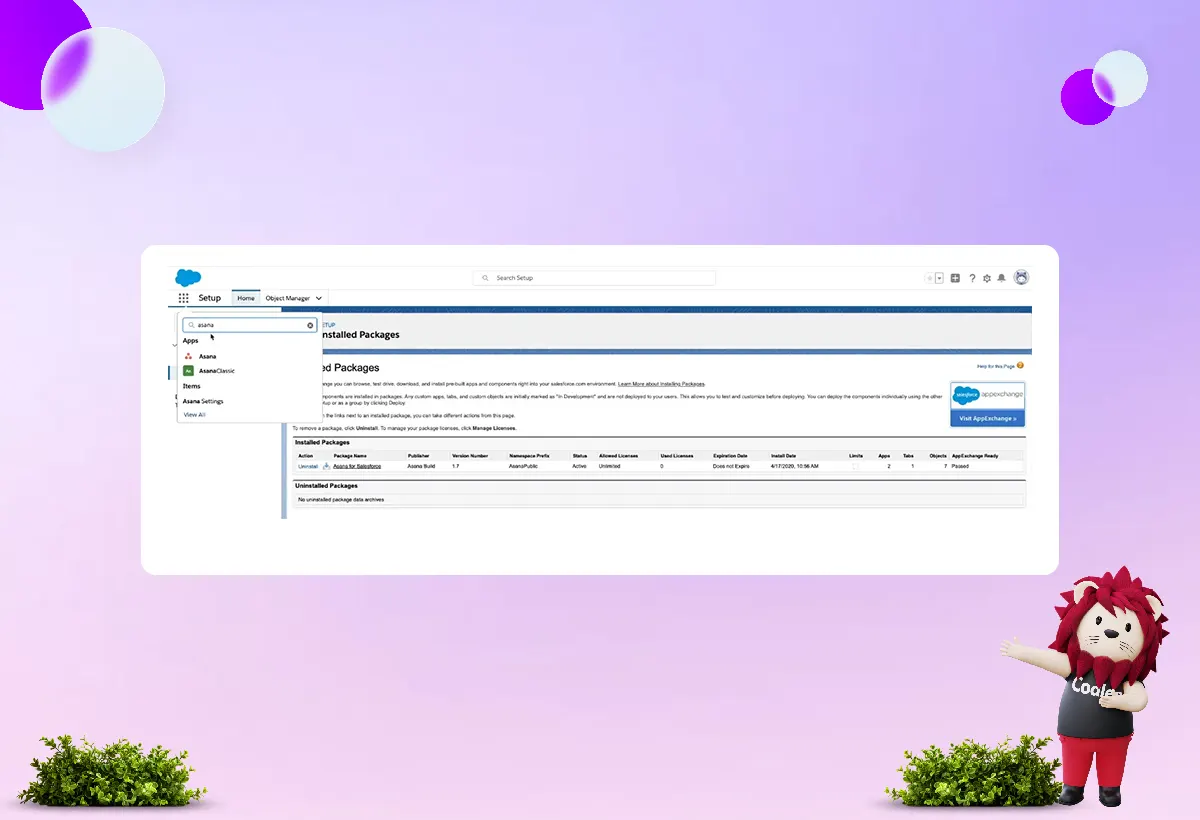
8.2: Then you have to log in to your Asana account.
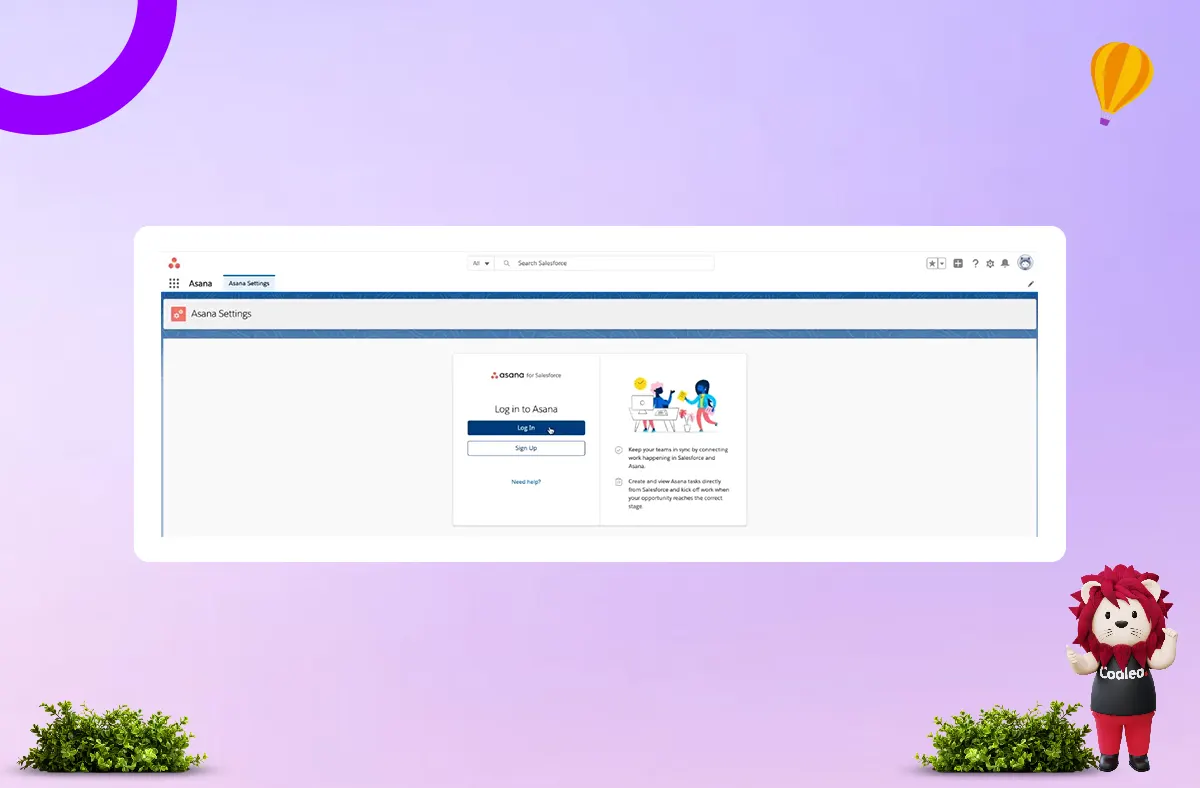
8.3: You have to click on the option of “link your account.”
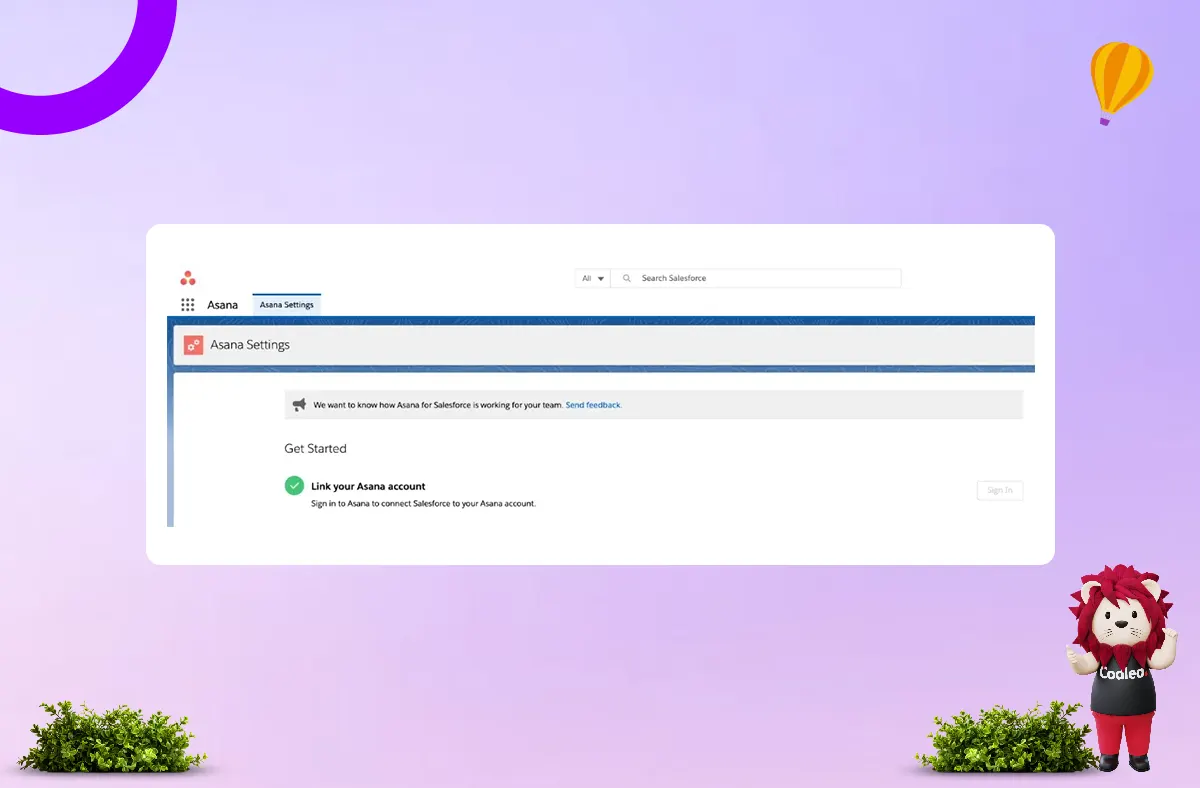
Yes! That’s it; following the above steps enables you to integrate Asana with Salesforce successfully.
Summing Up
Integrating Salesforce and Asana enables businesses to maximize the benefits of both tools. This connection allows for sales teams to collaborate more effectively with other teams. It also helps them close deals faster and speeds up the sales process.
Suppose you want to connect with Asana and Salesforce but aren’t sure how we can help. At Codleo, we offer Salesforce integration services tailored to your business’s needs. Our team will guide you through the integration process, helping you maximize the benefits of both Asana and Salesforce for improved results.
-
Read Also: Salesforce Slack Integration















