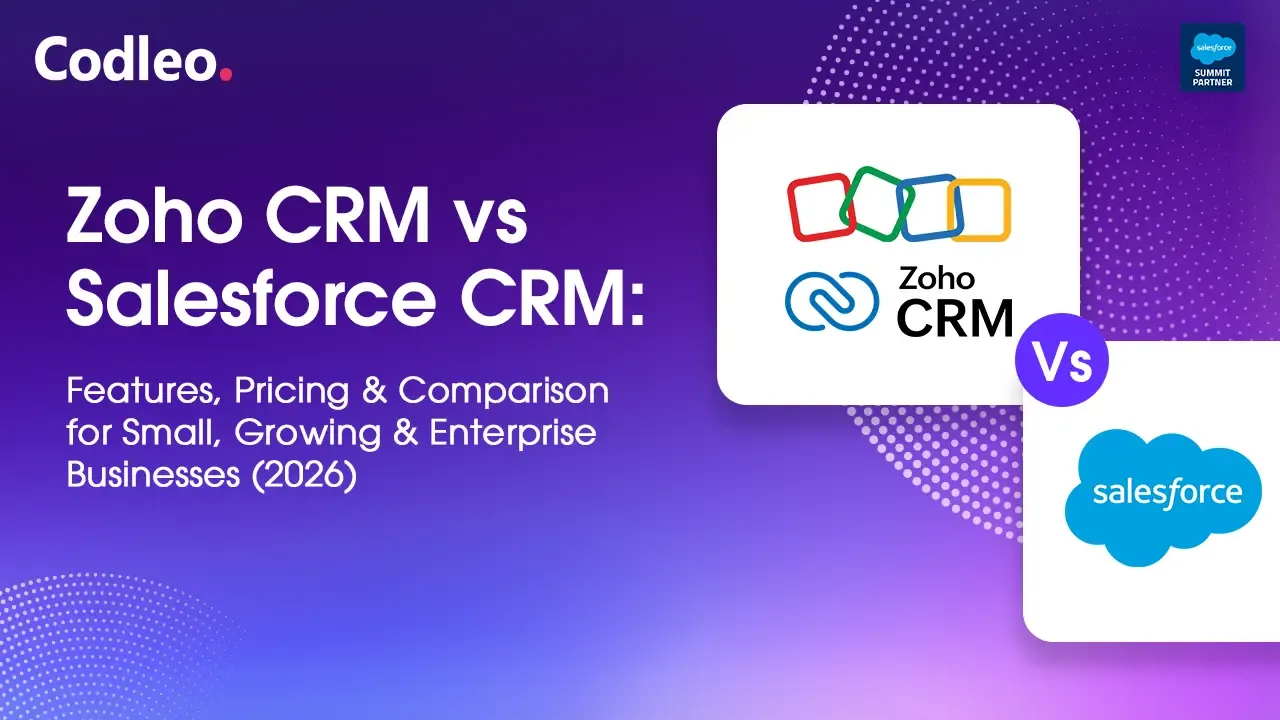Publish date:
The Salesforce AppExchange is growing rapidly. It is expected to reach over $1 trillion by 2028, and the need for innovative custom apps is increasing quickly. This growth gives businesses a great opportunity to expand Salesforce features, improve workflows, and stay competitive. But how can you make your idea a reality on the AppExchange?
At Codleo, we have experience in Salesforce product development, and we created a clear guide to help you build your app for the AppExchange. This guide covers every step, from planning and design to development and launch. We will share practical tips and insights for each stage to help make your AppExchange journey a success.
AppExchange has been a leading software marketplace for many years. It connects millions of active Salesforce users who want to install specific apps for their businesses and invest in app development. This benefits everyone involved. You create and support a solution that meets your business and potential customers' needs.
This guide will help you develop your app for the Salesforce AppExchange. Step by step, you will learn how to join the Partner Community, create your app, and launch it on AppExchange.
What is the process for developing apps on AppExchange?
The AppExchange App Development Process is a step-by-step method used to create, test, and launch apps on Salesforce’s AppExchange platform.
AppExchange is the marketplace for Salesforce. Building an app for it means creating a software solution that works with and adds to the features of Salesforce for its users.
How to Build an App for Salesforce AppExchange?
Creating software for Salesforce is similar to developing any other software. Here are the key steps, with a focus on those specific to Salesforce development.
Step 1: Create a Clear Vision for Your App
Identify the Pain Points
The first step in developing an app for AppExchange is to pinpoint the specific problem it will solve. Conduct thorough market research to understand the current landscape and find gaps your app can fill. It involves examining competitors and similar solutions to identify the unique value your app can offer.
At this stage, it's crucial to define your target audience. You need to understand their needs, preferences, and pain points so you can create an app that offers a meaningful solution. This critical step will guide your development process and ensure your app addresses real user needs.
Develop a Strong Vision for Your App
After you have a clear idea, outline your app's goals and objectives. Create a vision statement that explains what you want to achieve with your app.
Talk to potential users through surveys, interviews, and focus groups to test your ideas and gather feedback. This user-focused approach will help refine your concept and ensure it meets market needs. By fully developing your app idea, you build a strong foundation for planning and development.
Step 2: Develop a Comprehensive App Plan
Describe Core Features and Use Cases
Once you have a clear idea for your app, the next step is to plan it in detail. Start by listing the main features and functions your app will include. Write user stories and use cases to show how different users will interact with the app. It will help you understand what users need and design easy-to-follow processes.
Make a clear project plan that includes milestones, timelines, and how resources will be used. Identify possible risks and how to address them to keep the project on track.
Develop the App Architecture
Designing the app's architecture is an essential step in the planning phase. First, select the right technology stack and frameworks to ensure your app can grow, perform well, and stay secure. Next, create detailed technical specifications to guide the development process.
Collaborate with your team to ensure everyone understands the project goals and their respective roles. This planning phase is essential for organizing your development process. It helps ensure all team members work towards a common goal, sets realistic expectations, and manages resources effectively.
Step 3: Develop the User Interface Design
Create Layouts and Functional Prototypes
Creating the user interface (UI) is a crucial step in achieving a positive user experience. Use design tools like Sketch, Figma, or Adobe XD to build the UI, following Salesforce's Lightning Design System (SLDS) guidelines to maintain consistency.
Create wireframes to outline the app's layout and structure. It ensures a straightforward user experience. Wireframes act as a guide for your design, helping you plan where to place elements and how users will interact with them. After finalizing the wireframes, build high-fidelity prototypes to show what the app will look like and how it will feel.
Working with UX/UI experts can improve your app's design and usability. Their knowledge of user experience design can help you create an app that looks good and is easy to navigate.
Test, Analyze, and Optimize
Test your design with potential users to get their feedback. This process helps you find usability problems and improve your design. Use their feedback to make changes and ensure your design meets their needs.
Make your app accessible to everyone, including people with disabilities. A well-designed user interface (UI) improves usability and boosts user satisfaction. It helps users to adopt and engage with your app more easily. By following these guidelines, you create a user-friendly and visually appealing app.
Step 4: Create your Salesforce Developer Account
Before building your app, set up a Salesforce Developer Account. This account gives you a safe space to develop and test your app without affecting your live Salesforce environment.
To set up your Salesforce Developer account, follow these steps:
-
Visit the Salesforce website.
-
Navigate to the Developer section.
-
Locate the registration form.
-
Fill out the form with your name, email address, and company details.
-
Submit the form.
-
Check your email for confirmation and access instructions.
-
Follow the instructions to access your new Developer Account.
Exploring your Developer Account
When you log into your Salesforce Developer Account, take some time to explore the platform and the tools it offers for app development.
In your Developer Account, you can create and manage your app's custom objects, fields, and workflows. This customization enables you to tailor your app to meet your business needs.
Step 5: Configure your Salesforce environment
Setting up your Salesforce environment correctly is essential for effective development, testing, and deployment. It also provides you with the tools and resources needed to solve challenges that may come up during development.
Set up development tools.
Setting up your Salesforce environment is a technical step that involves several sub-tasks.
-
To get started, sign up for a free Salesforce Developer Edition account. This account gives you a space to develop apps.
-
Install the Salesforce CLI, which stands for Command Line Interface, to simplify your development tasks and manage your Salesforce DX projects.
-
Set up your development environment by turning on Dev Hub. This feature helps you create and manage Salesforce DX projects more easily.
-
Use Git for version control. It helps you track changes and work effectively with your team.
Utilize Salesforce resources
Get to know Salesforce's development tools and resources. Use Trailhead, Salesforce's online learning site, to learn more about Salesforce development. Set up a sandbox environment for testing so you can experiment without affecting your live data. Regularly back up your data and settings to prevent any loss.
Step 6: Create your app
Create Your App Using Salesforce App Builder
Salesforce's App Builder is a valuable tool for creating custom applications using a simple visual interface. You can easily add and arrange components with its drag-and-drop feature, set up data connections, and customize the app's look. The App Builder is designed for developers of all skill levels, allowing anyone to build their app ideas without needing to know complex coding.
Customizing your app's design
App Builder makes it easier to create apps, but customization is key to making your app stand out and connect with users. You can change the app's design by selecting colors, fonts, and images that align with your brand. Keeping your design elements consistent helps users recognize your brand and builds trust over time..
Implement functionalities
You can start developing your app by writing code for its features using Apex, Visualforce, and Lightning Components. Make sure to implement the features from your plan and keep your code clean, efficient, and well-documented. If needed, use Salesforce APIs and integrations to connect your app with external systems.
Step 7: Test your app
Testing your app thoroughly is essential. It helps ensure your app functions properly, meets user needs, and is error-free. Having a clear testing plan will help you find and fix problems before you launch your app on AppExchange.
Common testing methods
There are various testing methods you can employ to ensure the quality of your app:
-
Functional Testing checks that the app's features and functions work correctly.
-
Usability Testing: Evaluates how easy and intuitive the app is for users.
-
Performance and Load Testing: Measures how fast the app works and how well it responds in different situations.
At Codleo, we employ methods such as integration, user acceptance, security, and compatibility testing to ensure our solutions are reliable and function smoothly.
Step 8: Get your application ready for listing on the AppExchange.
After developing, testing, and refining your app, get it ready for submission to AppExchange.
Salesforce review process
The security review is a necessary step for AppExchange apps. To publish your app, you must pass this review to get approval from Salesforce. This process checks if your app follows Salesforce's guidelines and security standards. Be ready for the review and make sure to address any feedback or suggestions from Salesforce to boost your app's chances of acceptance.
At Codleo, we know app development well and understand Salesforce's rules. It helps us manage the review process smoothly. Our experience makes sure that apps meet all requirements, leading to quick approval and deployment.
Develop a managed package.
After you finish developing and testing your app, prepare it for distribution. Include all necessary parts like custom objects, fields, Apex classes, Visualforce pages, and Lightning components. Make sure there are no missing dependencies. Managed packages help you control versions and make updates easier. Proper packaging helps users install your app smoothly.
Test installation and provide documentation.
Test the installation in a safe environment to make sure it works. Create clear installation guides and documentation. Consider adding a sample data set or configuration. Good packaging and documentation can prevent installation problems and reduce support requests.
Step 9: Launch and market your app
Now that your app is approved and listed on AppExchange, focus on launching and marketing it. It will help increase its visibility and attract more users.
Steps to Achieve a Successful Launch
When you launch your app on AppExchange, keep these strategies in mind:
-
Targeted marketing: Use Salesforce to reach your ideal audience. Create clear marketing messages that highlight the unique benefits your app offers to users.
-
Demo videos: Make engaging demo videos that show your app's features and benefits. Share these videos on AppExchange and social media.
-
Promotion: Use social media to build excitement for your app launch. Connect with potential users, share updates, and encourage them to explore and download your app from AppExchange.
Strategies for promoting your application on AppExchange.
Once your app is live on AppExchange, follow these tips to promote it effectively:
-
Encourage Users to Provide Reviews: Ask your users to leave positive reviews and ratings for your app. Good reviews build your app's credibility and help more people find it.
-
Interact with the Salesforce Community: Join Salesforce community forums, events, and webinars. Connect with potential users and industry peers. Sharing your knowledge can help you become a trusted expert.
-
Deliver Ongoing Notifications: Keep updating your product based on customer feedback and user research. Regularly improving your app ensures a better user experience, keeping users engaged and satisfied.
Challenges of Building an App and Listing It on Salesforce AppExchange
Developers working on Salesforce AppExchange often face challenges when creating a software application. These challenges include performance optimization, user experience, and scalability.
In addition to these, there are two more critical challenges we need to consider when it comes to the Salesforce AppExchange listing.
Business Plan Review
Creating an app for Salesforce AppExchange requires both strong technical skills and a solid business strategy. Before your app can be listed on Salesforce AppExchange, you must go through a mandatory business plan review. This review goes into detail about:
-
Distribution model: The pricing of the app, whether it's free or paid, is very important. Salesforce emphasizes that the app's distribution and business model are key factors for any AppExchange app.
-
Marketing information: It is crucial to position the app effectively in the market, create compelling marketing materials, and address real needs within the Salesforce community.
-
Logs and materials: We review the documentation, user manuals, and other supporting materials to ensure they are clear and comprehensive.
Most applications face serious problems at this stage, with 90% struggling to find solutions. It is crucial to have a fully prepared business model before starting development. If you do not succeed at this stage, especially in terms of distribution and business model, it can disrupt the entire listing process.
Security Review
After the business plan, the next important step is the security review. This stage ensures that the app's technical components comply with Salesforce's stringent security standards. Some technical features are not allowed on AppExchange because of security issues.
During the security review, Salesforce performs a thorough security check of the app. Unlike issues with the business plan, technical problems or security flaws can be resolved. You can fix these with help from expert Salesforce development service providers like Codleo..
If an app passes the security review, it can still be rejected due to issues in its business plan review. It can prevent it from being listed on AppExchange. Now you know what to expect.
Challenges with Rushed Architectural Decisions
Designing a managed package for AppExchange app development is something you cannot easily fix later. Once it’s released, key metadata becomes locked. It is when poorly planned architecture can cause problems. What seemed like a small shortcut at first can turn into a significant issue when your customers request new features or integrations.
Packaging a Salesforce AppExchange app is like building a strong foundation. If the foundation is uneven, everything you build on it will need constant fixing. You need to make solid decisions about namespaces, dependencies, object models, and extension strategies from the start.
Changing a live package on the Salesforce AppExchange can be technically challenging. It can also disrupt customer systems, potentially harming trust in your solution. That’s why experienced teams see their architecture as a key part of their strategy.
Challenge of Staying Fast
Salesforce has limits that regulate the behavior of apps on AppExchange. If your queries are too complex or your loops are not careful, you might run into issues quickly. Speed is essential for passing security reviews and for your users.
You need to focus on performance from the beginning. Factors such as query selectivity, bulk-safe code, and efficient UI rendering all matter. It is why AppExchange app development services prioritize optimization early in the process.
How Much Can You Earn from Salesforce AppExchange Apps?
The revenue from developing apps for Salesforce AppExchange can vary based on several factors. Key factors include the quality of the app, the size of the target market, the app's price, and the marketing strategy. Despite this variability, it still offers a profitable opportunity for developers and independent software vendors (ISVs).
Salesforce reports that AppExchange partners typically earn three times what they invest in creating an app. By being part of AppExchange, developers have direct access to an extensive network of Salesforce customers and potential users. Once an app is listed on the AppExchange marketplace, Salesforce users can easily find and start using it, which can lead to significant revenue.
Salesforce AppExchange Development earns revenue from several sources:
-
Subscription Fees: Many apps on AppExchange charge a monthly or yearly fee. This fee can depend on the number of users, features, or the frequency of app usage.
-
Licensing Fees: Some apps require a one-time fee to use. This fee may vary based on the number of users or the app's features.
-
Consulting Fees: Some developers offer services to help customers with setup, customization, and integration of their apps.
-
Revenue Share: In some cases, developers share a portion of their app's revenue with Salesforce.
The potential revenue from Salesforce AppExchange Development can be very high, especially for quality apps that solve specific business problems and meet needs that are not currently being addressed in the market.
Why Choose Codleo as AppExchange App Development Partner
There are several reasons why you might consider choosing Codleo Consulting as your AppExchange App Development partner:
Experienced Salesforce AppExchange Partner since 2019
Codleo Consulting has extensive experience in creating custom Salesforce applications for various industries. We have been a Salesforce AppExchange partner since 2019 and have completed over 200 projects successfully.
Multifaceted expertise provided by 40+ Salesforce App Development experts
Our team comprises certified Salesforce AppExchange developers and consultants with expertise in various Salesforce technologies, including Apex, Lightning, and Salesforce APIs. We hold numerous certifications that enable us to provide robust support across multiple development services. These services include preparing your app for Salesforce Security Review, adding new features, upgrading and fixing bugs in existing AppExchange apps, launching and optimizing AppExchange listings, deploying managed packages in Salesforce, advising on becoming a Salesforce ISV or OEM partner, designing app user interfaces, testing, code review, and support.
The customer-focused approach we’ve embraced over the years
We focus on the specific needs and goals of our clients. Our team collaborates closely with clients throughout the Salesforce app development process to ensure the final product meets their expectations and delivers real value to their business.
Long-term, cooperative partnerships with our clients
As a skilled Salesforce AppExchange development company, we focus on building long-term relationships with our clients. We work closely with our clients throughout the development process, involving them in planning, design, testing, and deployment.
End-to-end software development services
Our team offers complete services for developing apps on the Salesforce AppExchange. It includes planning, designing, developing, testing, deploying, and managing the app's release. We take care of every part of the AppExchange development process, ensuring a smooth and efficient experience for our clients.
If you need a dependable and skilled partner for Salesforce AppExchange App Development, consider Codleo. Get in touch with us to start working together.
FAQ
Salesforce app development is the process of creating custom applications on the Salesforce platform. Developers can use different tools and methods provided by Salesforce. For simple apps, they can use low-code tools like Salesforce App Builder or point-and-click configuration. For more advanced customization, developers can write code using languages like Apex, which is similar to Java, and Visualforce, which is a markup language like HTML.
The time it takes to build an app for AppExchange varies based on several factors. These include the complexity of the app, the resources available for the project, and the experience of the development team. Developing the app can take anywhere from a few weeks to several months.
You can sell your app on AppExchange. Salesforce lets you choose how to price your app. You can offer it as a paid app, or you can make it free and charge for extra features or add-ons.
Salesforce provides strong support for app developers on AppExchange. The Salesforce Developer Center offers a wealth of resources, including documentation, guides, webinars, and forums. These tools help developers during the app-building process.
AppExchange is a global marketplace where app developers can sell their apps to users all over the world. With Salesforce's broad reach and large customer base, you can reach organizations in different countries and industries.
Salesforce takes security seriously to protect the apps on AppExchange. Each app undergoes a thorough review process that includes rigorous security tests. Salesforce also regularly monitors these apps and audits them to ensure a safe user experience.
Before you start, make sure you have a Salesforce Developer Edition account. You should also be a member of the Salesforce Partner Community and have a solid understanding of Salesforce DX to develop effectively.