Publish date:
Winter 2026 is here already! It feels like this release period has flown by. The triannual Salesforce updates introduce many great features and exciting changes, but it can be challenging to keep up with everything at once.
The Codleo team wants to help you understand the most critical parts of the release. They present this information in simple, easy-to-follow sections based on different topics. If you're going to see the most exciting and essential parts of the release all together, you’re in the right place!
I've compiled a list of the three most important updates that Salesforce customers should be aware of. Before the Winter ‘26 release goes live, ensure that you evaluate how these changes will impact your organization to minimize any disruptions to your business.
This guide provides essential information about the hidden features and key updates in the Salesforce Winter ’26 release that could impact your system. You’ll discover the latest release updates for users, admins, and developers clearly and straightforwardly.
-
General Salesforce updates – TLS certificate lifespans will be shorter. There will be improvements in accessibility with the introduction of WCAG 2.2. Reports will also be available in multiple languages.
-
Sales Cloud – We offer detailed forecasting that includes opportunity line item splits and support for custom fiscal years in consumption forecasting, among other features.
-
Service Cloud – A simplified setup for managing Service Level Agreements (SLAs) is now available. With Email-to-Case, you can send a maximum of 250 emails per case each day.
-
Experience Cloud – The legacy force.com site URLs will stop working by Spring 2026. New static resource images and Preview Style features for flows are available.
-
Nonprofit Cloud – Improvements in managing volunteers include creating initiatives automatically, matching volunteers with opportunities using innovative technology, and a new user-friendly design.
-
Agentforce & Einstein – We use AI to research accounts and gather customer insights. We automate case closure through the Employee Agent. Additionally, we provide 13 ready-to-use Einstein email templates.
-
Salesforce Flows – AI tools for analyzing unstructured data, an improved Resource Menu with smart filters, and easy access to newly created record fields.
Salesforce Winter '26 Release: What’s New?
The key Salesforce Winter ’26 updates span:
-
Security & Accessibility: Starting in 2029, TLS certificates will expire in 47 days instead of 398 days, which means we will need to update them more often automatically. Also, by Summer 2026, improvements for WCAG 2.2 accessibility will be required for users who need high magnification.
-
Enhanced User Experience: Reference lines are now included in dashboard charts to aid in performance measurement. Teams around the world can have reports translated into multiple languages. Users can also plan Salesforce nudges for the best times.
Major Reduction in Certificate Lifespans Expected Within Three Years
The lifespan of TLS certificates will drop from 398 days to just 47 days by March 2029. This change follows new standards set by the CA/Browser Forum.
Salesforce will no longer announce when it updates its certificates. They recommend stopping the practice of certificate pinning, as it can lead to outages.
Organizations should update their certificates more frequently and utilize the Certificate Metadata API to automate this process.
Lightning Experience Must Comply with WCAG 2.2
Salesforce will require significant accessibility changes in Summer ’26. These changes will affect date pickers, popovers, bottom utility bars, and record headers. They aim to help users who need to view these features at 200% or more browser zoom.
This update requires you to first enable the Page Headers and Modal Windows feature. It also ensures full accessibility for users who need up to 400% magnification.
Activate this release update now by going to Setup > Release Updates. It will help prevent potential display issues for users with visual impairments.
Salesforce Nudges Get Flexible Scheduling Options
Salesforce now allows you to schedule “Suggested For You” prompts for later viewing. You can choose to see them in one hour, the next day, the next week, or at a custom time.
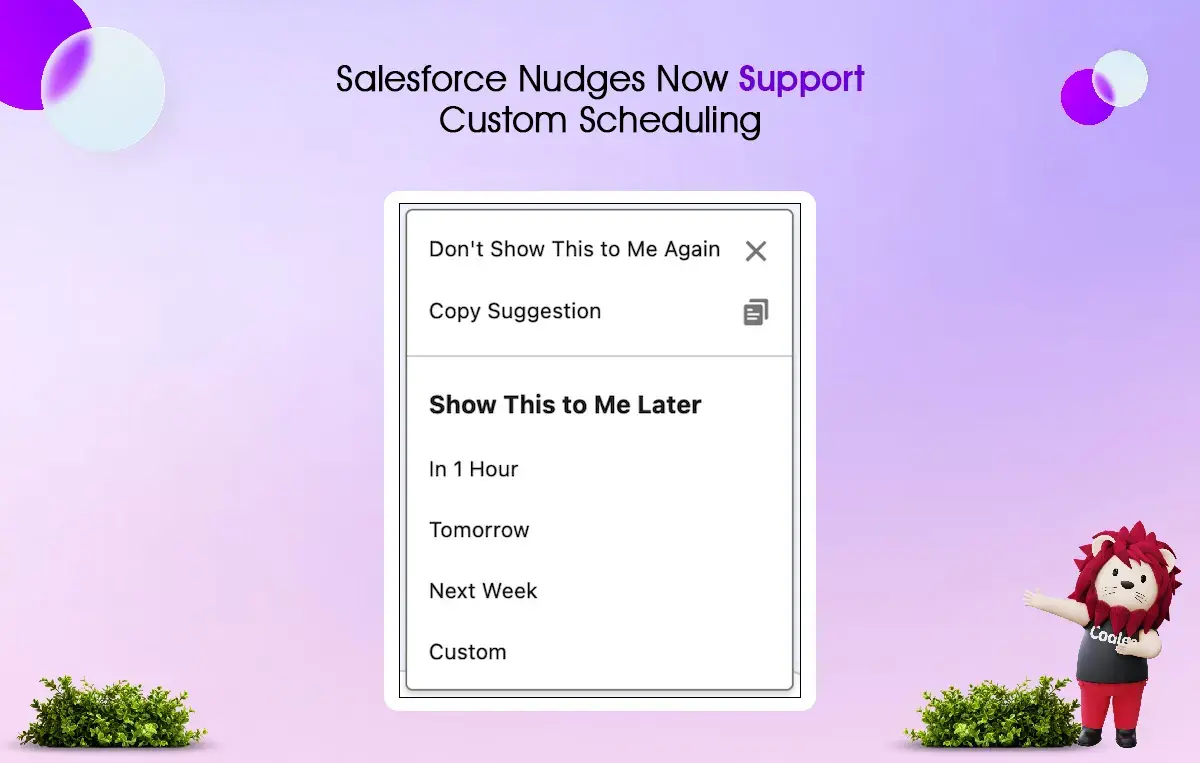
This user-controlled scheduling ensures that these reminders appear at the most valuable times, rather than interrupting your current work. It helps improve your productivity and overall user experience.
Make Your Dashboard Charts More Insightful with Reference Lines
Lightning dashboard charts now let you add reference lines. This feature enables you to quickly assess how your performance aligns with your targets, quotas, and benchmarks. Previously, this was only possible in report charts.
Sales managers can now add target lines to monthly sales charts. It helps them evaluate performance right away.
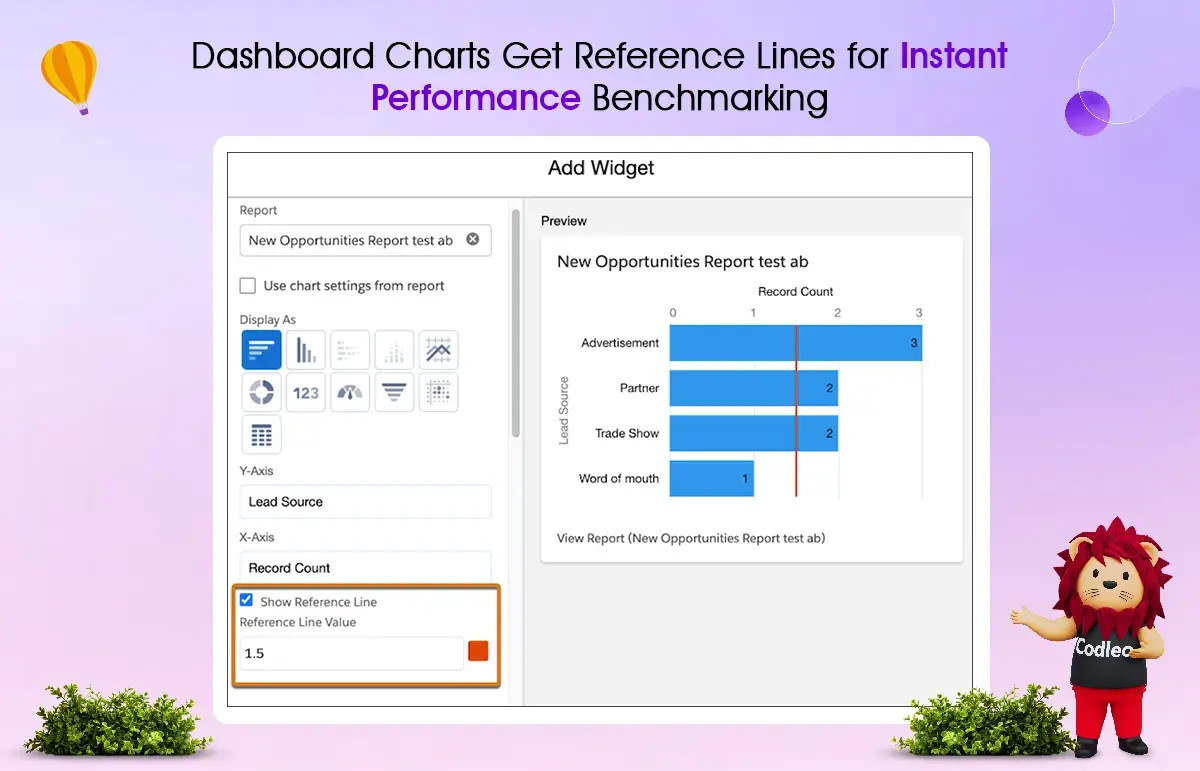
Global Teams Can Now Use Translated Reports and Dashboards
Salesforce lets you translate labels for reports and dashboards, including names, descriptions, widget titles, and footers. It helps users who do not speak English.
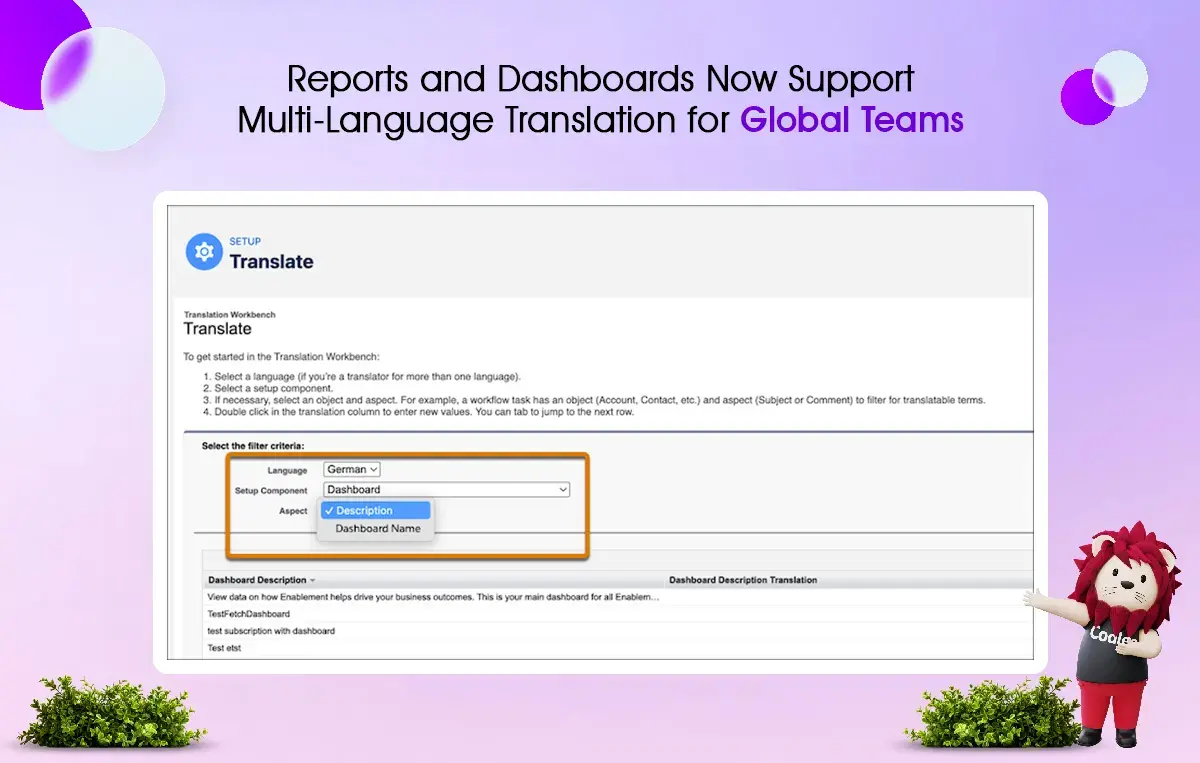
Organizations can use Translation Workbench to assign translators and customize these labels in different languages. It makes it easier for global teams to access Salesforce content in their preferred language.
What are the Salesforce Winter ’26 Release Features for Sales Cloud?
Sales Cloud offers detailed forecasting by breaking down revenue into opportunity line items (OLIs) based on service dates. It helps sales teams, both specialist and core, see their specific share of deals within territory structures.
Now, you can set your own fiscal year for consumption forecasting instead of sticking to the standard Gregorian calendar. This update automatically adjusts all forecast periods, quarters, and display labels to fit your company's specific fiscal definitions. This change will help you plan sales more accurately.
Sales Forecasting Improves with Detailed Line Item Splits and Service Scheduling
Sales teams can now create accurate forecasts based on opportunity line item (OLI) splits. Each line item's revenue will be included in the forecast for the period defined by its service date.
This improvement enables sales teams to view their exact share of deals in their territory forecasts. It provides an accurate monthly view of the business.
Custom Fiscal Year Support Now Available for Consumption Forecasting
Now, consumption forecasting can align with your company's specific fiscal year settings, rather than being limited to the standard calendar year.
Sales teams can set forecast periods and quarters to fit their unique fiscal definitions, and all totals and display labels will update automatically.
What are Salesforce Winter ‘26 Release Updates for Service Cloud?
The core Winter’26 updates for Service Cloud are:
-
Enhanced AI and User Experience: Service plans now show sources from knowledge articles to provide better transparency. Case management has been simplified by removing confusing checkboxes for community users. It now includes role-based reporting for improved team performance analysis.
-
SLA and Email Management: Service representatives can now track service level agreement (SLA) milestones directly in their case lists. It helps them prioritize tasks better. The setup for managing SLAs is now easier and more streamlined. Additionally, the Email-to-Case feature now limits emails to 250 per day for each case and includes better notification options.
Service Plans Now Include Sources to Boost Trust and Openness
In Winter ’26, AI-generated service plans will display exact source citations for each step taken, sourced from knowledge articles. It helps service reps quickly verify guidance and act confidently.
To improve transparency, you need the Service Planner User and Service Rep Knowledge Access permission sets. This feature becomes available automatically after you set up an Agentforce Data Library with the Knowledge data type.
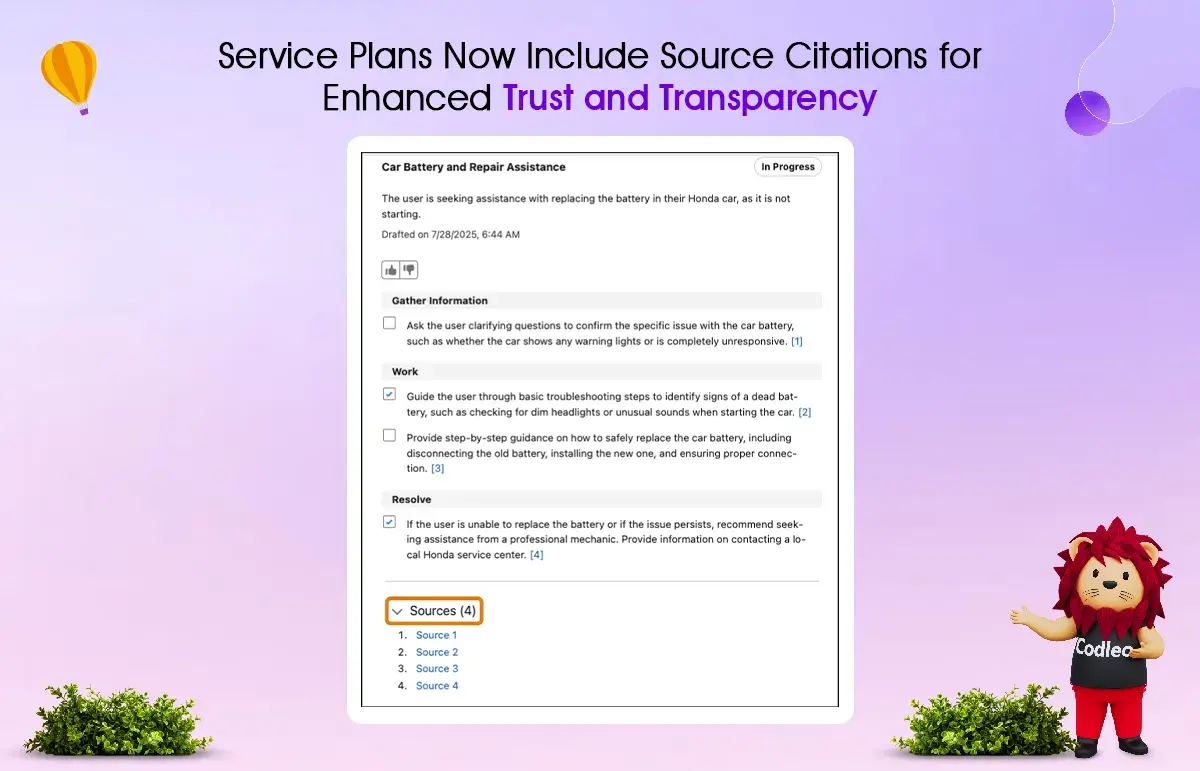
Web-to-Case Email Notifications Now Have Opt-Out Features
Organizations can now choose to stop all email notifications generated by Web-to-Case when they turn off this feature. It gives them more control over automated communications.
This improvement enables administrators to control email notifications for Web-to-Case fully.
Community Users' Comment Visibility Now Set Automatically, Checkbox Removed
Service admins can now remove the “Public” checkbox for case comments from community users. It is because their comments are always visible to service representatives and on community pages.
This setting helps users by reducing confusion and creating a simpler, more consistent experience.
Check how to enable this improvement.
New Role-Based Reporting Lets You Measure Case Team Effectiveness
Service managers can create custom case reports that show team member roles. These reports help analyze cases that have been solved, the time spent on them, and the workload of team members, including vendors and partners.
This feature helps manage workloads more effectively and assign cases more accurately by displaying each team member's contributions. Find out how to access this new feature.
Email-to-Case: Now Limited to 250 Incoming Emails per Case Each Day
Salesforce now limits the number of inbound emails per case to 250 each day. This limit is calculated over a rolling 24-hour period. This change aims to improve storage and infrastructure performance for all users.
Emails exceeding this limit will not be delivered. Instead, an error notification will be sent to the Automated Case User.
Service Reps Can Now See SLA Milestone Times Right in Their Case Lists
The new “Time to Next Milestone” column in the case list view helps service representatives quickly identify cases that are close to violating SLAs, are overdue, or have stalled. This improvement allows for better prioritization and helps maintain SLA compliance.
This Winter ’26 feature helps you track how much time is left to finish essential tasks. You can sort the views to focus on urgent cases. Learn how to enable this feature.
The Easy SLA Management Setup is released for All After Summer ’25 Beta.
The updated SLA Management (previously known as Entitlement Management) interface simplifies setup. It simplifies the process by providing user-friendly tools for quickly completing milestones and using preset rules to map entitlements.
This upgrade includes tracking for SLA policy versions, ready-made policies, and the ability to clone settings for quicker setup. Learn how to turn on this upgrade.
What are the Salesforce Winter '26 Release Features for Experience Cloud?
In the Winter ’26 release, Experience Cloud adds features for flows that allow users to include images as static resources. It ensures images are used consistently and enables site previews before publication on the Aura and LWR platforms.
Starting in Spring 2026, the old URLs for Force.com sites will no longer be valid. You need to update all links in knowledge articles, integrations, and marketing materials immediately to prevent disruptions in access.
New Features in Experience Cloud Flows: Static Resource Images and Site Previews
Screen flows in Experience Cloud can now use static resource images in Display Text components. This change ensures that photos will be available consistently across different environments, reducing the risk of losing files during deployment.
Additionally, a new Preview Style feature enables admins to view how flow screens will appear on both Aura and LWR sites before publishing them.
Legacy Force.com Site URLs Will No Longer Work After Spring ’26
Organizations need to update all links to old site URLs that end in force.com. Redirections are turned off by default in Winter ’26 and will end permanently in Spring ’26.
Look for these URLs in Salesforce knowledge articles, external integrations, marketing materials, and other references. It will help prevent disruptions to site access across Aura, LWR, and Visualforce sites.
What are the Salesforce Winter '26 Release Updates for Nonprofit Cloud?
In Winter ’26, Nonprofit Cloud will roll out new features for managing volunteers. These include automatic creation of initiatives, innovative matching technology to place volunteers in the right roles, and a new design that simplifies workflows to lower administrative tasks.
The Group Membership feature is now available for all Experience Cloud add-ons. It provides a consistent experience and the same features for Nonprofit Cloud administrators and users.
Nonprofit Cloud Now Matches Features Across All Experience Cloud Add-ons
You can now use Group Membership functionality in the Fundraising Experience Cloud add-on.
This feature allows all Nonprofit Cloud admins and end-users to access the same shared components in the Experience Cloud.
This improvement provides a consistent user experience, ensuring that all Nonprofit Cloud add-ons with Fundraising Experience Cloud licenses have the same features.
New Homepage and Simplified Workflows for Better Volunteer Management
The new volunteer management interface has a redesigned homepage, tab sets, and workflows. These features help managers easily:
-
set up volunteer opportunities,
-
access quick actions,
-
track key performance metrics.
This enhancement requires specific permission sets:
-
Manage Volunteer Data for Nonprofit Cloud,
-
Manage Volunteer Work in Experience Cloud for standard users,
-
Guest Access for Experience Cloud visitors.
Activate the enhanced volunteer coordination tools by navigating to Setup > Volunteer Management Settings.
Automated Volunteer Initiative Creation
The new volunteer management system simplifies data entry, enabling us to track information consistently and accurately. It enhances the experience for volunteers and reduces the workload for staff.
Managers can easily set up volunteer programs. They can create jobs with specific shifts, making it more straightforward to coordinate volunteers.
To access this information, you need the "Manage Volunteer Data" permission set for Nonprofit Cloud, or the "Manage Volunteer Work" permission set for Experience Cloud users.
Easier Record Creation for Volunteer Programs and Management
Volunteer managers can easily create, manage, and track volunteer programs, jobs, shifts, and reports using a simple interface. This system also allows for customizing forms and handling approval processes within the organization.
Smart Matching Transforms How Volunteers Are Placed
New matching technology helps identify the best volunteer candidates based on their skills, availability, and location. The search results show names, matching shifts, and contact information.
This Winter '26 feature makes it easier for managers to place volunteers in roles. It also helps volunteers find roles that better align with their skills and interests.
What are the Salesforce Winter ‘26 Release Features for Agentforce & Einstein?
In the Winter 2026 release, Agentforce introduces easy one-click AI tools for researching customer accounts. You can get insights about customers, automate case closures with the Employee Agent, and use 13 ready-made Einstein email templates to respond to service requests faster. Most features will be available starting October 3, 2025.
New features include progress indicators for Service Agents, a multi-language Sales Coach with scenario testing, and a more straightforward setup for Lightning Types that no longer requires the Metadata API. Additionally, there is a significant change: Service Assistant users must switch to the Service Planner User permission sets.
AI-Driven Account Research Offers Instant Customer Insights
Generative AI helps businesses understand their customers better. It quickly finds answers to essential questions and updates account details to support the growth of the relationship.
This feature will be available starting on October 3, 2025. To use it, you need the Research Records permission set and have set up Einstein Generative AI.
You can use this feature in the sandbox only after it is available in production. Once it is available, you must match licenses or request a refresh.
Agentforce Employee Agent Now Automates Closing of Cases
The Agentforce Employee Agent can now automatically close cases when it has a case number.
It checks case status and closes cases that meet the closure criteria. It helps eliminate repetitive manual work for service representatives.
Starting October 3, 2025, this customizable, template-based agent will assist service representatives by automating routine case closure processes. It enables them to allocate more time to higher-value tasks in customer service.
Service reps provide the case number, and then the agent automatically handles the entire closure process.
Agentforce Service Agent Now Includes Progress Indicators
Users can now see loading indicators that show when the Agentforce Service Agent is working on their conversation. These indicators include text and animations that explain what actions the AI agent is taking behind the scenes.
Starting in mid-September 2025, administrators can choose from ready-made progress indicators or create their own with custom actions for Bring Your Own Channel messaging.
Einstein Email Templates Speed Up Creating Service Responses
Service reps can now use 13 ready-made email templates in the email composer. These templates help them quickly write emails that are relevant to the service context.
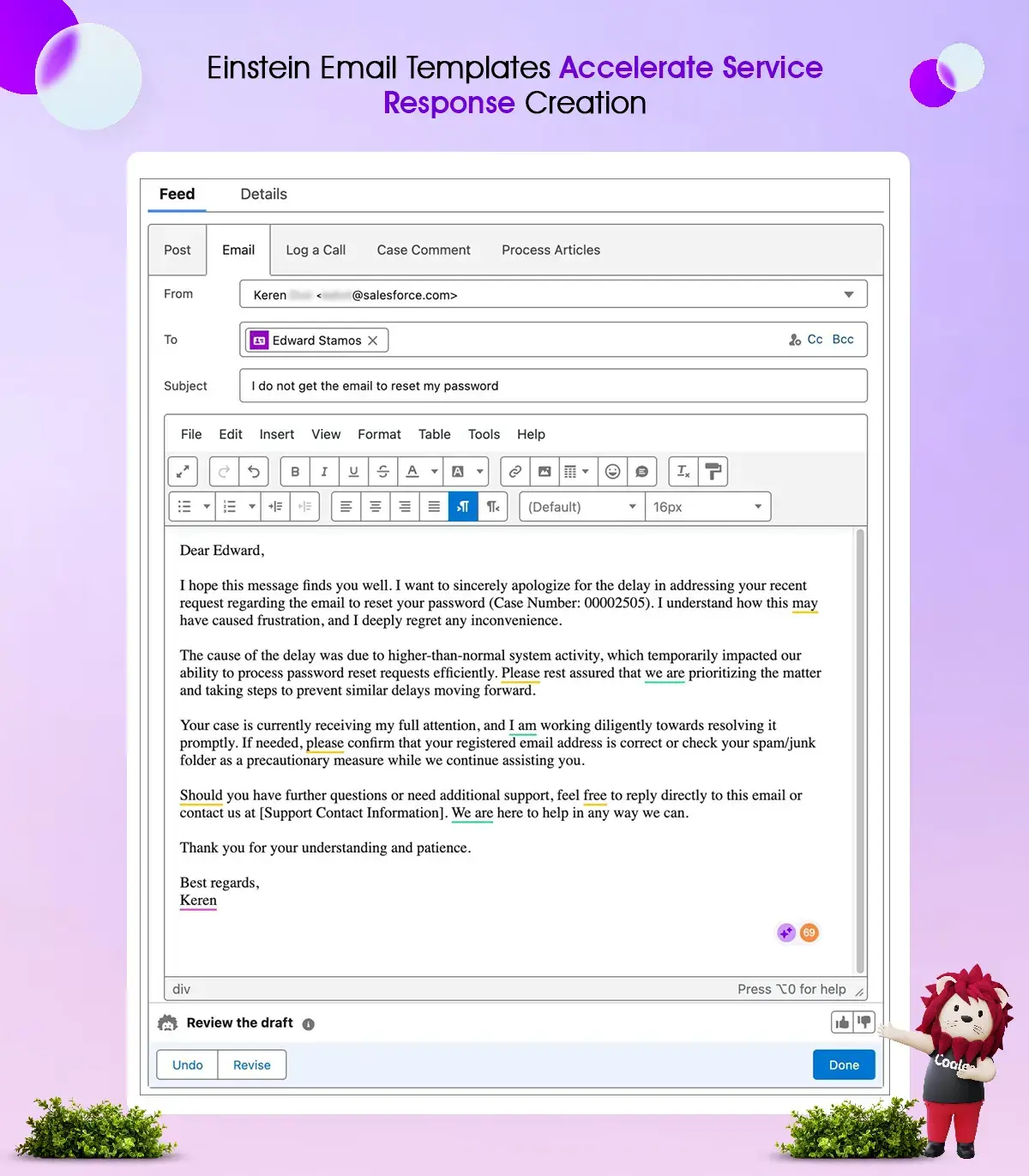
They include messages to apologize, summaries of cases, reminders for appointments, and celebrations for customer milestones.
Starting on October 3, 2025, these templates will help you write more efficiently, reduce errors, and ensure compliance. They will also improve the experience for your customers.
You must activate these templates in Prompt Builder and access them through "Draft with Einstein" in the email composer on the Case page.
New Lightning Types Setup UI Removes the Need for Metadata API
Administrators can now create, preview, update, and delete custom Lightning types directly from Setup. They no longer need to use the Metadata API. Additionally, they can link custom Lightning Web Components to improve the user interface.
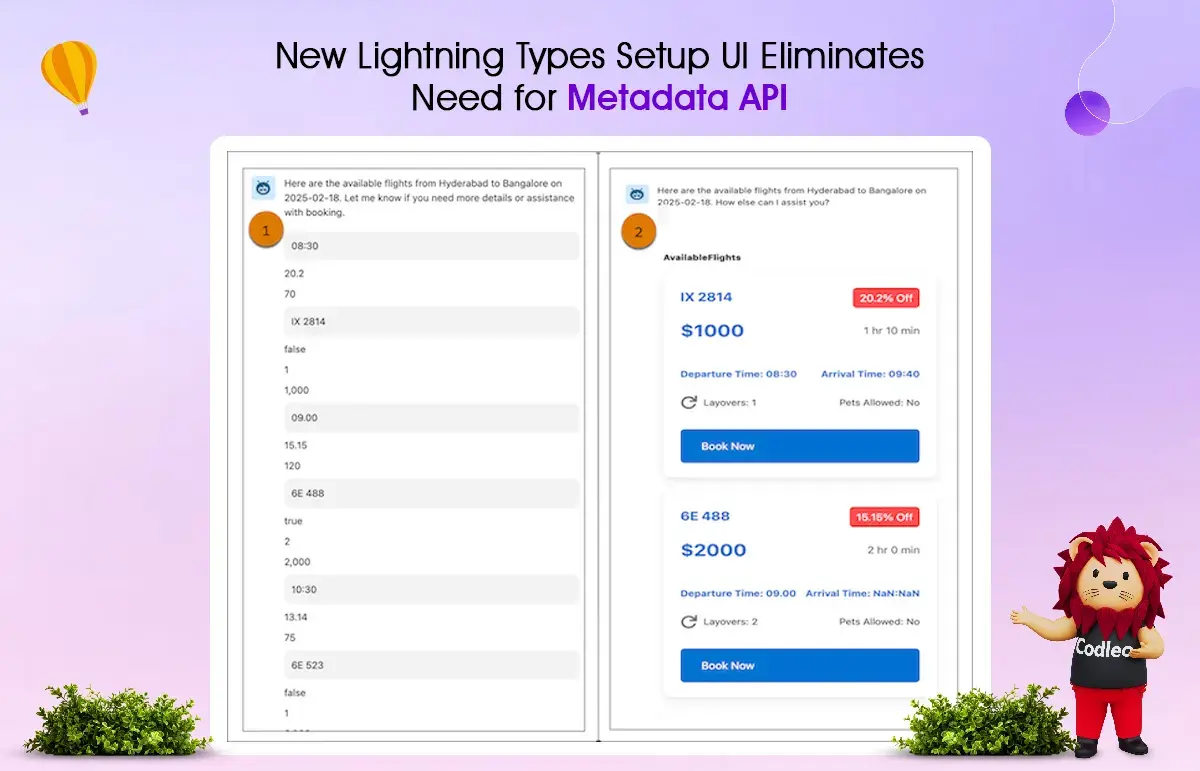
Starting October 3, 2025, this feature will improve the Agentforce Employee Agent action interfaces. It will ensure that chat responses display exactly as needed through easy Setup management.
To create new types and set up custom LWC editors and renderers for better user experiences, go to Setup and select Lightning Types.
Agentforce Sales Coach Now Lets You Test Scenarios Before Team Rollout
Sales managers can practice coaching scenarios in a realistic setting by conducting role-plays and receiving feedback from an Agentforce Sales Coach. They can use this feedback before they introduce the scenarios to their teams.
This feature for Winter ’26 ensures that agent performance, feedback, accuracy, and effectiveness meet expectations before deployment.
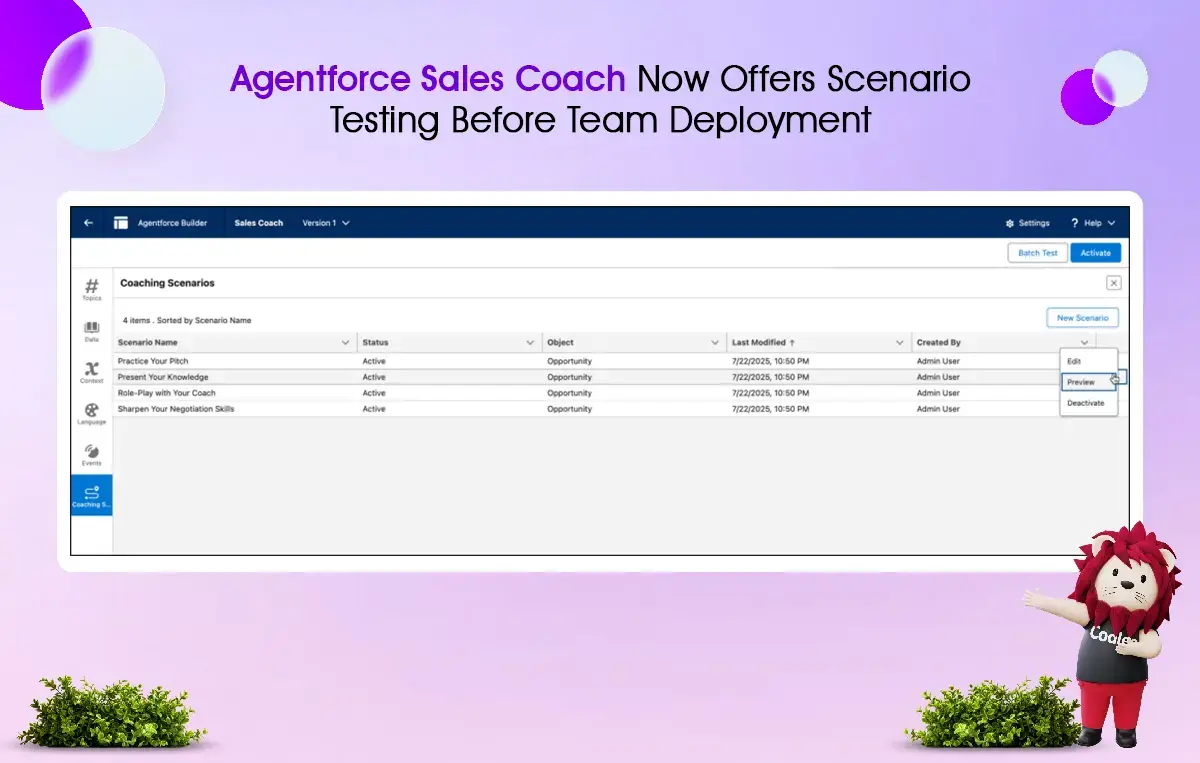
Agentforce Sales Coach Now Enables Coaching in Multiple Languages
Sales representatives can now practice through role-play sessions and get coaching feedback in their preferred language. Agentforce Sales Coach supports multiple languages, as specified in the user’s Salesforce profile settings.
This Winter '26 update improves coaching for global teams by providing personalized feedback in each team member's native language.
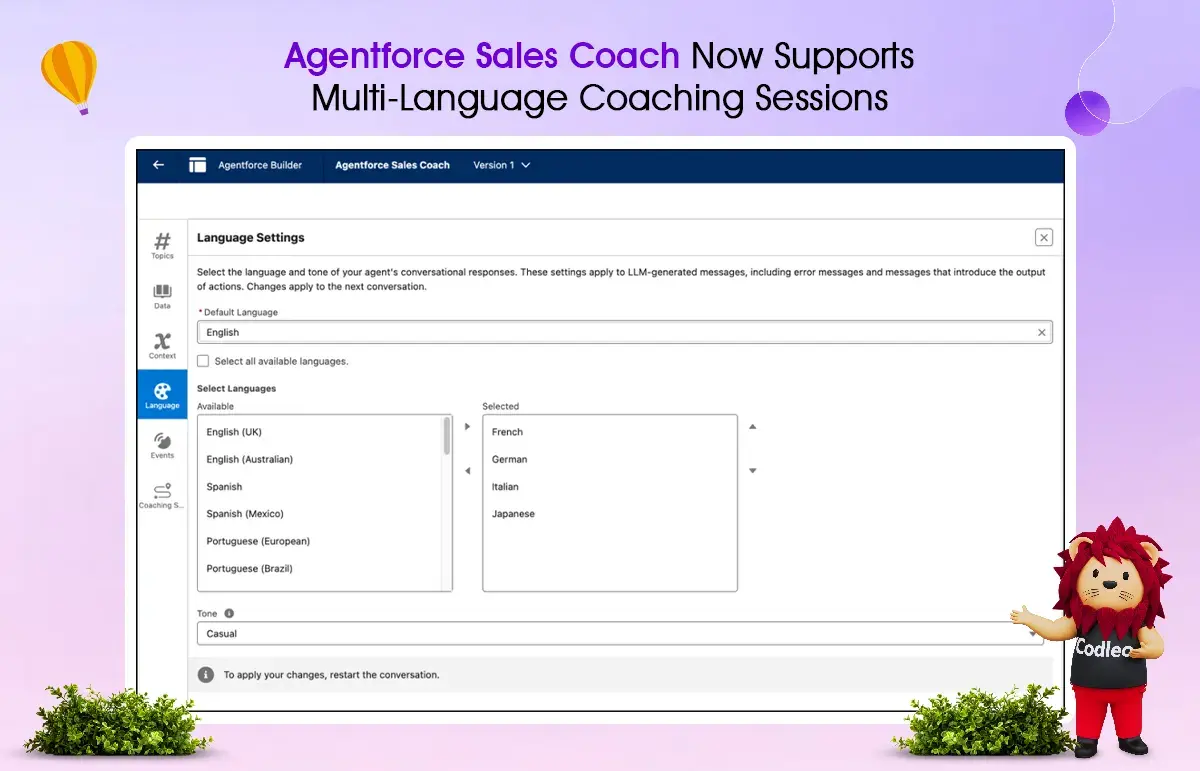
AI-Driven Account Research Automatically Gathers Customer Insights
Sales teams can use generative AI to quickly find answers to essential customer questions with just one click. It can also update account details and plans automatically to help strengthen customer relationships.
To use this feature, you need to have the Research Records permission set and set up Einstein Generative AI. It will be available starting October 3, 2025, with sandbox access following the feature's availability in production.
Service Assistant Will Need a New Permission Set Starting Winter ’26
Starting in Winter ’26, standard Salesforce licenses will no longer include access to Agentforce Service Assistant. Instead, you will need a Service Planner User permission set license to access this service.
Organizations must quickly assign the Service Planner User permission set license to all users who currently access Service Assistant through Salesforce licenses. It will ensure they maintain access to features when the changes take effect.
What are Salesforce Flows Winter ’26 Updates for Admins and Developers?
In Winter 2026, Salesforce Flows will introduce new AI tools to analyze unstructured data. An improved Resource Menu will enable smart filtering and provide quick access to new record fields. You will also be able to compare different versions of Flow Builder and utilize debug mode for testing purposes.
Data tables can now utilize collections created by Apex, complete with built-in safeguards to prevent syncing issues. Approval processes have also been improved. They now allow simpler types of resource assignees, enable non-admin users to manage permissions, support triggers from outside systems, and provide smoother review workflows for automation across various platforms.
AI Decision Elements Can Now Process Complex Unstructured Data in Flows
Generative AI helps Flow Decision elements understand complex information, like the sentiment and context of emails. It allows workflows to be routed intelligently, rather than relying solely on structured fields, such as Case Type.
This technology works like a skilled service representative who can determine the best action by reading the customer's tone and content.
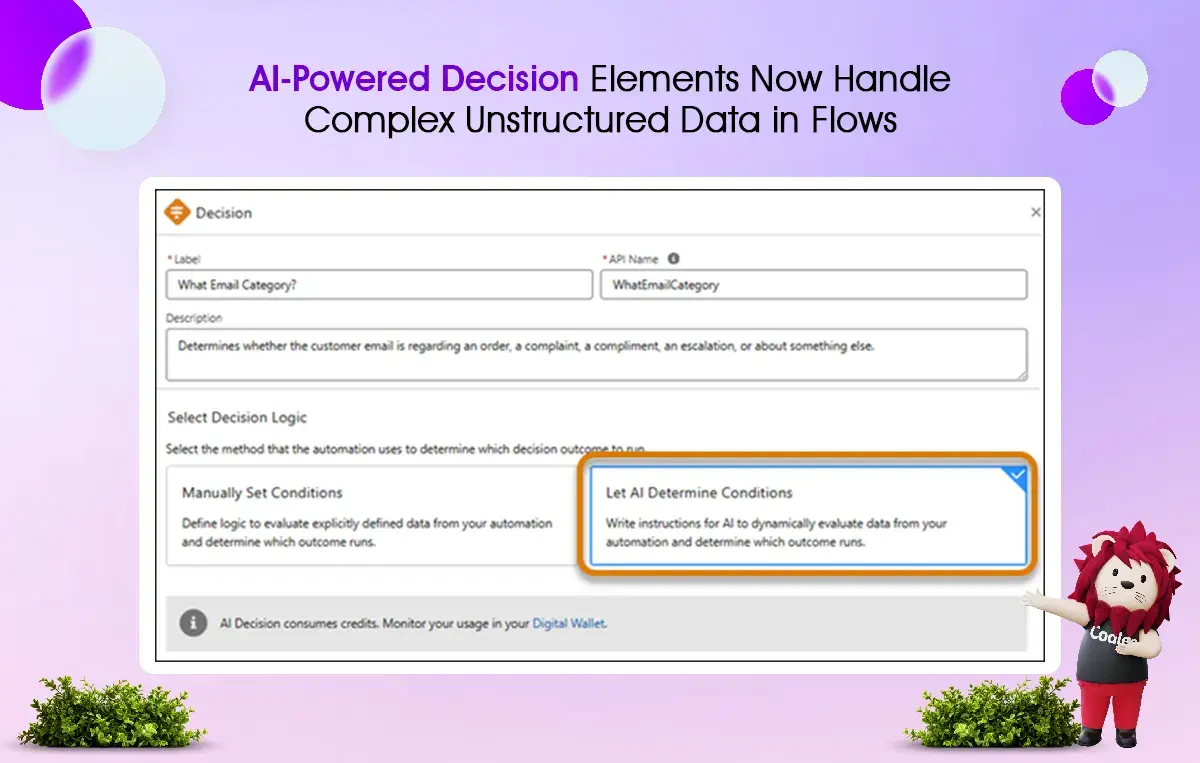
Learn how to add a Decision element.
Improved Flow Resource Menu Cuts Clutter with Smart Filters
The Flow Resource Menu now displays only the resources relevant to your current flow position and data type.
It helps hide options that don't work together and shows related resources, such as record fields, through expanded search, which is now available to everyone.
The key improvements are more innovative search results that focus on exact word matches. You will now see API names and parent resources to help you distinguish between them. The placement of information windows has also been improved to prevent them from blocking your search results.
You can find this feature in record-triggered flows, the Formula Builder, and the Wait For Conditions element. It helps make flow building easier with less scrolling. Check how to access the resource menu in the Flow Formula Builder.
Flow Builder Now Lets You Instantly Access Newly Created Record Fields
Flow builders can now directly use fields from newly created records without needing extra Get Records elements. It simplifies the process in these situations.
This update allows for more flexible workflows. However, if you are using API version 64 or earlier, you need to change record references to ID fields before saving with API version 65 or higher. This step is crucial to avoid errors.
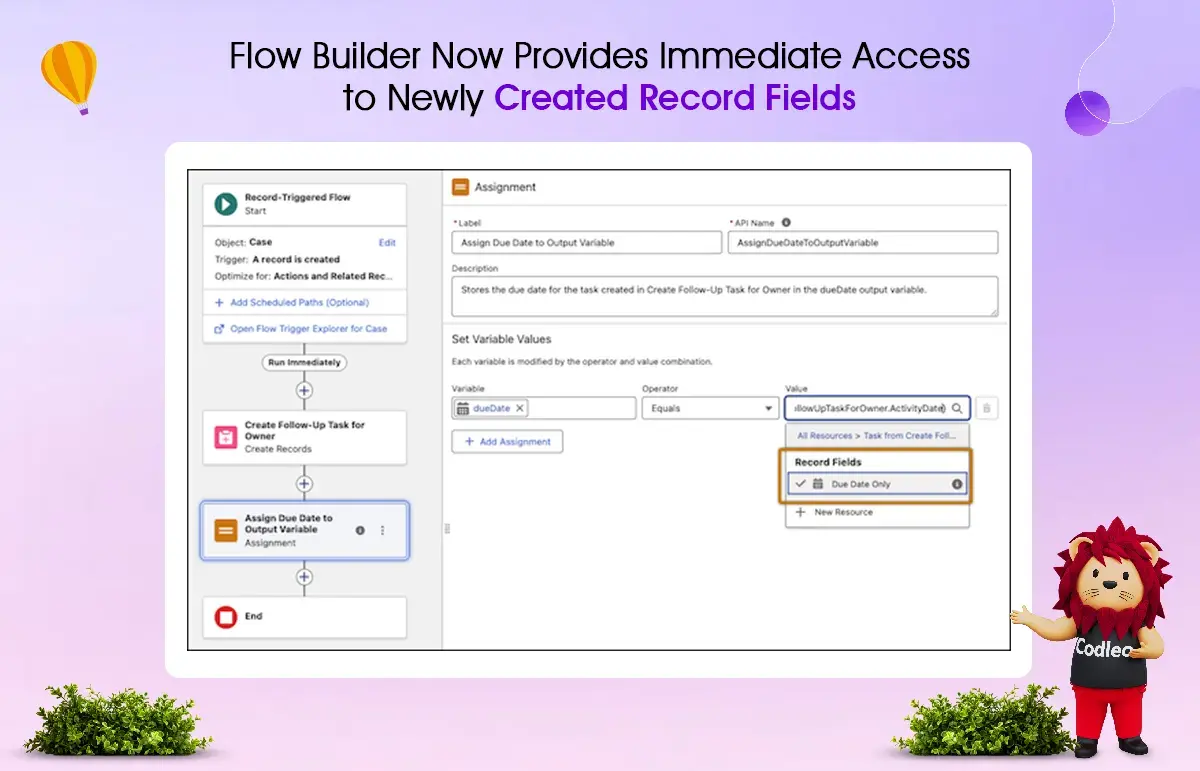
Flow Builder Introduces Visual Focus Cues for Easier Navigation
Flow Builder now highlights the selected item in blue when you add or delete elements. This blue outline helps you quickly identify your position within the screen elements, fields, and components.
This improvement meets the WCAG 2.4.7 accessibility guidelines, making navigation easier.
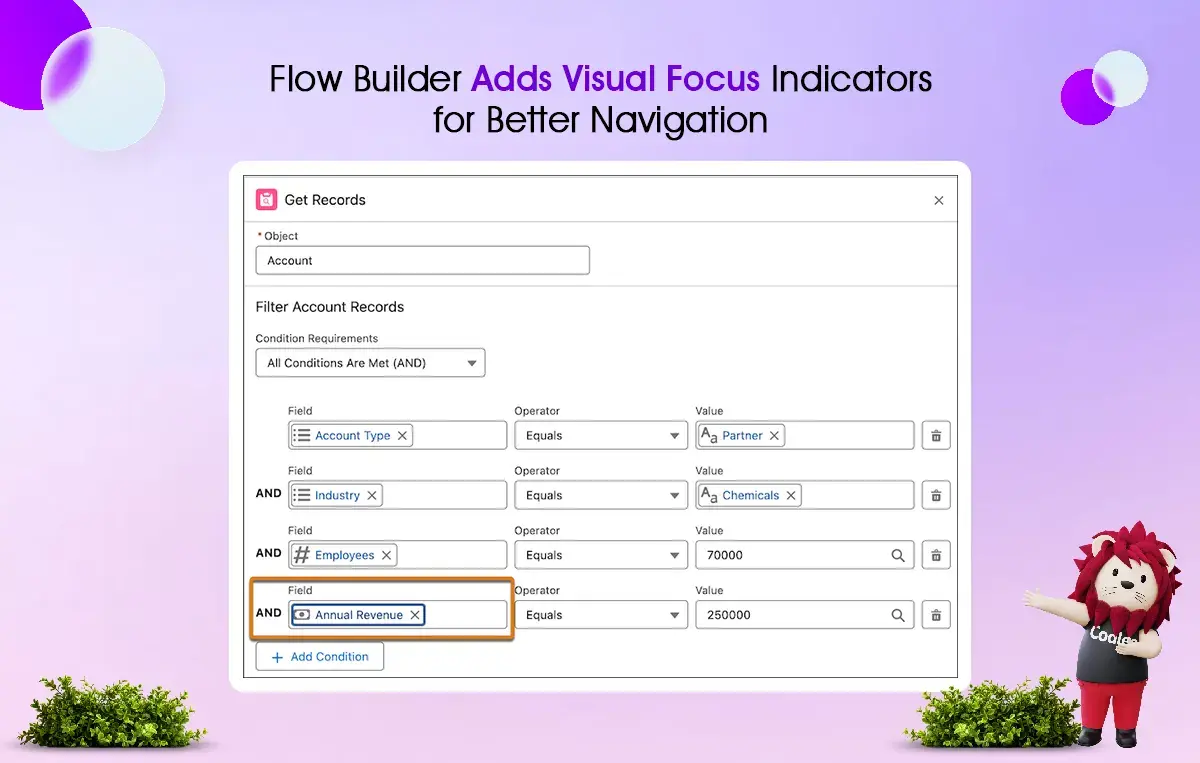
File Attachment Triggers Are Now Generally Available in Automated Flows
The Automation Event-Triggered Flow now allows flows to start automatically when specific types of files are attached to records.
You can set triggers based on file type, file extension, file names, or the user who created the file.
To create this, use the Automation Event-Triggered Flow type and select File Attach from the Event Library in the Start node.
Flow Screens Now Offer Preview Mode for Experience Cloud Branding
Flow builders can use the new Preview Style feature to see how screen flows will appear in Lightning Experience or Experience Cloud sites before activating them.
This improvement helps ensure that flows match the site's branding and feel like a natural part of apps and pages. It boosts user trust and strengthens brand identity.
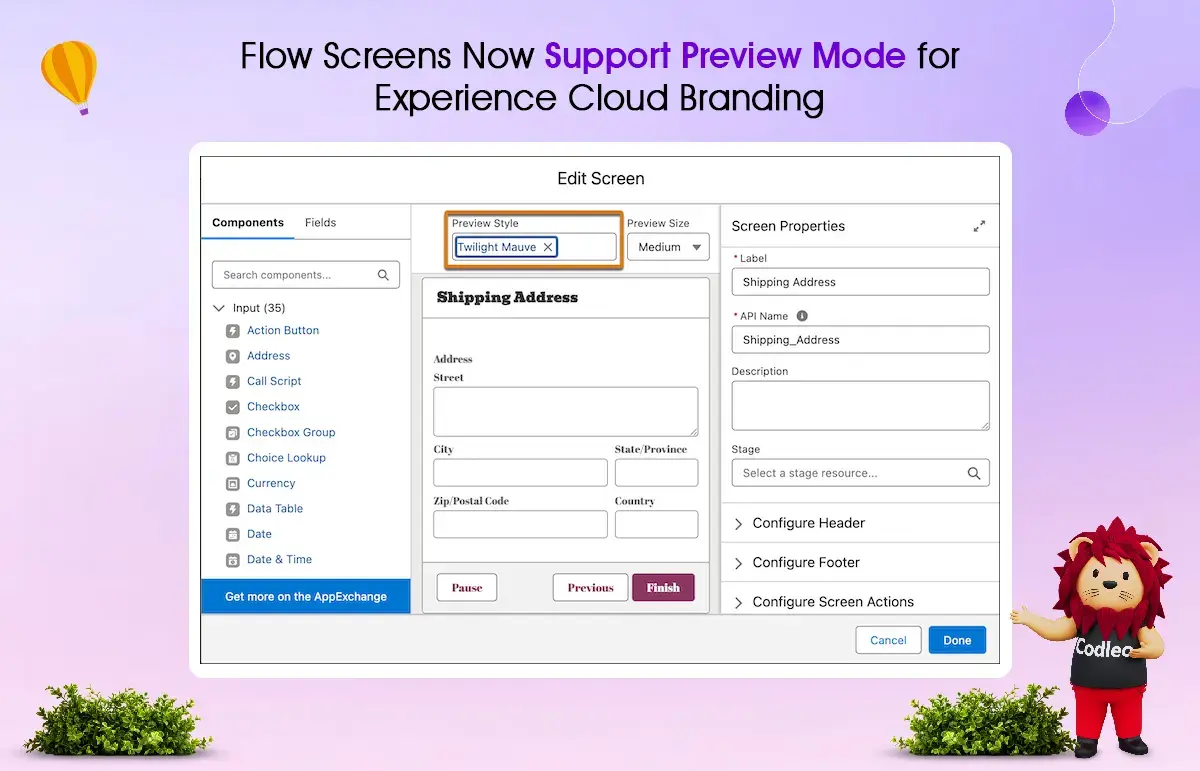
Data Tables Now Handle Apex-Defined Collections for Advanced Data Display
Screen flow data tables can now use Apex collections as their data source. This update enhances flexibility by allowing you to exceed the previous limit of using only standard object outputs.
This Winter '26 feature enables you to display complex data from sources, such as transform elements or HTTP callouts, in a table format.
You must set up a unique identifier field. It will help you choose the right rows and prevent issues caused by duplicate values.
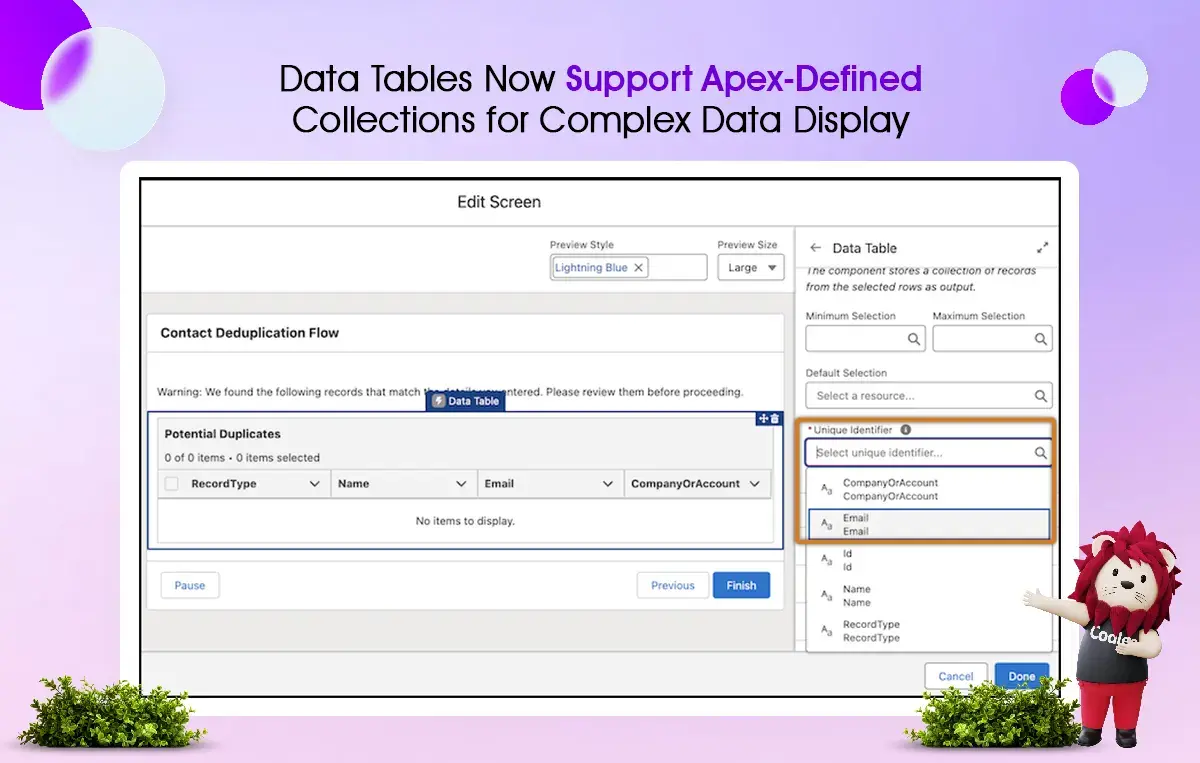
Data Tables Now Automatically Update with Field and Language Changes to Prevent Errors
Data table screen components will now update automatically when users change the organization’s language settings, field labels, or API names. It means you no longer need to update them manually.
This change also prevents flow runtime errors that occur when API names are updated without changing the data tables.
Field Deletion Protection Keeps Data Table Flows Running Smoothly
Salesforce now prevents users from deleting fields that are currently used in data table columns. If a user tries to delete such a field, they will see an error message with a direct link to the flow that is affected.
Before you delete a field, you must first remove it from the data table. It helps avoid problems with screen flows that could occur if fields are deleted by mistake.
This new rule is for flows that use API version 65.0 or later.
Screen Flows Now Leverage LWC Local Actions for Better Browser Performance
You can now use local actions with Lightning Web Components (LWC) in screen flows. It allows you to add features such as confirmation messages or navigation to record pages.
Local actions work directly in your web browser. It allows you to use browser features that were previously unavailable in flows.
Display Text Components Now Offer Heading Styles to Improve Accessibility
Display Text screen components can now utilize heading and paragraph styles, in addition to specific font sizes. This change helps maintain consistent styling within the overall flow theme.
This upcoming update makes it easier for people using screen readers to navigate content. It allows users to jump directly between headings instead of listening to everything in sequence.
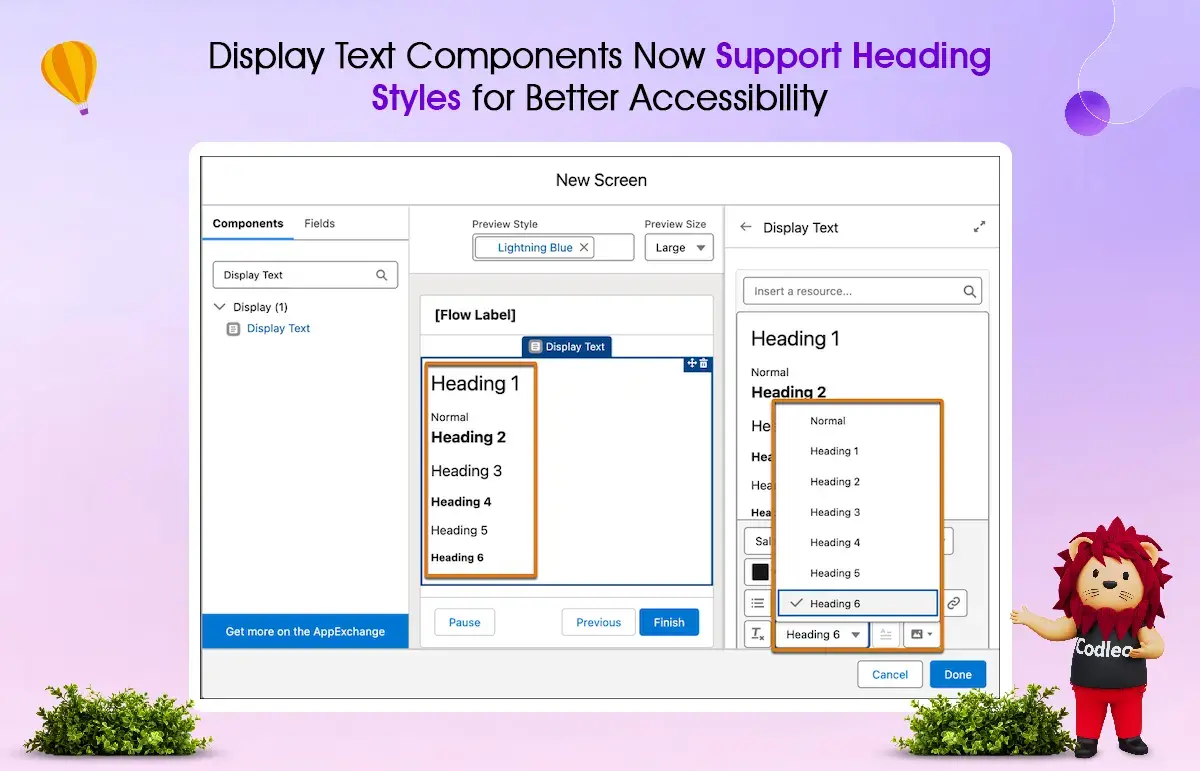
Display Text Images Now Include Alt Text for Better Accessibility and SEO
You can now add alternative text (alt text) to Image components to help screen readers describe images for users with low vision.
This Winter '26 release feature also helps improve search engine optimization, making your website more visible in search results.
To add alt text descriptions, use the Image alt text button in the rich text editor when you select images.
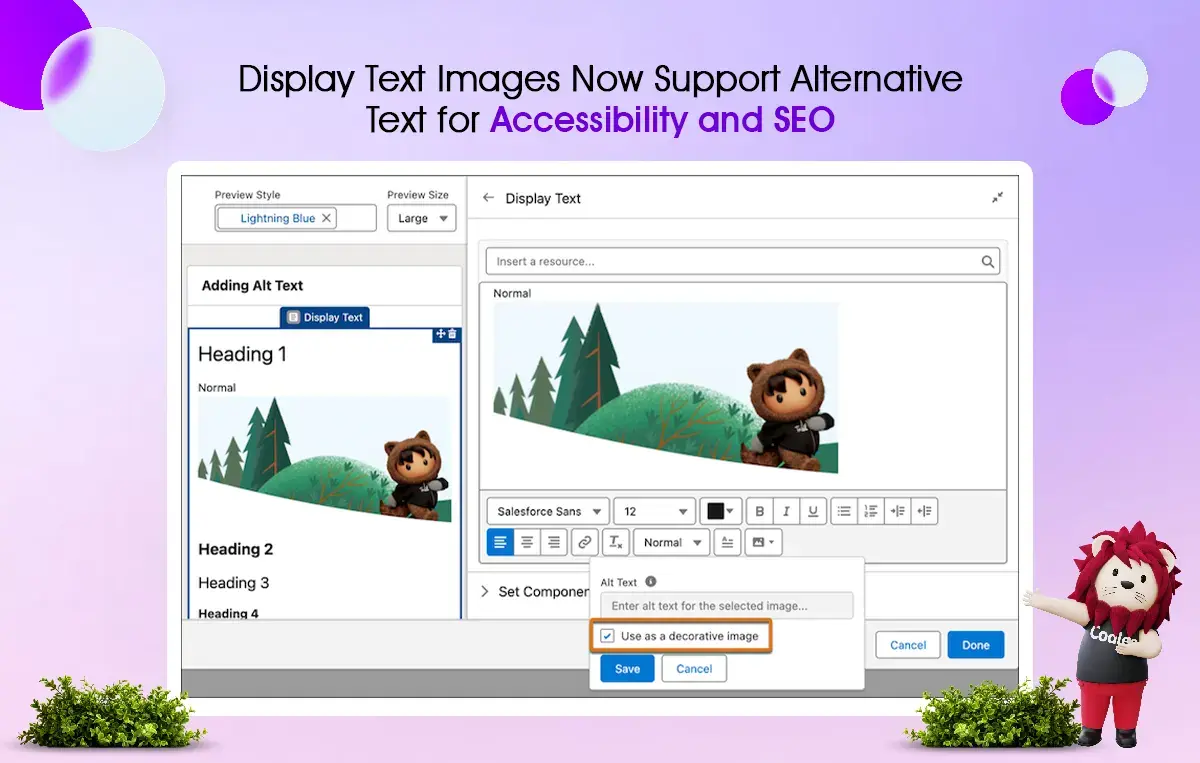
Send Email Action 2.0.1 Now Merges Address Collections with Individual Recipients
The Send Email action version 2.0.1 enables users to combine email address collections with individual addresses in the same recipient field for the 'To', 'CC', and 'BCC' fields.
This design provides a cleaner and more organized layout. It allows users to select multiple options in a single input field that combines text collections and individual email addresses. Users also have the option to switch back to earlier versions that use separate input fields.

Request Approval Action Now Offers Smoother Usability and Updated Input Options
The Request an Approval dynamic action now needs Record ID and Submitter ID as required inputs. This change enhances data accuracy by making these fields mandatory rather than optional.
Input fields, such as Submitter Comments and First Approver, now display friendly labels instead of technical names. Additionally, the firstApprover variable can now accept group and queue names, as well as usernames.
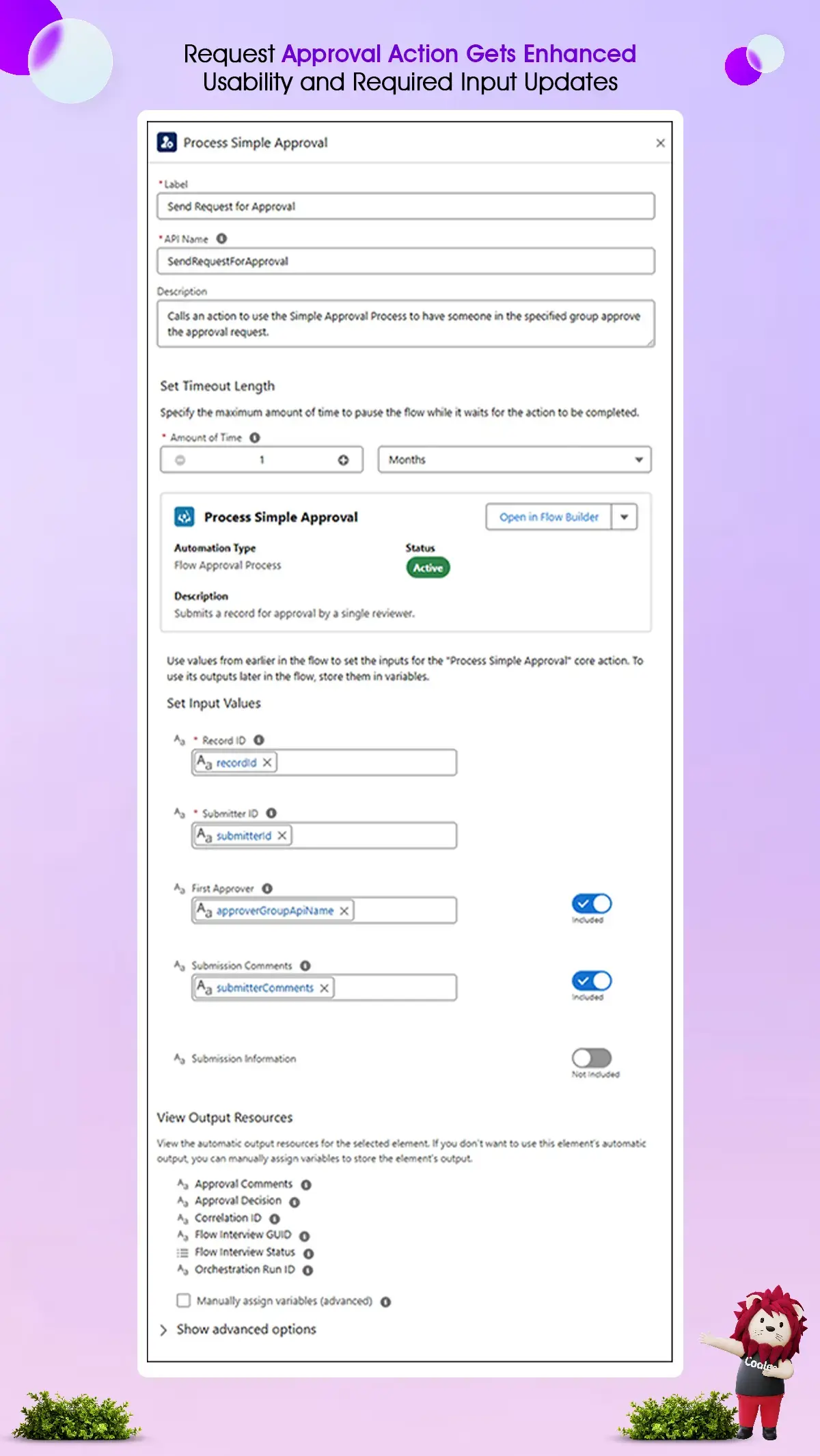
Flow Builder Now Lets You Compare Versions Directly to Track Changes
Flow Builder can now identify changes between two versions of the same flow. It replaces the need for manual comparisons or analyzing XML files. This feature helps prevent problems with complex flows before they are deployed, making it easier to track changes in autolaunched, scheduled-triggered, platform event-triggered, and record-triggered flows.

New Default Flow Record Page Layout Brings Consistent Navigation Across Lightning Apps
The new Flow record page has a standard layout. Flow versions are now located in a separate "Versions" tab, instead of the "Related" tab. This change improves navigation across all Lightning apps.
This Winter ’26 update will replace your current customizations. If you need custom layouts, you will need to recreate your modifications using the Lightning App Builder.
Standardization makes it easier for users to find important workflow information in Salesforce.
Here’s how to use the updated default Flow Record Page layout.
Flow Builder Debug Mode Now Allows Testing of Flow Approval Processes
Users with the Modify Flow permission can now use Debug mode in Flow Builder to test flow approval processes before going live. It helps ensure that everything works correctly.
This new feature makes development easier and quicker, and it builds confidence in approval processes by allowing thorough testing in a safe environment.
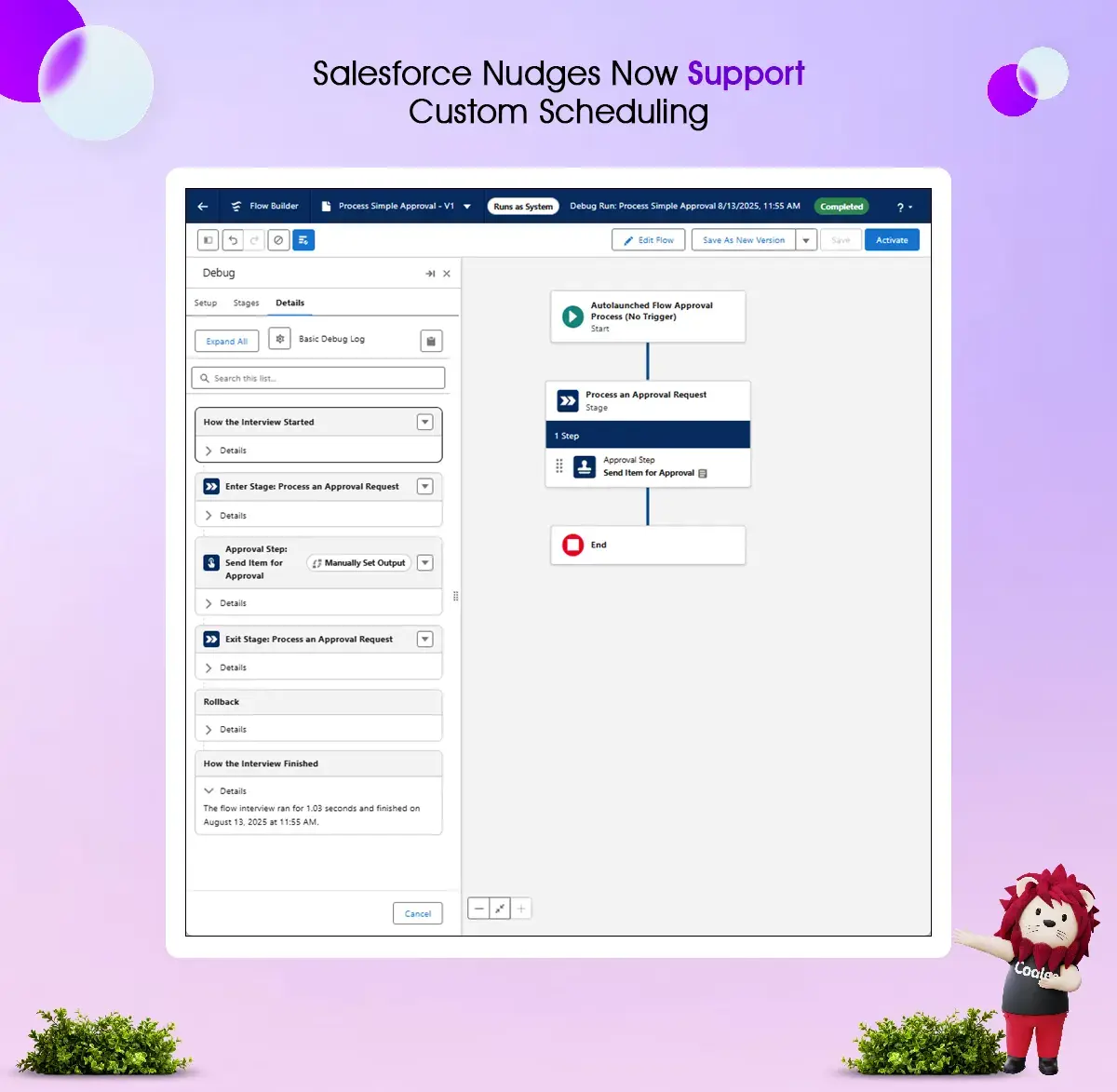
Non-Admin Users Can Now Handle Flow Approval Processes Using New Permission Sets
Users who do not have Manage Flow permission can now create, change, and view autolaunched flow approval processes in the Approvals App. They can do this by receiving the Approval Designer system permission and the View Orchestration permission in the Automation App.
Users can submit approval requests for activation using the new "Submit for Activation" button in Flow Builder. However, to complete the activation, they still need the Manage Flow permission.
Flow Approval Process Activation Now Includes a Review Workflow for Non-Admin Users
Users who do not have Manage Flow permission can now submit autolaunched flow approval processes for activation in Flow Builder. They can set the status to "Under Review" so that users with Manage Flow permission can approve it.
While reviewing, creators can recall activation requests to make changes or save new versions before the current version is activated.
External System Updates Can Now Trigger Salesforce Flow Approval Processes.
Third-party connectors can now start flow approval processes in Salesforce when changes happen in linked external systems. They check for updates at set intervals to find essential changes, such as updates to sales orders in NetSuite.
This feature allows users with the Modify Flow permission to create approval workflows that respond to events from other systems, connecting different processes.
Flow Approval Process Assignment Made Easier with a New Resource Type
The new Resource assignee type simplifies the assignment of approval steps. It replaces the old options — User Resource, Group Resource, and Queue Resource — making the process easier.
When you submit an approval, the system quickly checks and confirms the type of person assigned to the resource. It helps to simplify the approval workflow setup.
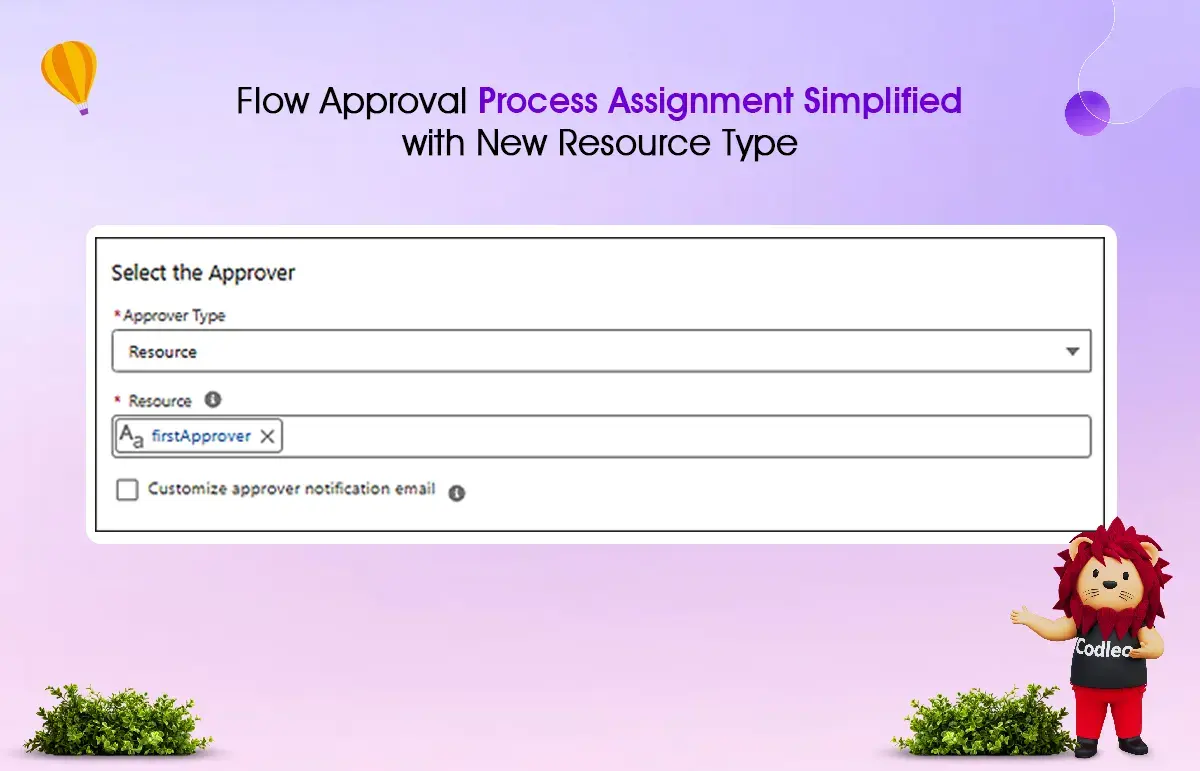
As your reliable Salesforce partner, Codleo turns the complex Winter ’26 updates into helpful business tools. Our certified consultants ensure that the implementation proceeds smoothly and keeps your daily operations running uninterrupted.
Want to make the most of Winter '26? Contact Codleo to schedule a free consulting call with us. Together, we will find the best solution for your needs.
Unlock the true power of Salesforce with Codleo, your trusted Salesforce partner. Our dedicated Salesforce consulting services are designed to understand your unique business challenges and craft solutions that boost efficiency and growth. With Codleo by your side, you get more than just a service provider — you gain a committed partner offering expert Salesforce support whenever you need it. Ready to elevate your Salesforce journey? Let’s work together to make your business goals a reality. Contact Codleo today and experience the difference a true Salesforce partner can make.















