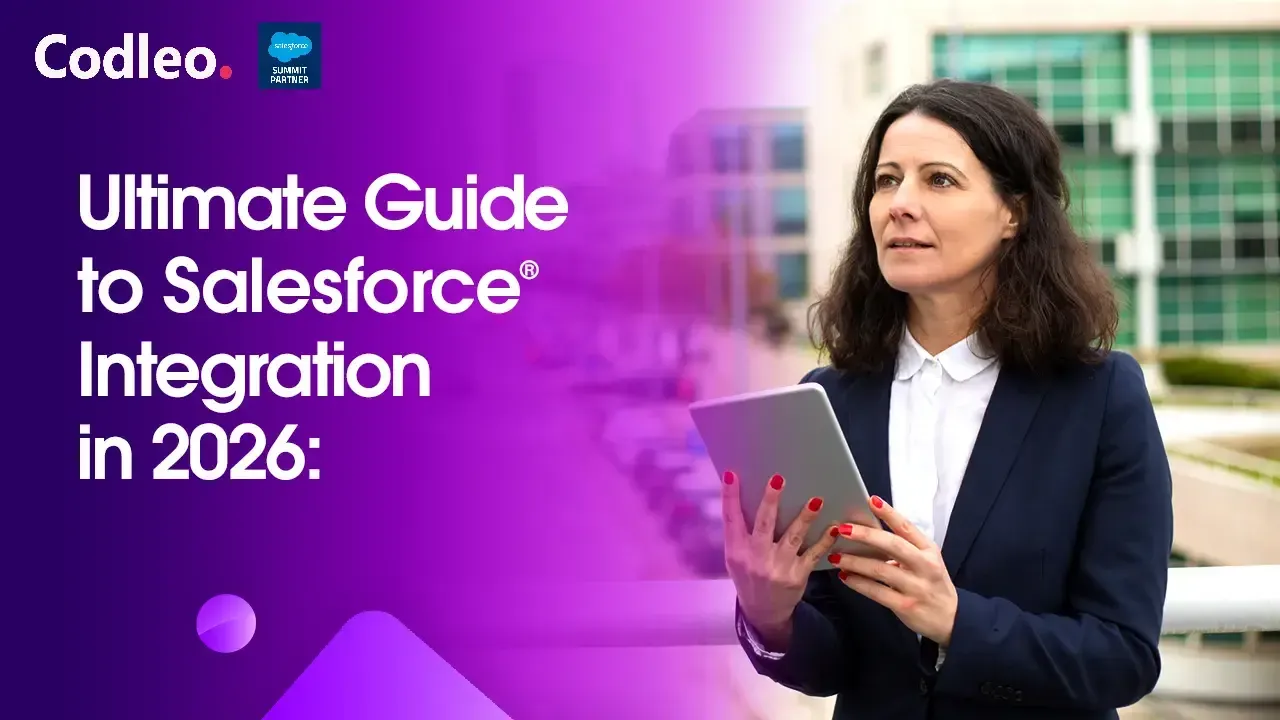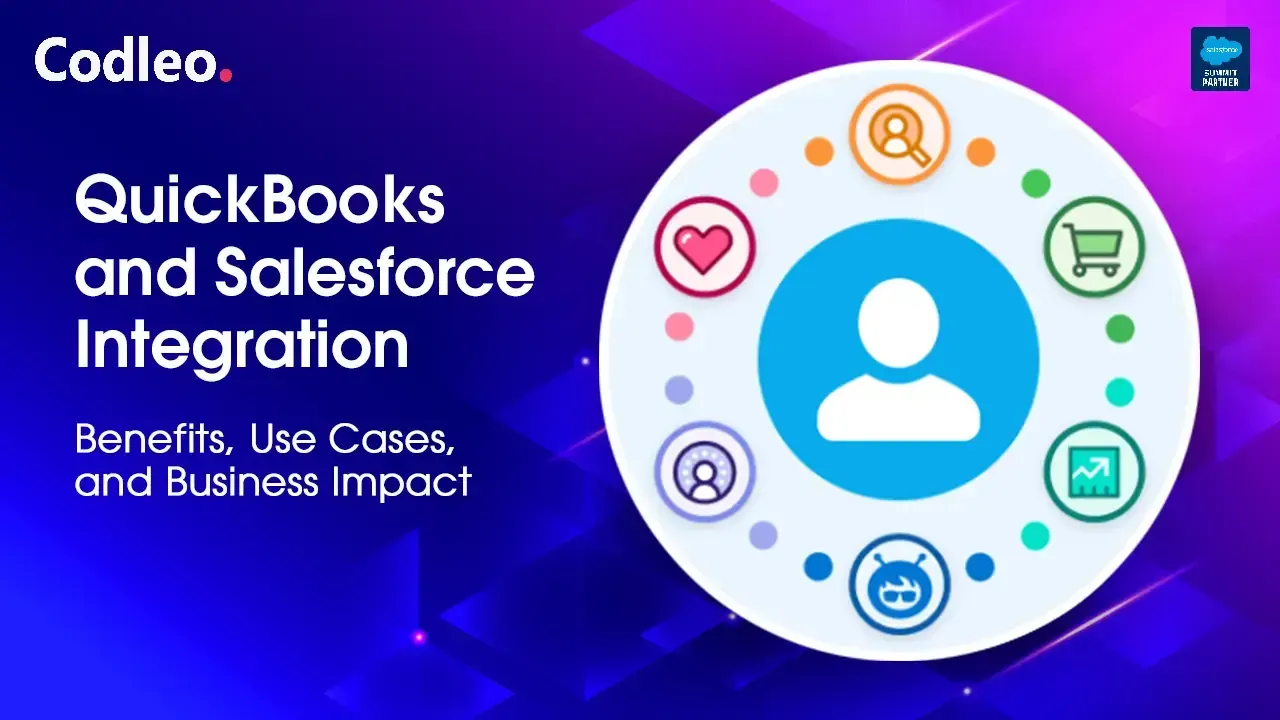Publish date:
With over 150,000 Salesforce users and growing every day, it’s clear that the platform has become a go-to solution across many industries. However, due to its frequent updates and new features, Salesforce can sometimes feel complex. The best way to fully harness Salesforce’s potential and achieve your business goals is by providing targeted training for managers, admins, and end users.
Effective Salesforce training equips your team with the skills and resources they need to generate leads, manage customer relationships, and close more deals. It’s essential to align your training with your organization’s processes and workflows. Since people learn at different speeds, it’s smart to offer self-paced learning options alongside support, guidance, and incentives to keep users motivated.
Why Salesforce User Training Is Important?
Salesforce training is designed to help your employees become more skilled with the platform, allowing them to take full advantage of its capabilities. This leads to improved performance and higher efficiency. There are two main types of Salesforce users: customers (or "end users") and internal Salesforce employees.
Training for end users—whether they’re new or experienced—helps them become confident, self-sufficient users. It also streamlines the onboarding process for new hires. Salesforce training often covers key areas such as process optimization, data management, automation, and reporting to help your organization run more smoothly.
How to Create a Customized and Effective Salesforce End User Training Program
A well-structured Salesforce end-user training program benefits both individuals and the organization as a whole. To build a successful program, careful planning and attention to your company’s unique needs are crucial.
Here are key steps to follow when creating a tailored training program for Salesforce users:
1. Conduct a Training Needs Assessment
Start by assessing the current skill levels and knowledge gaps of your end users. Understand their roles, responsibilities, and the specific tasks they’ll be handling in Salesforce. This assessment will help you design training content that meets their needs.
2. Set Clear Learning Goals
Define specific, measurable learning objectives for your Salesforce training program. These goals should directly relate to the tasks users will perform and align with your company’s broader goals.
3. Develop Role-Based Training Tracks
Different users may require different levels of training based on their role. Organize the program into tracks tailored to roles like sales reps, managers, and admins. This way, each group gets training relevant to their daily tasks.
4. Create Engaging and Practical Content
Design training materials that are interactive, easy to understand, and engaging. Use various formats like videos, slides, live demos, and hands-on exercises. Including real-world examples that match users’ everyday activities makes the training more meaningful.
5. Include Hands-On Practice
Give users the opportunity to practice in a sandbox environment. Let them navigate Salesforce, input data, generate reports, and perform common tasks. Practical experience helps reinforce learning and boosts confidence.
6. Use Easy-to-Follow Resources
Provide user-friendly tools like step-by-step guides, interactive quizzes, and walkthroughs. These resources are especially helpful for those who prefer self-paced learning.
7. Conduct Instructor-Led Training
Offer real-time training sessions, either online or in person, led by experienced instructors. This allows users to ask questions and get immediate feedback.
8. Offer Continuous Support
Beyond the initial training, ensure ongoing support by providing resources like a knowledge base, FAQs, and user forums. This ensures users can get help when they need it.
9. Encourage User Feedback
Set up a system for users to give feedback on the training program. Use this input to address any issues and continually improve the experience.
10. Evaluate Training Effectiveness
Measure the success of the program by collecting user feedback, tracking adoption rates, and reviewing how well learning goals are met. Use this data to improve future training sessions.
11. Train Internal Champions
Identify and train internal team members who can serve as "champions" to support the training and provide ongoing help to their colleagues. These champions become a valuable resource for their teams.
12. Schedule Regular Refresher Sessions
Since Salesforce frequently updates with new features, plan regular refresher courses to ensure users stay up to date with the latest changes and keep their skills sharp.
By following these steps and using the right techniques, you can create a Salesforce end-user training program that empowers users, boosts productivity, and supports the platform's successful adoption within your organization.
How to Measure the Effectiveness of Your Salesforce User Training Program?
Evaluating your Salesforce training program is essential to understanding its effectiveness and identifying areas for improvement. Here are some key metrics and methods you can use to measure its success:
1. User Adoption Rate
Monitor the percentage of users actively using Salesforce after the training. A high adoption rate indicates that the training has successfully encouraged users to engage with the platform.
2. User Feedback
Collect feedback through surveys or interviews. Ask participants about their experience during training, the relevance of the material, and how confident they feel using Salesforce afterward.
3. Assessment Scores
Track scores from any quizzes or assessments included in the training. These results can show how well users understood the material and whether certain topics need more attention.
4. Performance Improvement
Measure improvements in user performance after training. For example, check if there is a boost in report generation, sales, or data accuracy, showing a positive impact from the training.
5. Task Efficiency
Compare how long it takes users to complete tasks in Salesforce before and after training. Improved efficiency will be reflected in shorter task completion times.
6. User Competence
Assess how well users are utilizing Salesforce tools and features. You can do this through self-assessments or feedback from supervisors.
7. Support Requests
Track the number and type of Salesforce-related support requests before and after training. A decrease in basic support requests suggests that users are becoming more self-sufficient.
8. User Retention
Compare retention rates between trained users and those who didn’t receive training. Higher retention rates among trained users may indicate that the training is boosting satisfaction and engagement.
9. Post-Training Surveys
Conduct follow-up surveys a few months after the training to understand the long-term impact and identify any ongoing issues or areas for additional support.
10. Business Impact
Link the training to broader business outcomes, such as increased revenue, better customer satisfaction, or faster response times. Demonstrating a clear connection between training and business results adds value to the program.
11. Supervisor Feedback
Ask supervisors who work with trained users for their insights. They can provide valuable feedback on how the training has impacted day-to-day performance and team dynamics.
12. Comparative Analysis
Compare the performance of trained users against those who did not receive training. This can help determine the effectiveness of the program in driving improvements.
Remember, evaluating the success of your Salesforce training program is an ongoing process. Continuously gather data and feedback to refine the program, address user needs, and ensure long-term success.
Ready to maximize your Salesforce investment and ensure seamless adoption across your team? At Codleo Consulting, a leading Salesforce consulting firm, we provide tailored Salesforce consulting services to help you design effective user training programs that drive success. Contact us today to empower your users, boost productivity, and unlock the full potential of Salesforce within your organization!