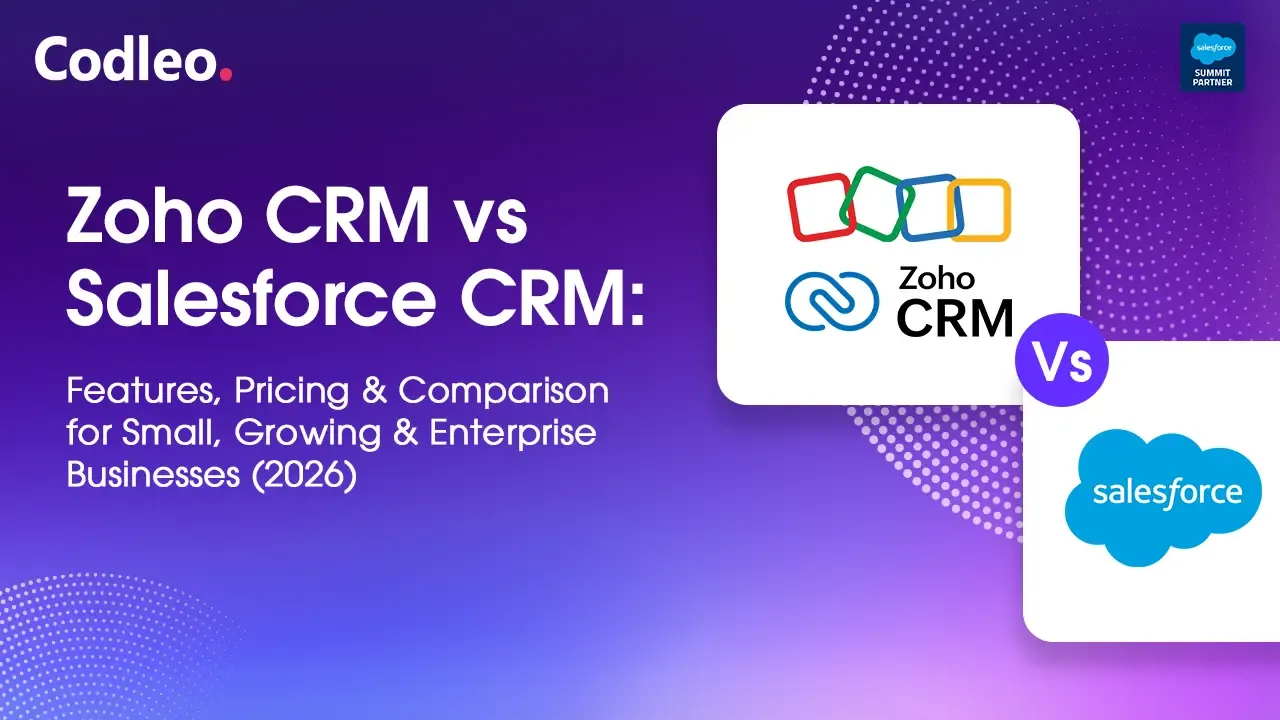Publish date:
Salesforce is a powerful tool for managing customer information and driving sales growth. Notably, Salesforce Maps lets users visualize their data on a map. This feature is handy for real estate professionals and those managing sales territories.
This blog post will explore Salesforce Maps and demonstrate how to maximize its features. You will learn how to customize maps to suit your specific needs. This guide is for both new and experienced Salesforce users. It will help you improve your Salesforce skills.
What Is Salesforce Maps?
Previously known as Map Anything, Salesforce Maps is a paid add-on that integrates effortlessly with your Salesforce and can be used on the go on your Salesforce Mobile App. It is a location-focused CRM that connects your mobile employees to their work, enhances revenue performance, and provides a better customer experience through its processes. Implemented through a Salesforce consulting partner.
Once Salesforce Maps has been installed via a Salesforce Consultant, it can be accessed either through a tab or through the App Launcher. Your screen will then display a map, and you will be given the option to add different layers. Marker Layers display markers for the records that you have defined, such as All Active Accounts. You also have the option to specify the data you would like to be shown when you click on a Marker under the Tool Tips tab.
Using the Routes Tab, Salesforce Maps allows you to plan your day using the optimal route based on the client contact details entered for the day. It will display the optimized route, including both travel times and distances between each Account. It also features a live tracking facility, allowing you to monitor the movement of each team member on the field. There is also a provision to create other types of layers, such as a Shape Layer, which allows you to define borders on the map. If you divide your territories into district zones, you can display these territories using a Shape Layer. Let's go says a Salesforce Consultant.
Why Use Salesforce Maps?
Salesforce Maps helps you focus on areas with the most potential. By adjusting your routes and travel times, you can lower costs and visit more customers each day.
This method is cost-effective and leverages every sales opportunity for your business. However, we need to identify what is most important.
The system tracks the real-time location of all sales representatives. It improves accountability and performance. It also helps them adjust to changes in the field without missing any critical details.
Salesforce Maps integrates smoothly with Salesforce products. It enables you to utilize your existing CRM data effectively and combine it with other insights to gain a clearer understanding.
How Salesforce Maps Supports Business Growth
-
Change the customer buying experience. This tool provides a location-based view of crucial customer data, easily accessible from mobile or desktop devices, empowering concerned team members to reduce time spent planning and spend more time building meaningful, long-term relationships with their customers in real-time. Team members working in the field now have a clearer picture of their territory. A member can now log in to CRM to visualize their territory using live data, such as opportunity size or last-visit data, to schedule their visits. For more information, please contact Codleo's Salesforce implementation partner.
-
Easily accessible data: It is easy to use, which increases productivity. It can be accessed from any location, and updates are also easily done. It is excellent, according to a Salesforce consultant.
-
Decoding Big Data - As Forrester writes in Now Tech: Location Intelligence Technologies, one of the core benefits of location intelligence is to democratize spatial insights for business users. Data is easy to read and presented visually to help team members make vital decisions. It enables intelligent decision-making, extending from frontline salespeople to top management, such as the CEO or CFO. It intelligently creates sales territories that give all sales personnel an even playing field to achieve their targets.
Salesforce Maps not only improves productivity but also facilitates deeper engagement with valuable clients and prospects. It enables a better understanding of hard-to-find data through a map-based interface, facilitating location-driven decisions that boost productivity. The multinational Michelin Tyres Company of France utilizes this tool and has greatly benefited from its features, according to a Salesforce Consultant.
How to Use Maps in Salesforce?
Salesforce users can use maps as helpful tools. Maps help you see data, track customer locations, and improve sales territories. Using Salesforce CRM might seem complicated, but it can be easy and quick when you follow the proper steps. This guide will show you how to add mapping to your Salesforce CRM, from setting up the mapping software to customizing the Map to meet your needs. By following these steps, you can quickly set up, customize, add, and share maps in your Salesforce CRM.
1. Setting Up Salesforce Maps
Below is the general process of setting the Map:
To use Salesforce Maps, first log in to your Salesforce account. Next, go to the AppExchange. You can find and purchase Salesforce Maps there.
-
Follow Installation Instructions: After you buy Salesforce Maps, follow the instructions provided by Salesforce to install the tool. These steps will help you add Salesforce Maps to your Salesforce account.
-
Configure for Use: After installing Salesforce Maps, your sales team must set it up to use it correctly. It involves setting up the right fields, creating map views, and adjusting the settings. Salesforce offers a helpful video series to guide you through the setup process.
-
Synchronize Data: If you are using a different mapping tool, ensure it connects smoothly with Salesforce. It will help keep your sales data clean and consistent on both platforms.
-
Assign Permissions: Assign user permissions for Salesforce Maps through the Salesforce setup menu. It ensures that only necessary users can access the tool. You also need to assign the Maps permission set licenses and create permission set groups for different user types, such as Salesforce, Service, and Marketing.
-
Let the Journey Begin: Now that you have completed the steps, your sales team can start using Salesforce Maps. This tool lets them view and analyze data based on location, making it easier to manage their sales activities and achieve success. Salesforce Maps can help your team identify patterns, trends, and opportunities that they might not have noticed otherwise.
2. Customizing the Map:
After you set up Salesforce Maps, you can customize it for your sales team. You can add layers such as roads, buildings, and points of interest, and modify the colors and labels for each layer. You can also place custom markers and labels on the Map to highlight important locations. Once you customize the Map to meet your needs, you're ready to start adding data. Here are some tips on how to customize the Map:
-
Adjust the Map View: To customize the Map, begin by changing the map view. You can adjust the view to show different data sets and map layers. To change the map view, click the “Change Map View” button in the top-right corner of the Map.
-
Choose the Right Colors: You can customize the colors on the Map to make them easy to distinguish and avoid clashes. To change the colors, click the “Change Colors” button in the top-right corner.
-
Add or Remove Map Layers: You can add or remove map layers to customize the Map. To add a layer, click the “Add Layer” button in the top-right corner of the Map. To remove a layer, hover over it and click the “x” that appears.
3. Adding the Data and Sharing the Map:
Once you customize the Map, you can add data to it. Click the “Add Data” button in the top-right corner. Salesforce offers various data sets, including accounts, leads, contacts, and opportunities.
After adding the data, ensure that you share the Map with the sales team. You can use the mapping software to share your Map with others through email or social media.
You can embed the Map into a website or blog, so others can view it without needing to download or install any software. These features make it easy to share your Map with anyone who needs it.
Benefits of Using Maps in Salesforce:
Salesforce can work with maps, which is one of its most valuable features. Maps help show customer data, track sales territories, and optimize routes for sales teams in the field. Using maps in Salesforce has several benefits. Here are some of the key advantages:
-
Effective Territory Planning: Salesforce Maps makes territory planning much easier for sales managers. They can use their resources wisely by assigning sales reps to specific areas. The map indicates where additional salespeople are needed to boost sales. With location data, managers can divide territories fairly, ensuring each area receives the proper attention and support. Instead of just guessing, territory planning has become a smart strategy for success.
-
Enhanced Data Insights: Salesforce Maps enable users to gain deeper insights from their data, leading to more informed decisions. By viewing data on a map, users can uncover new insights that they previously lacked. This information enables them to determine where to allocate resources, which products to prioritize, and which markets to target. With Salesforce Maps, users can make data-driven decisions easily.
-
Improved Customer Experience: Salesforce maps improve customer experience by offering personalized content and recommendations. By dividing customers based on their location and profile data, businesses can create targeted content that meets their needs. This customized approach increases customer satisfaction and boosts sales.
-
Increased Sales Productivity: Sales reps can work smarter, not harder, with Salesforce Maps. Sales representatives can quickly identify potential customers and plan the most effective routes to meet them, saving time and effort. Geolocation data helps them organize their day effectively. By using Salesforce Maps, sales reps can work more efficiently and close more deals.
-
Strategic Decision-Making: Users can make more informed decisions by utilizing Salesforce Maps. Data visualization provides a better understanding of consumer trends and needs. Additionally, it enables users to target particular markets and group customers, both of which increase sales. Salesforce Maps empowers users to make informed decisions that yield favorable outcomes.
Step-By-Step Salesforce Maps Implementation Guide
Get Your Salesforce Environment Ready
Make sure your Salesforce edition is compatible with Salesforce Maps. You must have the Enterprise or Unlimited edition. Next, obtain the necessary licenses for your team. Ensure your Salesforce data is accurate and clean to ensure the mapping features work correctly.
Install Salesforce Maps
Find Salesforce Maps in the Salesforce AppExchange to start the installation process. During installation, please select the appropriate access settings, such as allowing all users to access it or limiting access to specific roles. Verify that Salesforce Maps is accessible in the App Launcher and that the integration was successful after the installation is finished.
Assign Permissions
Go to the Setup section in Salesforce and change the permissions according to the Salesforce Maps. Next, assign these permissions to specific users or groups based on their roles and responsibilities. Finally, test the user's access to ensure they can use the advanced features.
Geocode Your Data
Make sure that geocoded location information is included in all Salesforce records, including leads, accounts, and opportunities. While older records may need to be processed manually or in batches, new records should be geocoded automatically. To verify accuracy and guarantee dependable mapping, use Salesforce's geocoding features.
Configure Data Layers
Salesforce Maps enables you to display specific objects, such as leads or opportunities, by creating data layers. You can concentrate on essential or pertinent data by applying filters. Making decisions is facilitated by these data layers, which enable you to view important metrics and trends directly on the map.
Set Up Routes and Scheduling
Using the route optimization feature saves time and cuts travel costs. Test this by creating sample routes and checking the suggested travel times. It also lets users create and save route templates for regular tasks or common locations, which helps improve business workflow.
Customize Territory Management
Creating geographical boundaries helps define and manage sales territories that support your business strategy. To identify areas with high potential or those that are underserved, using heatmaps is essential. You can assign territories to sales representatives to improve coverage and accountability. It also helps you optimize the allocation of your resources.
Enable Mobile Access
You can activate Salesforce Maps for the Salesforce Mobile App. This feature helps field teams access location information while they are on the move. It also provides field representatives with real-time insights and navigation tools, enabling them to work effectively outside the office.
Integrate with Salesforce Products
You can improve Salesforce Maps by connecting it with other Salesforce tools. For example, integrating it with Sales Cloud enables you to view leads and opportunities on a map. You can also incorporate it with Service Cloud to plan more efficient routes for service technicians. Using Salesforce Einstein Analytics enables advanced reporting and provides deeper insights into location-based data trends.
Train and Roll Out
With hands-on training sessions, users can learn about the features of Salesforce Maps, including data visualization, routing, and territory management. The process begins with a pilot implementation for a small team, allowing you to identify and resolve any issues that may arise. After that, you can roll out the tool to the entire organization to ensure that all users feel comfortable and supported throughout the implementation process.
Monitor and Optimize
Track key usage metrics to assess the effectiveness of your company's Salesforce Maps usage. Obtain user feedback to identify and resolve any issues. Regularly update the system’s settings, data layers, and configurations to ensure the system runs smoothly and meets evolving business needs.
Maintain and Update
To ensure precise geocoding and mapping, keep your Salesforce data current. To make the most of Salesforce Maps, become familiar with its most recent features and enhancements. Review your implementation plan regularly to ensure it supports your company's objectives and can be adjusted to accommodate any necessary changes.
Salesforce Map: Frequent Challenges and Effective Solutions
Using a new tool like Salesforce Map can be challenging. However, the integration process can be facilitated by understanding these obstacles and how to overcome them.
-
Adoption Resistance: Resistance from the sales team can hinder the effective use of the tool, often because they are unfamiliar with it. To address this, offer thorough training sessions and show how Salesforce Map can positively impact their sales activities.
-
Data Integrity Issues: For the Salesforce Map to function effectively, the data behind it must be accurate and up-to-date. Regularly review your CRM data for errors and outdated information to ensure the accuracy and trustworthiness of insights from Salesforce Map.
-
Overwhelming Information: The large amount of data on Salesforce Map can be too much to handle. You can customize the dashboard and filters to show only the data that matters most to each user. It makes it easier to find valuable insights without feeling overwhelmed.
Best Practices for Field Sales Success with Salesforce Map
By offering real-time data and geographic insights, Salesforce Maps can significantly improve field sales tactics. Use these best practices to get the most out of it:
-
Strategic Territory Management: Utilize Salesforce Map to divide sales territories based on factors such as demographic data and customer density. It helps create balanced workloads and improves coverage, ultimately increasing efficiency and productivity.
-
Route Optimization: Salesforce Map enables sales representatives to plan the most efficient routes for their trips. It takes into account traffic and appointment times. It saves time and cuts fuel costs. It also allows representatives to spend more time with clients, which enhances their relationships.
-
Data-Driven Decision Making: Encourage your team to use the analytical features of Salesforce Map. This tool helps identify trends, customer locations, and areas for potential growth. These insights can inform strategic decisions about where to allocate resources and how to target marketing campaigns effectively.
Summing Up
The Map in Salesforce is a valuable tool for businesses to use their data and gain meaningful insights. Its easy-to-use interface and strong features help users see their data in different ways. As technology improves, Map in Salesforce will continue to offer new possibilities. It is an exciting time for users, as data visualization and analysis options continue to grow. What new features will Map in Salesforce have in 2025? Only time will tell.
Don't wait! Start your Salesforce career by enrolling in our Salesforce Admin course and aim to get certified on your first try. You will receive personalized study plans, free mock exams, quizzes, flashcards, and more.
Get the most out of Salesforce Maps with help from our expert team. Codleo Consulting is a leading Salesforce consulting firm that specializes in integrating Salesforce Maps to enhance decision-making and streamline business processes. Work with us to unlock advanced mapping solutions that can help your company grow. Contact Codleo, your trusted Salesforce development partner, to learn how we can tailor Salesforce Maps to meet your specific needs.