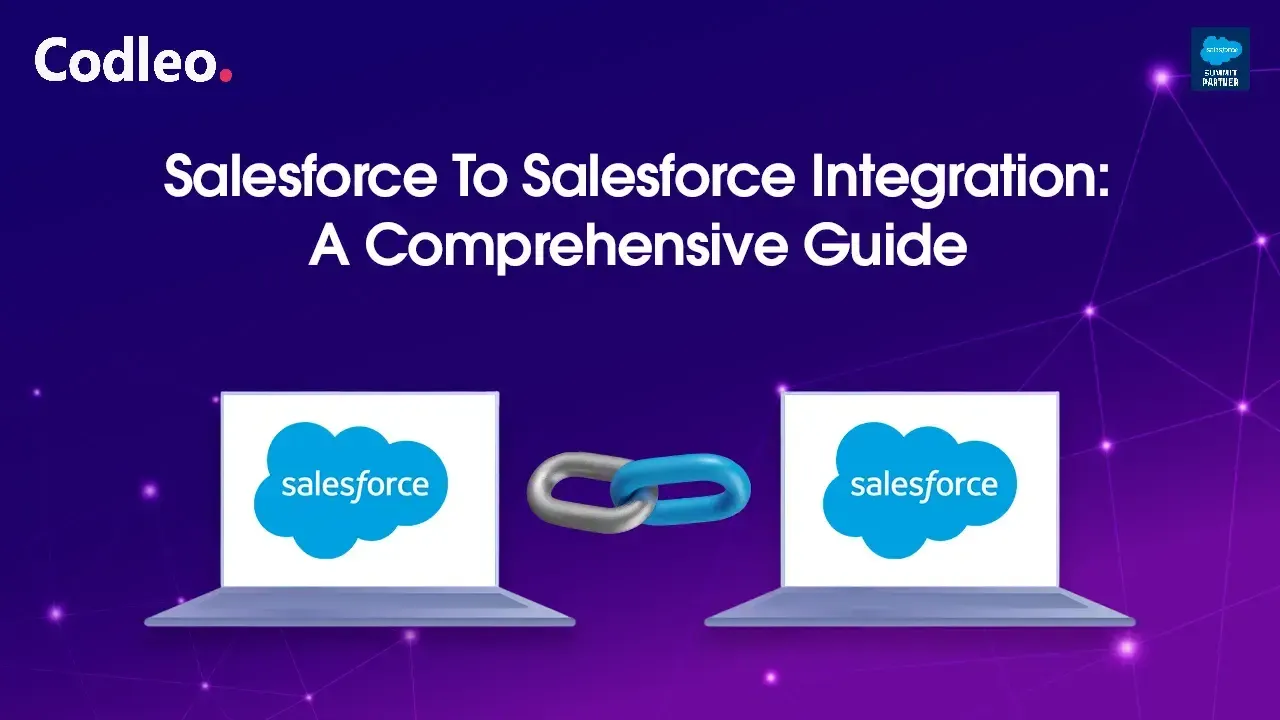Publish date:
In today's world, protecting customer data and staying compliant with regulations is critical for businesses using Salesforce. As a top IT and CRM platform, Salesforce offers a variety of powerful security features to keep data safe and help meet compliance standards. However, using these features effectively requires a well-thought-out strategy. This article shares best practices for securing Salesforce data and ensuring compliance in a straightforward and efficient way.
1. Implement Strong Authentication
The first step in boosting Salesforce security is to use strong authentication methods. Encourage employees to create complex passwords and update them regularly. To add an extra layer of protection, enable multi-factor authentication (MFA). MFA requires users to verify their identity using two or more methods, making it much harder for unauthorized users to gain access.
2. Set and Control User Permissions
Salesforce provides detailed control over who can access, edit, or delete data. To keep your data safe, follow the principle of least privilege, meaning users should only have access to the information they need to do their jobs. Regularly check and update these permissions as roles or responsibilities change, which reduces the risk of data leaks or unauthorized actions.
3. Apply Data Encryption
Encrypting your sensitive data is key to protecting your Salesforce environment. Data should be encrypted both when stored (at rest) and when sent across networks (in transit) to prevent unauthorized access.
Salesforce's platform encryption is especially useful because it protects sensitive data without affecting the platform's features or performance. This ensures your data is secure while maintaining a smooth user experience and operational efficiency.
It’s important to align your encryption strategies with industry standards and legal requirements. This not only protects your data but also keeps your business compliant, helping to avoid legal or financial issues.
4. Use Audit Trails
Audit trails are essential for tracking and reviewing user activities in Salesforce. They help you spot unusual behavior or unauthorized access attempts, allowing you to take action quickly. Regularly checking these logs can give you insights into who is accessing data and how, ensuring accountability and improving data security.
5. Set Field-Level Security
Field-level security settings let you limit access to specific fields, making sure sensitive information, like personal or financial details, is only visible to those who are authorized. This is important for protecting data privacy and complying with regulations such as GDPR and HIPAA.
6. Keep Systems Updated
Regularly updating Salesforce and any connected applications is vital for maintaining security. Updates often include fixes for security vulnerabilities. By keeping your Salesforce environment current, you reduce the risk of potential exploits.
7. Train Your Users
Human error can lead to data breaches, so it's important to educate your users. Hold regular training sessions on security best practices, how to recognize phishing attempts, and the importance of data protection. Helping users understand potential threats is key to maintaining a secure Salesforce environment.
8. Use Salesforce Health Check
Salesforce offers a Health Check tool that helps administrators assess their security settings against recommended best practices. It scores your configurations and points out areas needing improvement. Using this tool regularly can help ensure your security measures are effective.
9. Back Up Your Data
Regularly backing up your Salesforce data is crucial for maintaining data integrity. In the event of data loss or corruption, having a recent backup allows you to restore information quickly and with minimal disruption.
10. Monitor Third-Party Apps
Third-party apps and integrations can pose security risks. Before integrating any third-party solutions, make sure to thoroughly evaluate them, and keep an eye on them for updates or security alerts. Ensure these solutions meet your organization’s security standards.
In Summary
Securing your Salesforce environment is an ongoing task that requires careful attention and a proactive mindset. By following these best practices, businesses can significantly improve their Salesforce security, safeguarding sensitive data and ensuring compliance with regulations.
At Codleo Consulting, we understand the critical importance of data security and compliance for businesses using Salesforce. Our team of experts is dedicated to helping you implement robust security measures tailored to your unique needs. As a leading Salesforce consulting firm, we offer comprehensive Salesforce consulting services to ensure your organization not only protects sensitive data but also meets regulatory requirements. Reach out to us today to discover how we can support your journey toward a secure and compliant Salesforce environment.