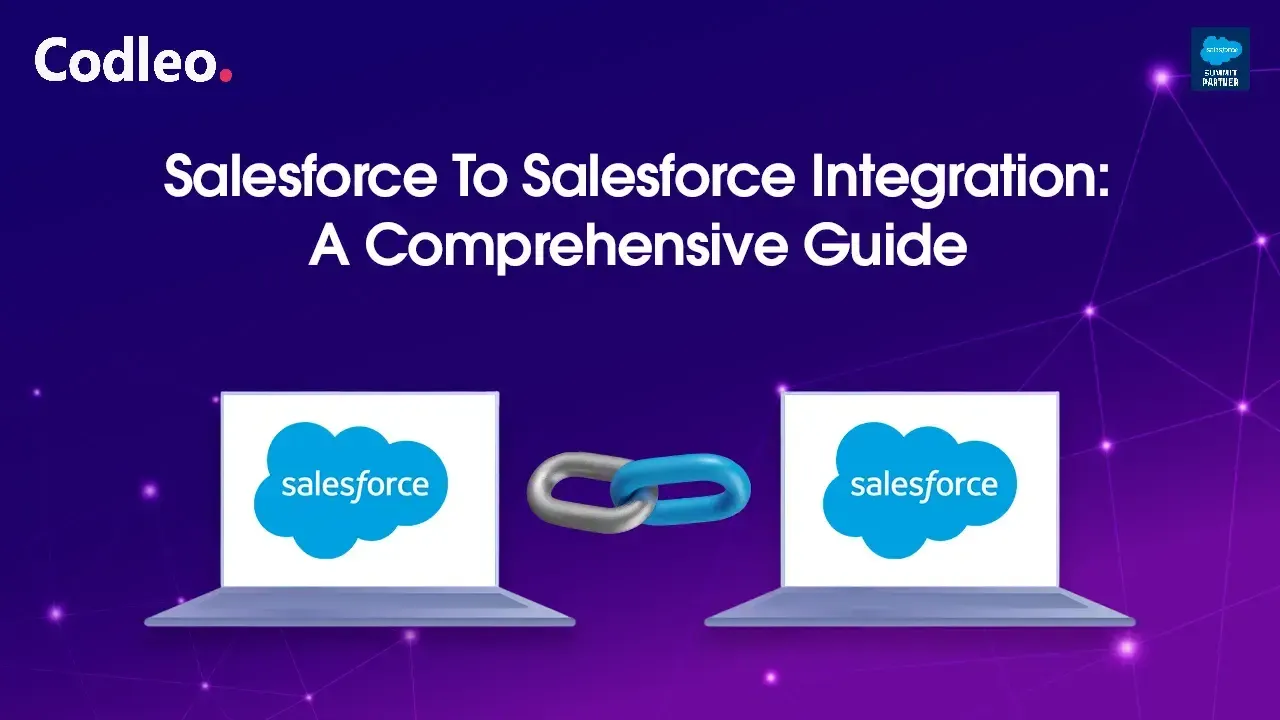Publish date:
Every company that uses Salesforce CRM wants to connect it with other systems, both internal and external. The key to this is integrating the Salesforce API. This feature enables Salesforce to function as a comprehensive system, allowing all business applications and processes to connect seamlessly. Each system can operate independently or collaborate with other applications.
In today's digital world, competition is fierce, and sustainability is essential. To remain competitive, businesses must enhance efficiency and improve the customer experience. No business system functions alone anymore. To get better results, integrating your systems for faster and more scalable operations is essential. Salesforce API integration enables this by creating seamless connections between your systems, devices, applications, and data.
What is an API?
API stands for Application Programming Interface. It is a set of tools that lets different software programs work together and share data. APIs explain how applications can connect, what information they can access, and what actions they can take.
For example, if you use an app to find hotels near you, the app obtains that information by using Application Programming Interfaces (APIs). It checks various hotel websites and asks for nearby options based on your location. The APIs on those websites respond to the app's requests. The app then collects the information and displays a list of hotels, allowing you to choose one that suits your needs.
In short, an API acts as a bridge that takes information from one source and delivers it to another.
What is a Salesforce API?
A Salesforce API is a tool that allows developers to connect Salesforce, a popular cloud-based customer relationship management (CRM) platform, with other applications. This connection helps create smoother workflows, automate tasks, and boost productivity.
The Salesforce API enables users to perform various functions, including retrieving, creating, updating, and deleting records in Salesforce, running custom logic, and accessing data about the system. By integrating Salesforce data with other business systems, like enterprise resource planning (ERP) systems and other CRM tools, you can enhance your overall operations.
-
Codleo is a leading Salesforce integration partner in the USA, enabling smarter, faster, and more connected businesses.
Salesforce API Integration Architectures
Salesforce API integration supports various system designs, each with its benefits and drawbacks. Here are some standard designs supported by Salesforce.
Point-to-Point Integration Architecture
They are also called one-to-one integration. It is the simplest and most common type of Salesforce API integration architecture. In this setup, two systems connect directly using a single API. Point-to-point integration is easy to implement, but it can become complex and challenging to manage as more integrations with Salesforce are added.
Middleware Integration Architecture
Middleware integration architecture helps simplify the process of connecting Salesforce with other systems. It acts as a layer between two systems, facilitating easier communication. This approach is beneficial for complex scenarios where Salesforce needs to integrate with multiple systems.
Hub-and-Spoke Integration Architecture
Salesforce API integration utilizes a hub-and-spoke architecture to enhance point-to-point integration. In this setup, all systems connect as spokes to a central hub. The central hub is responsible for routing information to these connected systems. The hub is a type of middleware that handles incoming and outgoing messages. It can perform all necessary translations, transformations, and routing decisions.
Cloud-Based Architecture
When you use cloud-based business systems, applications, or tools, Salesforce API integration supports this setup. It provides an easy way to manage all integrations in Salesforce. You can connect your ERP, marketing automation, sales apps, and other tools to Salesforce using the API. Additionally, you can manage all these integrations from one central location.
Enterprise Service Bus Integration (ESB)
This model is an improved version of the hub-and-spoke integration architecture. The key difference is that it uses an integration engine to connect various software applications and systems. Developers choose Salesforce API integration with an Enterprise Service Bus (ESB) when they need to manage the flow, transformation, coordination, and security of their data. The ESB integration architecture includes an adapter, allowing you to easily add or remove components as needed, enabling you to scale your system up or down.
Capabilities of Salesforce API Integration
Salesforce API integration helps businesses connect Salesforce with other systems and applications. It enables them to automate processes and gain a deeper understanding of their data. Here are some key features of Salesforce API integration:
Data Management
Salesforce API integration enables businesses to manage their data across various systems, ensuring consistency and accuracy. With this integration, companies can retrieve, update, and delete records in Salesforce and other systems. They can also synchronize data and maintain consistency across all applications.
Workflow Automation
Salesforce API integration allows businesses to automate workflows and processes across various systems. It reduces manual work and improves efficiency. Businesses can trigger events and actions in other systems based on changes in Salesforce, automate data transfers, and streamline their business processes.
Custom Development
Salesforce API integration enables businesses to create custom applications and solutions using Salesforce data and features. Developers can build custom integrations, tailor workflows and processes, and create user-friendly interfaces that enhance the user experience.
Analytics and Reporting
Salesforce API integration enables businesses to gather insights from their data across multiple systems, providing a broader view of their operations. They can create custom reports and dashboards that combine data from different systems, analyze trends, and gain deeper insights into their customers and operations.
Scalability and Flexibility
Salesforce API integration offers a flexible platform that can grow with the business. It enables enterprises to seamlessly connect new systems and applications and scale their integration as they expand. They can also customize their integration platform to fit their specific needs.
APIs Available for Salesforce API Integration
Salesforce offers various types of APIs that facilitate data exchange between systems. Each API has a specific purpose. The two main types of APIs used in Salesforce are REST and SOAP. Other APIs are built on either SOAP or REST, making them the foundation of Salesforce APIs.
Now, let’s explain SOAP and REST APIs.
SOAP API
SOAP, which stands for ‘Simple Object Access Protocol,’ is a well-known messaging protocol used in many modern APIs. The main functions of the SOAP API include updating, creating, or deleting records, as well as retrieving search results from an external application. Developers prefer the Salesforce SOAP API because it is easy to manage and maintain. They utilize it for tasks such as data handling, accessing metadata, and automating workflows. The SOAP API supports XML and JSON formats. It also uses XML and HTTP together in the Web Service Description Language (WSDL) to start communication requests.
Uses:
-
Custom Integration
-
Custom Workflow Automation
-
Custom UI
-
Custom Metadata
-
Data Migration
REST API
REST stands for Representational State Transfer API. It is a lightweight option that is easier to use than SOAP API. Developers often choose to integrate Salesforce using REST API because it is simple to use and develop. REST API supports JSON and XML data formats and does not require WSDL generation to communicate between Salesforce and the integrated app. Because it is more dynamic and customizable, REST API is a popular choice for mobile application integration. You can use REST API to access and change Salesforce data using HTTP methods.
Uses:
-
Mobile App Integration
-
Web Application Integration
-
Third-Party Integration
-
Analytics Integration
-
Custom Application Development
-
Quick Read on Seamless Salesforce Integration
A Complete Guide on Salesforce to Salesforce Integration
Other APIs for Salesforce API Integration and Their Uses
Salesforce's API integration is essential because the company prioritizes creating robust APIs before designing its user interface. This API-first approach allows developers to manage and use data in various ways. Within Salesforce's extensive API options, there are some commonly used APIs.
Bulk API
Salesforce developers utilize the Bulk API to manage large datasets with a single command efficiently. You can edit, update, view, or delete data all at once. The Bulk API processes requests in parallel, which makes it faster. It's a preferred choice for transferring large volumes of data in Salesforce.
Uses:
Submit bulk queries and review answers later.
Streaming API
The Streaming API provides a way to access a real-time stream of information that logs every data change in a Salesforce organization. Developers use the Streaming API to create real-time applications or to connect Salesforce with other systems that need immediate data updates. There are four types of Streaming APIs: Generic, PushTopic, Platform Events, and Change Data Capture. All of these APIs are based on CometD technology.
Uses:
Push notifications in real-time.
Metadata API
If your focus is on customizing and building business-specific tools in Salesforce, use the Metadata API for integration. The primary purpose of the Metadata API is to facilitate the smooth transfer of changes from your testing Sandbox to the live production environment. It gives you access to information about Salesforce objects, fields, and other components. This access allows businesses to create custom integrations, applications, and workflows. The Metadata API is based on the SOAP API design and is the second-oldest API in Salesforce.
Uses:
-
To create custom fields in a page layout
-
Update Visualforce pages
-
Modify existing customization
-
Export customizations as XML files
Apex SOAP API
The APEX SOAP API is a top choice for Salesforce developers and architects. It allows them to access the core of Salesforce apex code and architecture through SOAP. Using the APEX SOAP API makes it easier to turn some Apex classes and methods into web services that can connect to external services or applications. You should choose this API if the standard SOAP API does not meet your integration needs.
Uses:
A Salesforce integration company like Codleo uses this API for business-specific integration and development in the Salesforce Org environment.
Apex REST API
The Apex REST API works similarly to the Apex SOAP API, but it uses standard REST instead of SOAP.
Uses:
You can use this API to integrate specific projects and develop within the Salesforce environment.
Conclusion
Utilizing Salesforce API integration provides numerous benefits. By connecting your applications to Salesforce, you can easily access data, create workflows, build innovative forms, and more. The integration process is straightforward and well-documented, making it an excellent choice for various businesses.
Salesforce offers various types of APIs to cater to multiple needs, and it continues to develop new ones for users and developers. To learn more about Salesforce API integration, consider utilizing Salesforce consulting services to streamline the process.
Are you looking to simplify your business operations with better system connectivity? At Codleo, we provide Salesforce integration services tailored to meet your unique business requirements. As a trusted Salesforce partner, we help organizations across various industries maximize the value of their data through robust API integrations. It boosts productivity, removes silos, and provides real-time insights. Whether you want to connect Salesforce with ERPs, third-party apps, or custom platforms, our certified consultants will ensure you get a safe, scalable, and future-ready solution.
📩 Connect with Codleo today and let’s build a smarter, connected ecosystem for your business:
-
Also Read: COMPLETE GUIDE TO SALESFORCE CTI INTEGRATION