Publish date:
A seamless integration between Magento and Salesforce streamlines operations for eCommerce businesses by automating the transfer of data between the two systems.
This automation saves your staff from spending long hours on data entry and helps reduce mistakes that can occur when tasks are performed manually.
In this guide, we will show you:
Achieving a seamless integration: What no one will tell you
To successfully integrate Magento and Salesforce, ensure that all your customer data is complete and accurate in Magento.
If your data is stored in different systems, now is the time to consolidate it in Magento. We can assist with this:
Our POS for Magento will help you sync customer data from both online and offline channels to the Magento system.
After you have a complete customer database in Magento, the next step is to find a solution to connect the two platforms.
How to integrate Salesforce CRM and Magento
Before examining the integration options, consider an important point: regardless of which solution you choose, be prepared for a manual setup process. It can take several days or even weeks, depending on your specific data needs.
Using APIs
APIs (Application Programming Interfaces) help different systems communicate with each other. Here are the advantages and disadvantages of using APIs for Magento and Salesforce integration:
Advantages:
-
Data processing is quick since data syncs in real time.
-
Integration is fast because connecting APIs with other apps and systems is easy.
Disadvantages:
-
You need technical skills to set up and maintain them, which can be expensive.
-
There are security risks, as APIs may be vulnerable to threats.
Use a connector
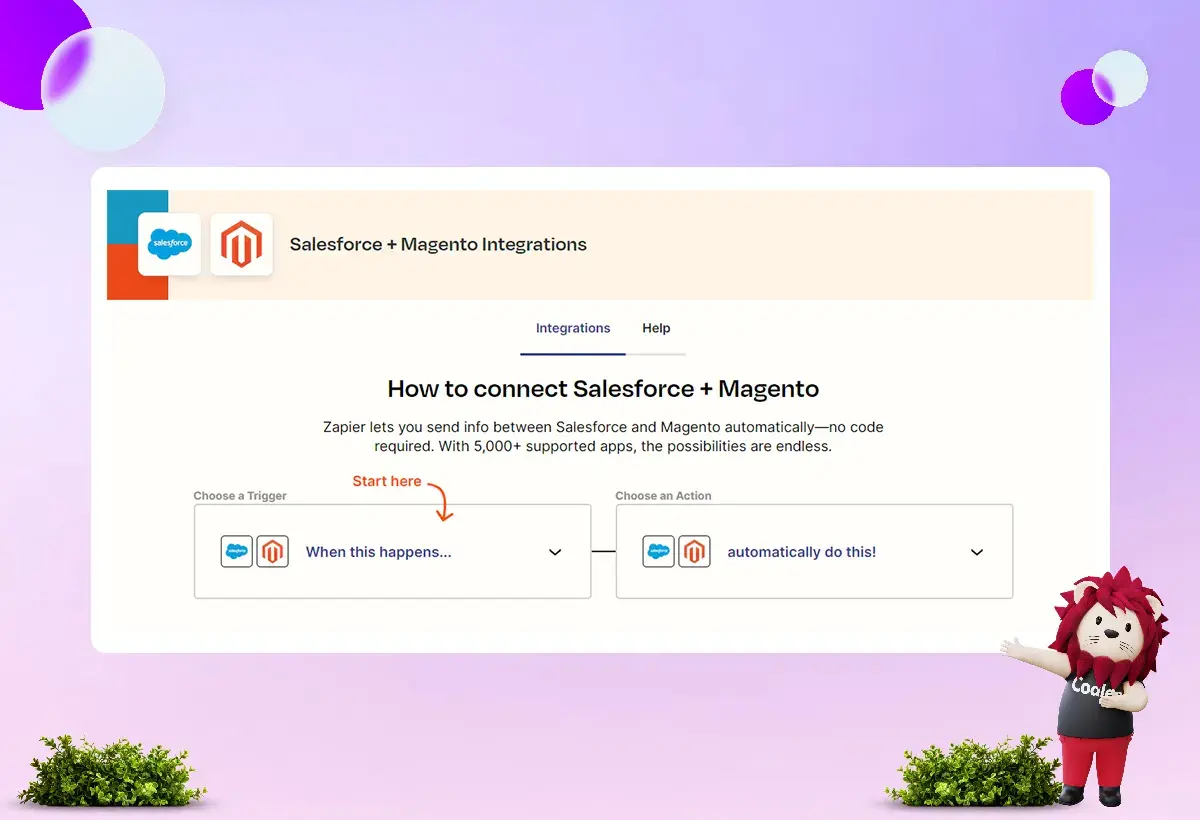
APIs serve as the basis for two integration methods: using connectors or automation tools and leveraging modules.
Zapier is an excellent tool for connecting Magento and Salesforce. It is beneficial for small businesses that want to sync basic data between the two platforms.
By “basic,” we mean tasks like creating customers, managing contacts, and handling records.
Pros:
-
Easy to deploy
-
Cost-effective if your data volume is small
-
Support integrations to other systems
Cons:
-
Incur a considerable cost if the integration demands extensive conditional logic or if your business has complex flows
-
Can’t work with complex conditional logic
Use modules
Magento and Salesforce have modules that let them communicate directly with each other. You have two options: you can either create your modules or purchase them from an online vendor.
1. Develop your own modules
This strategy is a great fit for businesses that have the following qualities:
-
Your business has complex needs that require a lot of customization. None of the ready-made products available on the market can meet these needs.
-
You have a development team, or you can hire one, that can work with both Salesforce CRM and Magento to create and manage the module.
Before you decide, let’s consider what you could gain and lose with this solution:
Pros:
-
Maintain system integrity
-
Allow for a high level of customization
-
Have complete control over the integration process
-
Own the intellectual property
Cons:
-
Time-consuming
-
Require a lot of effort in technical development and project management
-
Have to assume ongoing maintenance responsibility
-
Require larger upfront investment and clear input, including the scope of work and specification documents
From here, there are 2 common ways to do the job:
-
First, create a Salesforce app that retrieves data from Magento and sends it to Salesforce CRM using the Magento REST APIs. You can find the resource for the Magento REST APIs in the Adobe Commerce Developer Guide.
-
Second, develop a Magento extension to achieve the same goal using the Salesforce API, which includes REST API, SOAP API, or Bulk REST API.
-
REST API: REST API Developer Guide
-
Bulk REST API: Composite Batch | REST API Developer Guide
-
SOAP API: SOAP API Developer Guide
-
However, if the 2 above methods don’t meet your business needs, Salesforce suggests other methods that you can check out here: Data Integration | Salesforce Architects
2. Use premade modules from an online vendor
Ready-made extensions from PowerSync, Mageplaza, Magenest, and Webkul have a clear advantage over automation tools like Zapier.
These extensions come with best practices and business logic already included, which can save you weeks in setup time.
They are a good fit for businesses that have just started using Salesforce and do not have special data flows or processes that require custom solutions.
Now, let’s examine the pros and cons of these solutions:
Pros:
-
Save time during setup, as these extensions already have the recommended data fields mapped
-
Cost-effective as they are available at various price points
-
Integration best practices are already implemented, saving you from reinventing the wheel
Cons:
-
Many solutions are not easily scalable or flexible, and they may charge you extra for any additional development, which can be costly.
-
Extra installation cost
-
Many cheap solutions lack support.
Here are some popular ready-made solutions. I will share their main features, prices, and a clear review of what they can do and what they can't do.
2.1. Mageplaza’s Magento 2 Salesforce integration solution
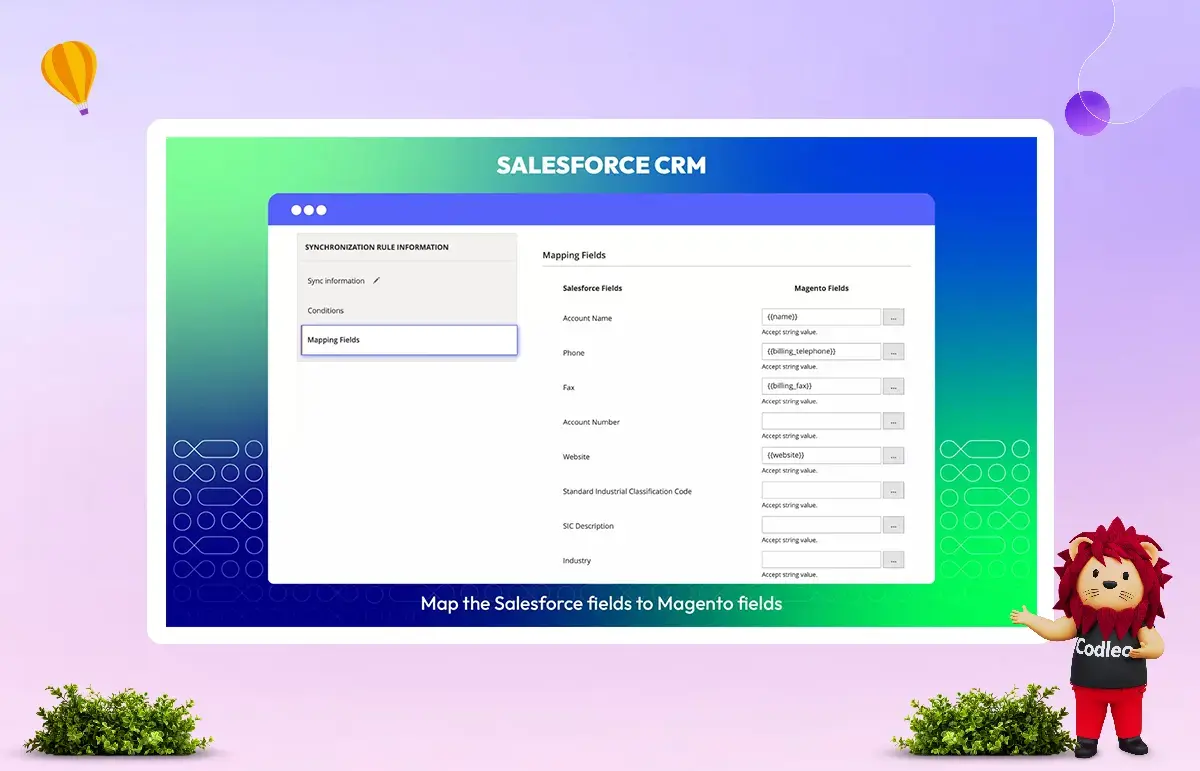
Mageplaza’s features include:
-
Automatically sync customer data from Magento to Salesforce
-
Sync product data to Salesforce
-
Automatic synchronization of orders to Salesforce
-
Auto sync catalog price rule
-
Customizable synchronization rules
-
Flexible field mapping
Pros:
-
Synchronization of catalog price rules from Magento to Salesforce campaigns
-
Great support with quick problem resolution
Cons:
-
Conditional sync compromises data integrity
-
No Bulk API, which can lead to timeout errors
-
Complex setup instructions that can puzzle a non-developer users
-
No bidirectional sync
Pricing:
-
Standard: $349 for the first year and an additional $20.4 for technical support and extension updates
-
Enterprise: $549 for the first year and an additional $329.4 for technical support and extension update
2.2. Webkul’s Salesforce Magento integration
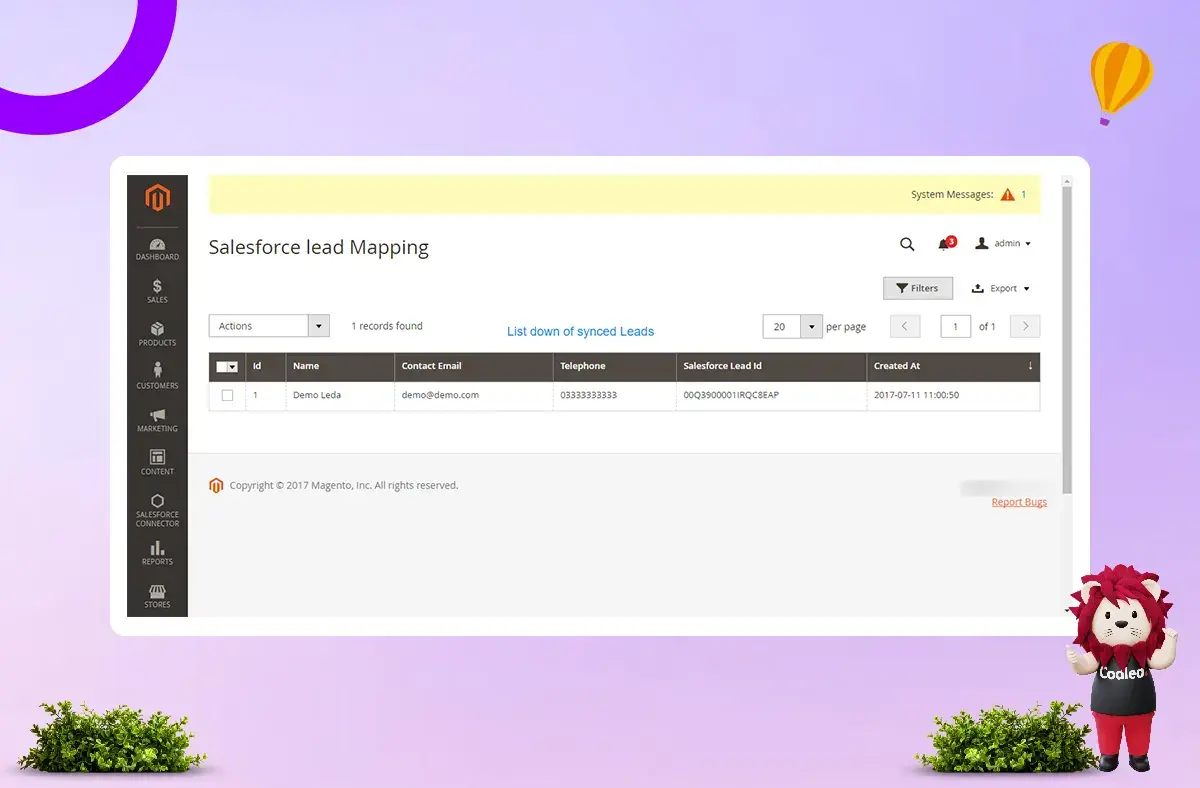
Webkul’s notable features include:
-
Manual and real-time opportunity synchronization
-
Magento orders are synced to Salesforce with shipment and tax information
-
Sync many different product types
-
Field mapping for product, order, and account
-
Real-time and manual synchronization
Pros:
-
User-friendly Salesforce interface
-
Multilingual configuration
-
Product image catalog synchronization to Salesforce
-
Bulk API synchronization via CRON
Cons:
-
No multiple currency integration
-
Complex admin interface on the Magento side
Pricing:
-
The total cost is $599, plus an additional $359.40 for installation.
-
You can get free support for 3 months. If you require support for 6 months, an additional $350 is required.
-
A Magento Enterprise Edition business account with field mapping costs an extra $200.
-
A Magento Community Edition personal account with field mapping costs an extra $100.
-
A Magento Enterprise Edition personal account with field mapping costs an extra $300.
2.3. Magenest Magento Salesforce CRM Integration
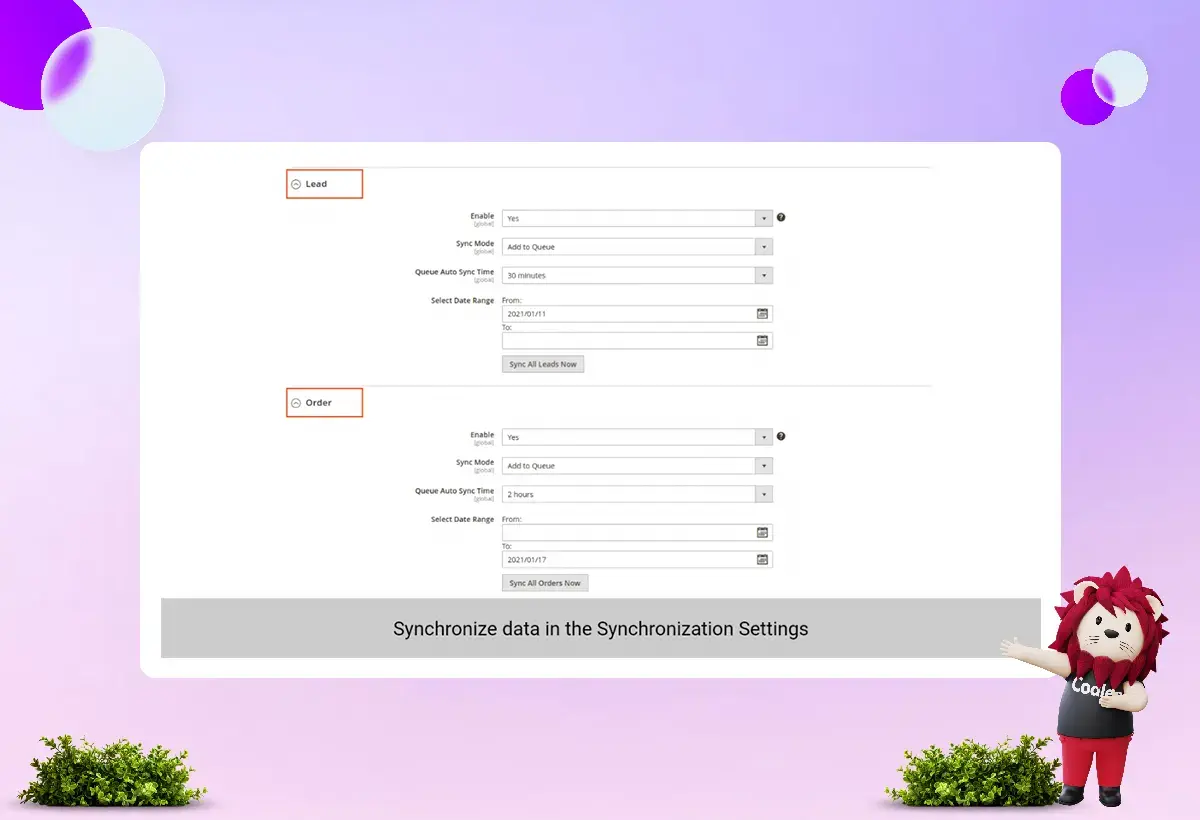
Magenest’s features include:
-
Support more than 100 data fields
-
Sync orders, products, campaigns, accounts, leads, and opportunities to Salesforce
-
Data export through XML and CSV files
-
Flexible synchronization mode
Pros:
-
The synchronization queue reports errors
Cons:
-
Confusing use of the term “Account”
-
Complicated field mapping setup
-
Sometimes it’s unable to meet the promise of syncing data every 15 minutes
-
Vital data decisions are left to end-users who might not know how to best handle it
Pricing:
-
$399 with an addition of $500 for the Enterprise edition
-
Free for 6-month support, $50 for 9-month support, and $120 for 12-month support
-
Installation fee of $50
2.4. PowerSync Salesforce Magento integration
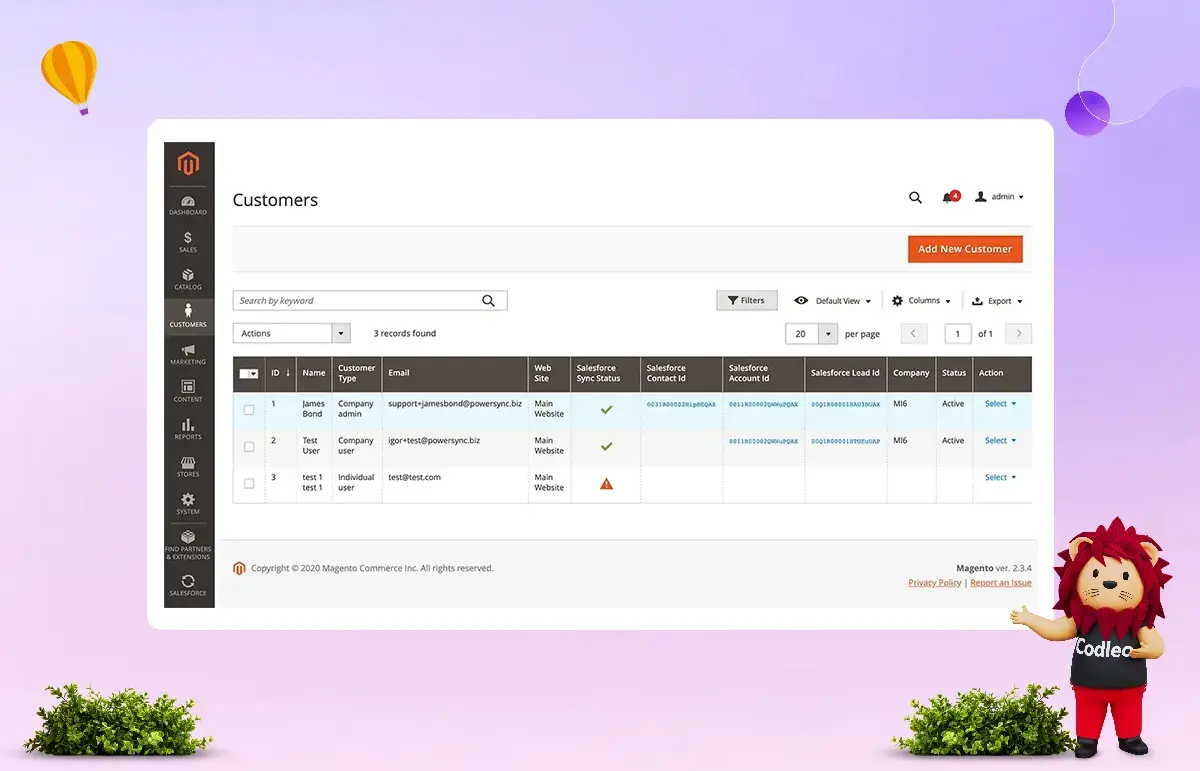
PowerSync helps synchronize the following information:
-
Tiered pricing
-
Catalog data
-
Groups, addresses, customers
-
RMA (return merchandise authorization)
-
Orders
-
Invoices
-
Shipments
-
Chatbot and agent chat integration
-
Abandoned carts
-
B2B Negotiable Quotes
-
Bi-directional field mappings UI
Pros:
-
Great support, white-glove onboarding
-
Abandoned cart sync
-
Data duplication logic
-
B2B quote synchronization
Cons:
-
No product category synchronization
-
No Magento campaign and subscriber linking to Salesforce
-
No synchronization of catalog price rules campaigns with Salesforce
2.5. Customize Premade Modules
If you need only a few extra functions, using premade modules might be a good option. Most of these modules already include essential features.
Here are the benefits and drawbacks:
Pros:
-
You can meet your business needs without creating a solution from scratch.
-
It can be more affordable, as adding features to an existing product often costs less than developing a new one from scratch.
Cons:
-
Customizing a premade module still presents some challenges, albeit to a lesser extent, when creating your solution.
-
Some vendors, such as PowerSync, offer customization services for their pre-made modules. It’s worth checking out.
-
At Magestore, we also provide integration solutions with Salesforce for our Magento POS users.
If you're looking for a POS solution and want to sync Magento customer data with Salesforce, contact us.
-
Read Also: SALESFORCE MAILCHIMP INTEGRATION GUIDE
What to ask yourself to choose the right off-the-shelf solution
Choosing the proper Magento Salesforce integration can be tricky. It’s essential to have a clear checklist to avoid wasting time and money by not addressing your integration needs.
Here are some key questions to help you find the best integration solution for your business:
-
Does this solution synchronize my historical data, including existing customer data and orders?
-
How does this solution manage my business data? Does it create duplicates?
-
Does this solution synchronize data in both directions? (This is only important if you need two-way synchronization.)
-
How does this product protect my business’s sensitive information, such as personal data and payment details?
-
How quickly does the support team respond to issues?
-
How does this solution address problems like corrupted data and missing data fields?
-
If there's a problem during data synchronization (like an outage), how does this solution respond?
-
If I need to make custom changes, does the solution provider help me?
-
Does this solution receive regular updates and maintenance?
Using file transfer (FTP or sFTP)
File transfer refers to the process of sending data from one system to another.
File transfer protocols (FTP) are a basic method for sending files over the Internet. sFTP adds security to protect your files during the transfer.
Many businesses prefer sFTP because it is more secure. In this guide, we will assume you choose sFTP for file transfer instead of using APIs.
Here are the pros and cons of using sFTP:
Pros:
-
Security: sFTP encrypts data, so if someone intercepts the files, they cannot access the information.
-
Reliability: sFTP ensures safe data transfer.
-
Compatibility: sFTP works with most applications and systems. However, as APIs become more popular, an increasing number of systems are starting to support them.
Cons:
-
Lack of functionalities: sFTP is designed for file transfer only, which means it lacks the integration benefits of APIs.
-
Time delays: sFTP transfers files in batches, so it cannot provide real-time synchronization.
-
Complexity: Businesses need technical expertise to set up sFTP, making the process complicated.
What you stand to gain with a Salesforce Magento integration
Magento provides a strong foundation for online stores. Salesforce CRM enables businesses to manage customer relationships and enhance customer experiences with an intuitive interface.
Integrating Magento with Salesforce can:
-
Enhance Salesforce’s Customer 360 view and support cross-selling in retail.
-
Remove the need for manual data entry.
-
Simplify the management of customers, orders, and shopping carts.
-
Save time on payment processing and supply tracking.
In addition to Salesforce CRM, Magento connects with various software and platforms, ensuring data stays in sync.
Magestore’s Magento-native solutions, such as POS and RMS, utilize this integration to share data with accounting, shipping, marketplaces, and ERP systems, thereby making your business operations smoother.
Benefits of Integrating Magento with Salesforce
Integrating Magento with Salesforce CRM offers many benefits for your online store. This integration can streamline operations and improve customer insights. Here are the key advantages:
Data Synchronization Across Platforms
When you connect Salesforce with Magento, data syncs seamlessly between the systems. For instance, if you use QuickBooks, your sales team can view essential data from Magento, QuickBooks, and Salesforce—all in one place. This consolidated view saves time by reducing the need to switch platforms, boosting productivity.
Real-Time Data Updates
The integration enables businesses to access real-time information, including products, orders, pricing, and shipping details. When a customer purchases on your Magento site, all relevant data updates automatically in Salesforce. This smooth flow of information helps your team respond accurately and quickly to customer inquiries.
Enhanced Customer Insights
The connection between Salesforce and Magento enables the creation of detailed customer profiles. It provides a comprehensive view of each buyer. Understanding customers’ needs, preferences, and behaviors allows your team to make informed decisions, resulting in enhanced customer satisfaction and loyalty.
Increased Personalization Opportunities
With insights from Salesforce, you can personalize each shopping experience to provide a more tailored experience. Offer product recommendations based on customers' past purchases or demographics, making the shopping experience more engaging and relevant.
Lead Tracking and Optimization
Salesforce’s lead-tracking tools provide a detailed activity timeline, enabling your team to track the origin of leads. This visibility helps refine marketing strategies and focus on the platforms that generate the most valuable leads, thereby optimizing campaigns for better results.
Data-Driven Sales Strategies
Salesforce provides you with detailed sales reports to analyze past data, track customer behavior, and develop effective sales strategies based on that information. By filtering metrics and creating targeted reports, your team can make informed decisions and stay ahead of the competition.
Integrating Magento with Salesforce offers many opportunities. You can benefit from Salesforce's strong CRM features and Magento's e-commerce capabilities, improving both operational efficiency and customer engagement.
Why Hire Magento Experts for Your Salesforce Integration?
While there are tools that allow you to connect Salesforce with Magento on your own, it’s safer and easier to have experts handle the task. This way, you reduce the chances of losing data or causing problems for your online store.
At Codleo, our team knows how to integrate Salesforce with Magento effectively. We create a smooth and personalized experience for your customers. Here are a few reasons why working with Codleo is a wise choice:
Skilled Magento Developers
Our skilled Magento developers offer tailored services for your online store, specifically designed to meet your unique business needs. We provide full support from start to finish.
Extensive Experience and Versatile Expertise
Our experts have a strong track record of successful integrations. We provide knowledge and flexibility to ensure your Salesforce CRM works smoothly with your Magento setup.
Data-Driven Digital Strategy
Our digital strategists conduct in-depth research on your industry, competitors, and customer trends. They develop a strategy to enhance your online presence and increase engagement.
Our Magento consultants provide helpful suggestions for improvement. They make sure your integration works well and meets your business goals.
Transparent Planning and Communication
We keep you updated throughout the process with precise planning and communication to help your project succeed.
When you work with Codleo, you invest in seamless technical integration, creating a robust, customer-focused digital experience that leverages the best features of Magento and Salesforce CRM solutions.
How to Prepare Your Online Store for Magento and Salesforce Integration?
To prepare for integrating Magento with Salesforce, follow a few essential steps to ensure a smooth data transfer. Preparing your store in advance will help you maximize the benefits of integrating Salesforce CRM with your Magento platform.
Focus on these three key stages to prepare:
Choose the Right Integration Approach
Decide whether to use a third-party solution or create a custom integration. Third-party solutions can be easy to use, but they may impact system performance or restrict your ability to customize. A custom approach lets you tailor the integration to your specific business needs. You can control which data to sync, ensuring a smooth experience.
Select an Integration Module
Which integration module best meets your store’s needs and aligns with your customer's expectations? Evaluating your options can help you find a module that offers the right features to improve the customer experience. If you’re not sure which choice to make, consider consulting Magento experts or a professional Salesforce Summit Partner to identify the best module for your integration.
Define Your Project Requirements
Outline your integration goals to support your CRM needs. Consider questions like:
-
Will Salesforce cover all of your CRM requirements?
-
Do you have internal resources to manage the integration?
-
What additional functions or customizations are necessary?
-
Who will handle future updates?
Set precise project requirements to help your Magento store succeed in the long run. A good integration with Salesforce CRM will create a smooth, customer-focused experience that boosts retention and conversions.
Codleo’s Magento 2 & Salesforce Integration Process
At Codleo, we have a straightforward process to integrate your online store with Salesforce. It helps create a smooth shopping experience for your customers. Here’s how we do it:
Onboarding
We start by reviewing your online store’s setup and performance. This helps us understand your needs.
Recommendations
Following our assessment, we discuss how Salesforce can enhance your business operations and improve customer experiences.
Integration
Our team connects your Magento store with Salesforce. It provides real-time analytics, centralized data, improved inventory management, and more. It's essential that all parts of your business work in harmony for success.
Security
We monitor new Magento security updates and promptly apply any necessary upgrades. It protects your data and ensures secure operations.
Functional QA
We test the Salesforce integration in both staging and production environments to ensure it works smoothly.
Launch
Once everything is integrated, we will launch your new system. You can then enjoy seamless data synchronization across all departments.
Support & Maintenance
Following the launch, we offer ongoing support and maintenance to ensure your system remains operational, secure, flexible, and functional.
Additional Magento Services at Codleo
At Codleo, we go beyond just integration. We offer a comprehensive range of Magento services to enhance your e-store's performance and drive your success. Our skilled developers, designers, and project managers work closely with you to refine your strategy and unlock your store's full potential.
Our Magento services include:
-
Magento Consulting Services
-
End-to-End Magento Development Services
-
Custom Magento Development
-
Magento Migration Services
-
Magento Integration Services
-
Magento PWA Development
-
Magento Website Design
At Codleo, we provide expert insights and technical solutions to ensure your Magento store operates optimally.
Magento Consulting Services
If you want to enhance your online presence, streamline your processes, or expand your business, our expert team can provide you with personalized advice. We focus on your goals and help you succeed.
Magento End-To-End Development Services
We analyze your industry and competition to create custom Magento e-stores that showcase your unique value and drive sales growth. Our team ensures a smooth quality assurance (QA) process, a successful launch, and ongoing support to keep your store running well.
Magento Website Design
We design Magento e-stores that follow eCommerce best practices. We combine eye-catching visuals with engaging product descriptions and your brand elements to provide your customers with a seamless and enjoyable shopping experience.
Magento Migration Services
Our experts help you move from Magento 1 or other platforms to Magento 2 easily. This transition ensures your store has a mobile-friendly design, faster speeds, and better security features.
Magento PWA Development
We develop Magento Progressive Web Applications (PWAs) that offer your customers a top-notch shopping experience, whether they are online or offline, for added convenience and engagement.
Partner with Codleo for Smooth Salesforce Integration & More
When you choose Codleo for your Magento Salesforce integration, you ensure a smooth process that keeps your business running without interruptions. Our skilled developers maximize Magento’s capabilities to ensure your online store and CRM work together seamlessly, enhancing efficiency, strengthening customer relationships, and driving sales growth.
-
Looking to simplify your processes? Let Codleo help with expert Salesforce integration in the USA.
Why Choose Codleo’s Magento Integration Experts?
-
Transparency: We believe in clear communication and keeping you informed at every stage.
-
Ownership: We take full responsibility for the success of your project from start to finish.
-
Measurable Results: Our solutions are designed to deliver tangible outcomes that improve your bottom line.
We are a global agency with years of experience. We offer a range of services, including Magento development, design, and integration with ERP, CRM, and POS systems. We also provide migration and consulting services. With Codleo, you can manage all parts of your online store in one place for a smooth experience.
Conclusion
There are different ways to sync data between Magento and Salesforce. To find the right solution for your business, you need to assess your needs and allocate your resources effectively.
Once you set up the best integration between Magento and Salesforce, you can fully benefit from what Salesforce offers.
Contact our team online or call us at (931) 181-6065 to find out how we can connect your Magento store with Salesforce’s CRM solution. You can also fill out our quote request form below.
Ready to connect your Magento store with Salesforce for a unified business experience? At Codleo Consulting, we specialize in seamless Salesforce integration services that empower eCommerce businesses to streamline operations, improve customer engagement, and boost sales performance. As a trusted Salesforce partner in the USA, UAE, and India, we tailor solutions that sync your storefront with powerful CRM capabilities. From data flow automation to personalized customer journeys, our experts ensure your systems work better—together.
Let Codleo help you unlock the full potential of Magento and Salesforce. Contact us today!
Read Also: COMPLETE GUIDE TO SALESFORCE CTI INTEGRATION















