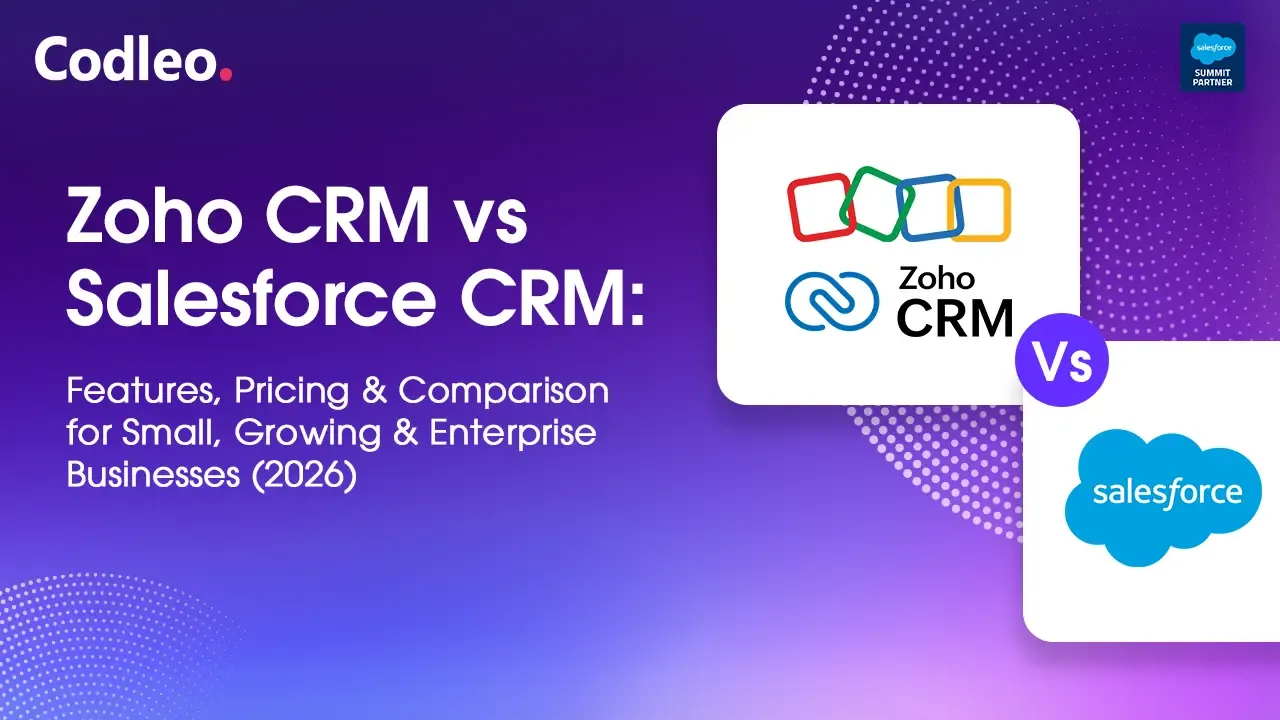Publish date:
Looking to enhance your sales team's effectiveness and optimize your business operations? Look no further than Salesforce! In today's competitive market, having effective customer relationship management (CRM) software is essential for success. Salesforce is a top CRM platform used by businesses worldwide, and its support services are key to helping your business thrive.
Salesforce support offers a range of services designed to help you get the most out of the platform. Whether it's implementing, training, or ongoing maintenance and troubleshooting, their team ensures that your Salesforce CRM is perfectly set up to fit your business needs. With expert guidance and technical help at every stage, you can focus on growing your business while they handle the technical details.
One of the main advantages of Salesforce support is the positive impact it has on sales teams. With the right support, your sales team can better manage leads, track customer interactions, and close deals more efficiently. Salesforce provides a unified platform that gives sales reps real-time customer data, personalized insights, and collaborative tools. This boosts productivity, strengthens customer relationships, and ultimately drives higher sales and revenue.
Investing in Salesforce support is a smart decision with long-term benefits for your business. By fully utilizing Salesforce, you can gain a competitive edge, streamline your processes, and elevate your sales performance. Don't let your sales team miss out on the benefits that Salesforce support can offer. Get started today and see your business grow!
Salesforce Support Services and Technical Assistance
To effectively manage and enhance your Salesforce platform, you need expert support and technical assistance. Salesforce Support provides a variety of services to help you address issues and improve your experience. Whether you’re dealing with technical problems or seeking advice on best practices, Salesforce Support is here to assist.
1. Overview of Salesforce Technical Support Offerings
Salesforce technical support offers extensive help to tackle your platform-related concerns. Their experts can assist with troubleshooting and fixing issues related to customization, configuration, and integration. They also offer guidance on system upgrades, data migration, and optimizing the platform for better performance.
2. Troubleshooting Common Salesforce Issues
Occasionally, you may run into common issues while using Salesforce. Salesforce Support can help you diagnose and resolve these problems quickly. Whether it’s fixing login errors, data sync issues, or problems with report generation, their team of specialists will walk you through the solutions.
Best Practices for Contacting Salesforce Support
When reaching out to Salesforce Support, following these best practices can help ensure a smooth and quick resolution of your issues:
-
Gather Relevant Information: Before you contact support, collect all relevant details about your issue. This includes error messages, the steps to reproduce the problem, and any other pertinent information.
-
Explain the Issue Clearly: Describe the problem clearly, including its impact on your business and any troubleshooting steps you’ve already tried. This will help the support team understand your issue and provide a faster solution.
Salesforce Support Response Times and Escalation Processes
Salesforce Support is committed to providing timely assistance. They have established response times and escalation processes to address your concerns efficiently.
-
Response Times: Depending on the severity of the issue, response times may vary. Critical issues, like system outages, are prioritized and addressed immediately.
-
Escalation Processes: For urgent matters, Salesforce Support can escalate the issue to ensure it receives the highest priority. This helps to resolve critical problems as quickly as possible.
Salesforce Support for Customer Relationship Management (CRM)
Effective Customer Relationship Management (CRM) is key to helping businesses build and nurture strong relationships with their customers. Salesforce support offers robust tools and features that integrate seamlessly with CRM strategies, helping businesses enhance their customer management and drive growth.
Integrating CRM Capabilities with Salesforce
Salesforce support enables businesses to integrate CRM capabilities smoothly into their existing systems. By centralizing customer data and interactions, organizations can achieve a comprehensive view of their customers. This leads to improved segmentation, more personalized communication, and more effective marketing efforts.
Enhancing Customer Relationship Management with Salesforce Features
Salesforce provides a variety of features designed to boost CRM efforts. These include lead management, opportunity tracking, and customer service tools. By using these features, businesses can streamline their processes, enhance customer satisfaction, and drive sales growth.
Tips for Optimizing Salesforce for Effective CRM
To fully leverage Salesforce for CRM, businesses should consider these practical tips:
-
Customize Salesforce: Tailor Salesforce to fit your unique CRM workflows and processes.
-
Keep Data Updated: Regularly refresh and maintain customer data to keep it accurate and complete.
-
Use automation: Implement automation tools to handle repetitive tasks, boosting efficiency.
-
Train Your Team: Educate your team on Salesforce CRM best practices to ensure they make the most of the platform.
-
Monitor CRM Metrics: Consistently analyze key CRM metrics to pinpoint areas needing improvement.
By following these strategies, businesses can optimize Salesforce for better CRM and strengthen customer relationships.
Resolving Common Salesforce Challenges
Using Salesforce can come with its own set of challenges. Here’s how Salesforce support can help address some of the common issues:
Managing Data and Analytics
Effective data management and analytics are essential for making smart business decisions and fostering growth. Many businesses struggle with maintaining data accuracy and extracting meaningful insights from their Salesforce data. Salesforce support offers expert assistance to tackle these challenges. They provide tools and guidance to improve data quality, streamline data cleaning, and enhance analytics capabilities. With their help, you can ensure your data is accurate, organized, and useful for making informed decisions.
Troubleshooting Integration Problems with Third-Party Applications
Integrating Salesforce with other key business applications is crucial for smooth operations and efficient workflows. However, merging different systems can be complex and may lead to integration issues. Salesforce support provides the technical help needed to resolve integration problems, fix compatibility issues, and ensure seamless data flow between Salesforce and other applications. With their assistance, businesses can achieve a well-integrated technology setup, fully leveraging their Salesforce investment.
Handling Workflow Automation and Process Optimization Challenges in Salesforce
Workflow automation and process optimization are vital for improving efficiency and productivity. Despite their importance, many businesses find it challenging to set up workflows, customize processes, and optimize automation in Salesforce. Salesforce support offers valuable insights, practical advice, and technical help to address these issues. With their support, businesses can refine their workflows, automate routine tasks, and enhance processes to boost efficiency and achieve better results.
Sales and Marketing Strategies Using Salesforce Support
Salesforce support goes beyond technical assistance, offering tools and features that significantly boost sales and marketing efforts. By utilizing Salesforce support, businesses can enhance lead generation, manage prospects more effectively, and implement successful sales and marketing strategies.
Enhancing Sales and Marketing Teams with Salesforce Support
Salesforce support helps sales and marketing teams collaborate more efficiently and streamline their workflows. The platform provides a unified system for managing customer information, tracking leads and opportunities, and monitoring sales outcomes. By taking advantage of Salesforce's sales and marketing tools, teams can coordinate better and achieve their objectives.
Using Salesforce Features for Lead Generation and Nurturing
Salesforce offers robust tools for generating and nurturing leads. Features such as lead capture forms, automated email campaigns, and lead scoring help businesses attract and prioritize potential customers. Salesforce support enables teams to design targeted campaigns, track customer interactions, and maintain personalized communication, ensuring leads are nurtured effectively.
Executing Effective Sales and Marketing Strategies with Salesforce
Salesforce support aids in crafting and implementing effective sales and marketing strategies. The platform integrates various marketing channels, including email, social media, and advertising. With Salesforce’s reporting and analytics tools, teams can assess campaign performance and refine their strategies to achieve better results.
By leveraging Salesforce support, businesses can enhance their sales and marketing efforts, foster better team collaboration, and drive success in reaching their target market and increasing revenue.
Training and User Adoption with Salesforce Support
The success of Salesforce implementation often depends on effective training and user adoption. Without proper guidance, users may not fully understand or utilize Salesforce's features, which can hinder their ability to improve sales and marketing processes. Prioritizing user training and adoption is crucial for a smooth transition and optimal performance.
Why User Training is Crucial for Salesforce Success
Proper training is essential for making the most of Salesforce. Without it, users might struggle with the platform, leading to frustration and underutilization. Effective training helps employees grasp Salesforce’s features and functions, allowing them to use the system confidently and efficiently.
Salesforce Training Resources and Programs
Salesforce offers a wide variety of training resources to help users become proficient with the platform. These include online tutorials, webinars, training videos, and detailed documentation to suit different learning styles. Additionally, Salesforce provides personalized training sessions with certified trainers to address specific needs and improve user skills.
By investing in comprehensive training and leveraging Salesforce support resources, businesses can ensure a smooth transition to Salesforce, enhance user adoption, and maximize the platform’s benefits.
Strategies for Boosting User Adoption and Engagement with Salesforce
Encouraging your team to fully adopt and engage with Salesforce is key to achieving great results. Here are some effective strategies to promote user adoption:
-
Highlight the Benefits: Make sure your team understands how Salesforce will benefit them. Show how it can simplify their tasks, boost efficiency, and improve overall sales and marketing performance.
-
Design User-Friendly Layouts: Tailor Salesforce layouts to fit your team’s workflow. Create an intuitive and easy-to-use interface to help reduce resistance and make the transition smoother.
-
Offer Ongoing Support: Provide continuous support to users, addressing their questions and concerns quickly. Use support channels like help desks or Salesforce support centers to offer this assistance.
-
Incentivize Adoption: Reward and recognize users who actively use Salesforce. Consider acknowledging their efforts, offering training incentives, or incorporating gamification to make the learning process more engaging.
-
Appoint Salesforce Champions: Identify key individuals within your organization who can act as Salesforce advocates. These champions can help encourage others, offer guidance, and share best practices.
By applying these strategies, you can drive user adoption and make Salesforce a central part of your sales and marketing efforts.
Enhancing Salesforce with AppExchange and Third-Party Integrations
Looking to expand the capabilities of your Salesforce platform? Salesforce AppExchange and third-party integrations are here to help. They offer a variety of apps and services that can elevate your Salesforce experience.
Introduction to Salesforce AppExchange and Its Benefits
Salesforce AppExchange is a marketplace where you can find ready-made business applications that work seamlessly with Salesforce. Whether you want to improve your sales processes, automate marketing, or boost customer service, AppExchange provides solutions to enhance your Salesforce platform without needing complex coding.
Tips for Choosing and Integrating Third-Party Applications with Salesforce
Selecting the right third-party application for Salesforce is important for smooth integration. Here’s how to choose wisely:
-
Define Your Needs: Clearly outline what features and functionalities you need before selecting an application.
-
Research Thoroughly: Explore the AppExchange marketplace. Read reviews, compare features, and consider aspects like reliability, scalability, and customer support.
-
Check Compatibility: Ensure the application works with your Salesforce edition and version. Look for easy integration and data synchronization.
-
Evaluate Vendor Credibility: Choose vendors with a strong reputation. Ensure they offer dependable support, regular updates, and responsive customer service.
By carefully selecting and integrating the right tools, you can significantly enhance the power and functionality of your Salesforce platform.
Troubleshooting Common Issues with AppExchange Integrations
While AppExchange and third-party integrations can enhance your Salesforce experience, you might face some issues during the setup. Here’s how to troubleshoot common problems:
Installation and Setup Errors:
Carefully follow the installation instructions from the application vendor. Verify your Salesforce settings and make sure all necessary prerequisites are met before proceeding.
Data Synchronization Issues:
If you’re having trouble syncing data between Salesforce and the integrated app, check your integration settings. Look through the vendor’s troubleshooting resources for guidance.
Performance Issues:
If you’re experiencing slow performance or crashes, it could be due to configuration errors, large amounts of data, or version mismatches. Contact the application vendor or Salesforce support for help.
Compatibility Conflicts:
Conflicts between the integrated app and other Salesforce features can happen. Review the compatibility guidelines provided by the vendor and seek expert advice if needed.
By effectively managing AppExchange integrations and addressing any issues that arise, you can fully leverage your Salesforce platform and enhance your business operations.
Security and Compliance with Salesforce Support
When it comes to Salesforce Support, ensuring the security and compliance of your data is a top priority. Salesforce employs a range of measures to protect your information and meet regulatory requirements.
Overview of Salesforce Security Measures
Salesforce adopts a comprehensive approach to security, including:
-
Identity and Access Management: Salesforce uses robust authentication and authorization methods to ensure that only authorized users can access your data.
-
Data Encryption: Your data is encrypted both when it is transmitted and when it is stored, adding an extra layer of protection.
-
Secure Network Architecture: Salesforce’s network infrastructure is designed to protect your data from external threats.
-
Monitoring and Threat Detection: Salesforce continuously monitors for suspicious activities and potential threats, enabling quick responses to any issues.
-
Regular Security Updates: Salesforce frequently updates and patches its systems to address security vulnerabilities and ensure ongoing protection.
Maintaining Compliance with Data Protection Regulations
Salesforce is committed to complying with data protection regulations across various industries and regions. Key features include:
-
Data Governance: Salesforce offers tools to help manage and control your data according to relevant regulations.
-
Industry Certifications: Salesforce holds several industry certifications that confirm its adherence to security and privacy standards.
-
Data Privacy Controls: Salesforce allows you to set detailed data access controls, ensuring that only authorized users can access sensitive information.
-
Audit Trail and Reporting: Salesforce maintains a detailed record of user activities, which helps you track data changes and ensure accountability.
Best Practices for Ensuring Data Security in Salesforce
To further enhance your data security in Salesforce, consider these best practices:
-
Employee Training: Educate your team on data security best practices and their role in protecting data integrity.
-
Password Policies: Implement strong password policies and require regular password updates to prevent unauthorized access.
-
Two-Factor Authentication: Use two-factor authentication for an extra layer of security during login.
-
Data Backups: Regularly back up your data to secure locations to protect against data loss or system failures.
-
Regular Audits: Conduct periodic security audits to identify and address any potential vulnerabilities.
With Salesforce Support, you can be confident that your data is well-protected and compliant with data protection regulations. Implementing these best practices will further strengthen the security of your Salesforce setup.
Boosting Website and Marketing Efficiency with Salesforce Support
Salesforce Support can significantly enhance the efficiency of your website and marketing strategies. By leveraging its powerful tools, you can streamline operations, improve customer targeting, and elevate your marketing effectiveness.
Integrating Salesforce with Website Analytics and Tracking Tools
To get the most out of your website, integrate Salesforce with popular analytics and tracking tools like Google Analytics. This integration helps you gather crucial insights into your website’s performance, such as user behavior, bounce rates, conversion rates, and average session durations. With this data, you can make informed decisions and fine-tune your website to better meet your goals.
Using Salesforce for Personalized Marketing Campaigns
Personalization is essential for engaging your audience and driving conversions. Salesforce Support enables you to utilize customer data for creating tailored marketing campaigns. By examining customer interactions, preferences, and purchase history, you can craft messages that speak directly to each individual. This personalized approach not only boosts customer engagement but also enhances the chances of conversion.
By integrating Salesforce with your website and marketing tools, you can optimize your strategies and achieve better results.
Monitoring and Optimizing Marketing Efforts with Salesforce Data
Salesforce allows you to collect detailed data on your marketing activities and assess their effectiveness. You can track how well your campaigns perform, follow leads and conversions, and evaluate the return on investment (ROI) for your marketing efforts. By analyzing this data, you can pinpoint which strategies are working and make informed decisions to improve future campaigns. Salesforce's insights and analytics help you refine your marketing efforts, ensuring you get the best results.
Integrate Salesforce with Website Analytics and Tracking Tools
Connecting Salesforce with your website analytics tools, like Google Analytics, provides a clearer picture of your site's performance. This integration allows you to monitor user behavior, track key metrics, and make data-driven decisions to enhance your website.
Leverage Salesforce for Personalized Marketing Campaigns
Salesforce enables you to use customer data to create personalized marketing campaigns. By analyzing customer interactions, preferences, and purchase history, you can tailor your marketing messages to individual needs, which boosts engagement and increases conversion rates.
Optimize Marketing Efforts with Salesforce Data
Using Salesforce data, you can continually assess and optimize your marketing efforts. By integrating Salesforce with analytics tools, personalizing your campaigns, and analyzing performance data, you can elevate your marketing strategies and achieve your goals more effectively.
Leveraging Expert Learning Resources for Salesforce Support
To fully utilize SFDC Support, it's essential to expand your knowledge. By tapping into expert learning resources, you can deepen your understanding of Salesforce and enhance your overall experience with the platform.
Accessing Salesforce Documentation and Online Resources
Salesforce provides a broad array of documentation and online resources to help you make the most of its platform. These include user guides, developer documentation, and best practice tips that offer answers to your questions and guidance on using Salesforce’s features effectively.
Engaging with Salesforce Community Forums and User Groups
Joining Salesforce community forums is a great way to connect with other Salesforce users. You can ask questions, exchange experiences, and gain insights from others who have dealt with similar issues. Additionally, Salesforce user groups offer networking opportunities and learning from industry experts, helping you stay current with the latest trends and best practices.
Benefits of Hiring Salesforce Experts for Advanced Support and Guidance
While Salesforce’s resources and community forums are helpful, there are times when advanced support is needed. Hiring Salesforce experts can provide specialized knowledge and experience to handle complex issues, tailor Salesforce to your specific needs, and optimize your implementation. Their expertise ensures you overcome challenges effectively and maximize the value of your Salesforce investment.
Understanding Cookie-Based Advertising and Salesforce Support
Cookie-based advertising targets online ads to users based on their browsing behavior. It uses cookies—small files placed on users' devices—to track their interactions with websites. This method helps advertisers deliver personalized ads and gauge campaign effectiveness.
How Salesforce Supports Cookie-Based Advertising Campaigns
Salesforce helps manage customer data, which is crucial for cookie-based advertising. Its robust CRM capabilities allow businesses to gather and store details about customer interactions, such as website visits, product views, and purchases.
By integrating third-party tracking tools with Salesforce, businesses can monitor how users engage with online ads and link this data back to specific customers or leads in the CRM. This integration enhances ad targeting and personalization.
Salesforce also provides advanced reporting and analytics tools to evaluate the success of cookie-based advertising. With customizable dashboards and real-time reports, marketers can track important metrics like click-through rates, conversion rates, and return on ad spend.
Tips for Using Salesforce to Track and Optimize Cookie-Based Advertising
-
Ensure Smooth Data Integration: Make sure your Salesforce setup is well-integrated with all your cookie-based advertising tools and platforms. This helps in seamless data flow and accurate tracking.
-
Track Key Metrics: Clearly define what success looks like for your advertising efforts and use Salesforce's reporting tools to monitor metrics that match your goals. This helps you understand how well your campaigns are performing.
-
Segment Your Audience: Use Salesforce’s data segmentation features to group your audience based on their browsing behavior. This allows you to target them with ads tailored to their interests.
-
Personalize Ad Experiences: Take advantage of the customer data in Salesforce to craft personalized ad experiences. Tailoring your ads to individual preferences can significantly boost engagement.
-
Optimize Regularly: Continuously review your cookie-based advertising campaigns and make data-driven adjustments to improve their performance. Regular optimization ensures that your campaigns remain effective and impactful.
Elevate your business with Codleo Consulting’s Salesforce support! Our team of experts is here to transform your Salesforce experience, ensuring seamless integration, optimal performance, and measurable success. Get in touch with us today to see how we can tailor our solutions to meet your unique needs and drive your business forward. Let’s make Salesforce work for you!