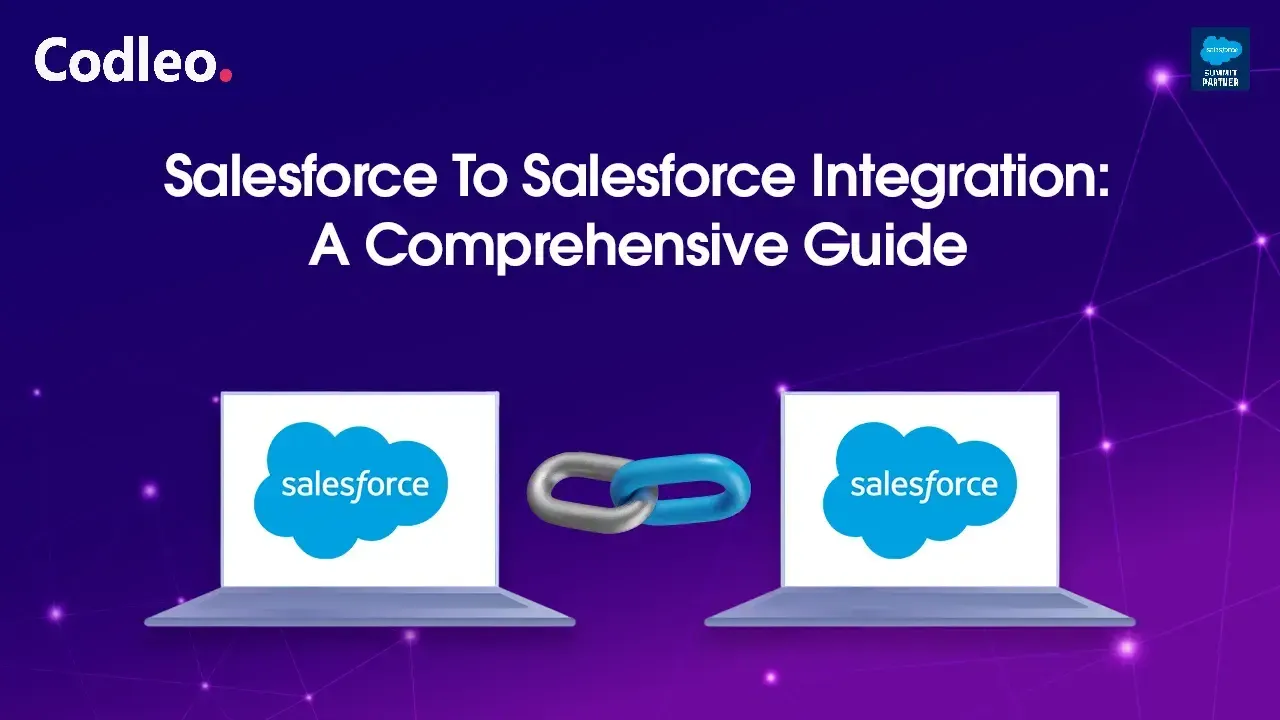Publish date:
The sandbox you grew up playing in now has an entirely new meaning and context as you navigate the world as a professional dealing with IT and CRMs. Just as we had different meanings for apples and blackberries, earlier as kids we knew of them as fruits and now we refer to them as communication companies. The Salesforce Sandbox simply put is a replica of a production organization. Thus a business can create many duplicates of the organization for different purposes such as testing, training or development, without there being any implication on the actual production organization. There is no threat to valuable data that drives a business or applications of any kind. Many of you are familiar with it, some not. This blog is for those who are not well versed in this software.
Usually, businesses go for 3 kinds of sandboxes:
-
Sandbox for development environment – Making any sort of changes
-
Sandbox for the test environment – Testing of the changes etc.
-
Sandbox for the production environment
Know more about Sandbox Environment here.
Steps for making a sandbox template from the portal:
-
Locate Sandboxes options within the quick search menu.
-
Click on the New Sandbox option
-
Enter name and Sandbox description
-
Select the type of sandbox you wish to use
-
Click start copy
The different types of Sandboxes are:
Developer sandbox – It is for designing new functionalities, configuration, coding, and testing. It can be used by multiple team members simultaneously. Its current limit is 200 MB.
Developer pro sandbox – Similar to the developer sandbox, it has a limit of 500 MB thus enabling more data and storage of files. Its capacity is ideal for businesses to test data production on it.
Partial copy sandbox – A new entrant into the family of sandboxes, it offers a mega 5GB of space for storage. This version allows a user to select the data that needs to be copied. This translates to 10000 records per object. It copies documents and their attachments. It is economical and can be refreshed regularly. Sandbox templates are only available for Partial Data or Full sandboxes.
Full copy sandbox – It is an entire replication of the production set up including data, documents, and attachments. It can be used for troubleshooting as well. Refresh interval limited to 29 days. It does a complete copy of everything.
As sandboxes stand in splendid isolation, the work you carry out in the various sandboxes doesn't impact your business production organization in real-time or vice versa.
For teams which test, partial data sandbox is a good choice.
For user accepting stage, a partial data sandbox is a good choice.
Must read: Improving CRM Experience: The Anywhere Experience to know about the Salesforce latest App.
Salesforce Sandbox is meant for teams involved in software development such as developers, coders, and testers. They have different features and uses.
This is dummies introduction to Sandboxes. Hope it is of use to you and your business as you adapt to the many facets and uses of Salesforce. How has your experience with Sandbox been so far? Do let us know by writing in with your feedback. Till then, adios.
Also, to know more features of Salesforce and to learn Salesforce watch our video series on Salesforce User Training.