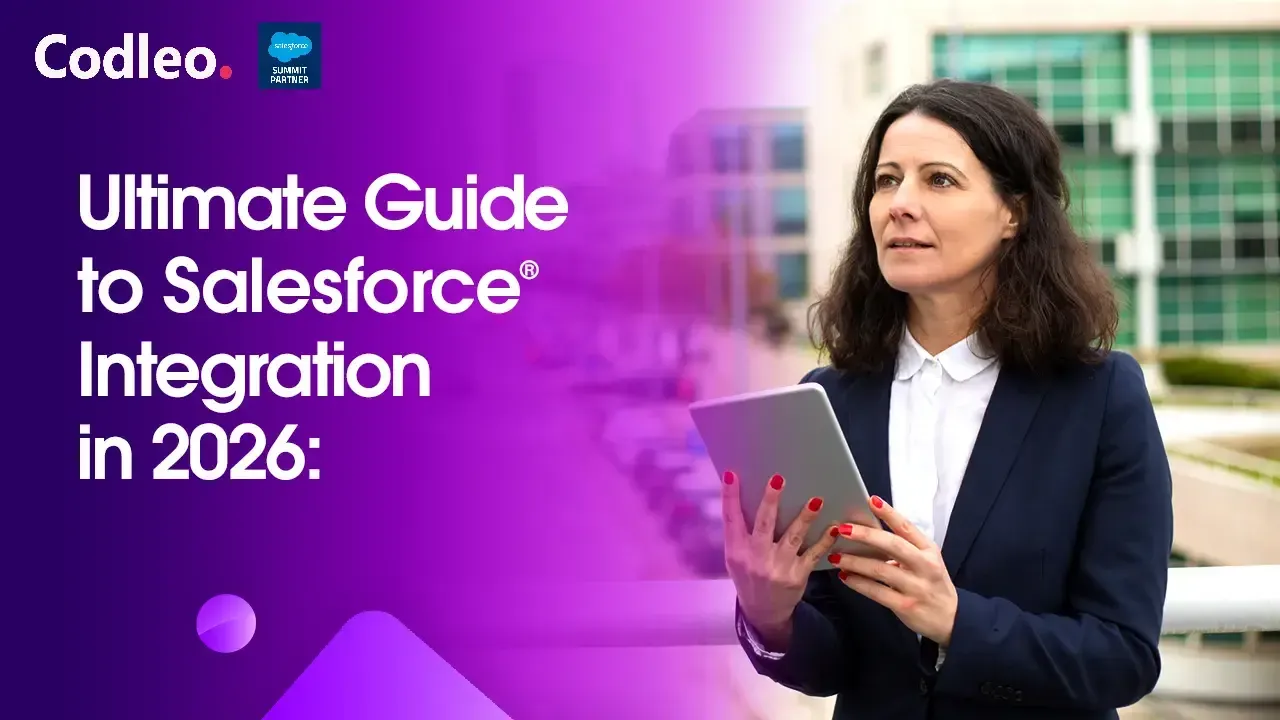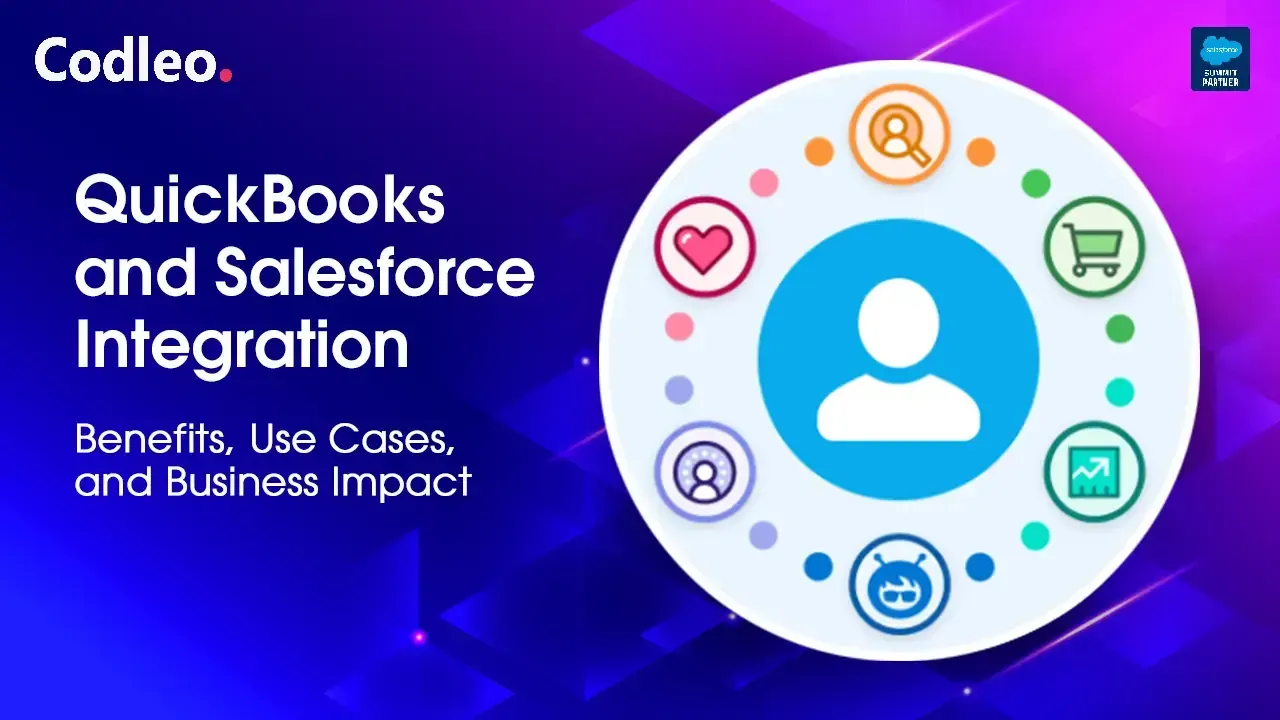Publish date:
Data security is the most important topic of discussion these days. Though Salesforce as a platform is safe & secure, there is no harm to take extra precautions say Salesforce partners. In this blog, we have put together some tips for you to do to keep all valuable data safe always. As data is king and keeping it safe is a full-time job state Salesforce partners.
Below are tips on keeping data safe in Salesforce CRM as told by Salesforce partners:
Conduct regular salesforce health checks. Your Salesforce CRM is like any team member which needs a regular health check–up to see if it is at its optimum best. While you may be satisfied with the Salesforce version you are working with currently, there is no harm in doing a health check on a regular basis to see if all is well as it should be. The check throws up weaknesses that can be taken care of on an urgent basis. Best performed by Salesforce partners.
Two-factor authentication. It's a built-in feature and provides another level of security. If you have not already activated it, kindly do so right away. The task of getting all users to go through a 2nd level of authentication each time they wish to log - in is a great idea. With it, users download an app such as Salesforce Authenticator on their mobile or obtain a short message or SMS, then add the unique code issued by Salesforce to validate that it is the user indeed that is trying to log - in, and not an impersonator.
Accessibility as per role hierarchy in the organisation. By establishing a hierarchy for Salesforce of its intended users, the admin can give access to each person based on their place in the hierarchy and 'need to know' basis. Instead of highlighting which fields are available to users, role hierarchy determines the records, reports, and dashboards that can be accessed & used by employees in specific roles. The creation of a salesforce hierarchy is important for data security as well as the preparation of reports & forecasting more accurately as all users are in sync. This can be created by Salesforce partners.
Deploy a virus scanner app. Since Salesforce does not have one, search for one and deploy the same ASAP. The best way to stave off malicious content is to connect a third-virus scanner to your existing Salesforce tools and advise Salesforce partners.
Salesforce shield. It is a combo of security tools that take data security to another plane state Salesforce partners. Salesforce Shield boosts company security in three ways: platform encryption, event monitoring, and field audit trail. Platform Encryption encrypts sensitive data such as PII, credit card, or bank account information at rest, which means that parked / unused data remains safe at all times. Event Monitoring finds and deters data misuse by internal players, making it valuable against malicious acts by insiders. Field Audit Trail saves the history of Salesforce field data for as long as a decade, enabling companies to see how their data evolves over time.
Protect the APIs. Delve into the security model of any API you plan to link to Salesforce. Not every app you link to Salesforce is as secure as Salesforce itself and can prove to be disastrous in the long run. So be alert and undertake due diligence, say Salesforce partners.