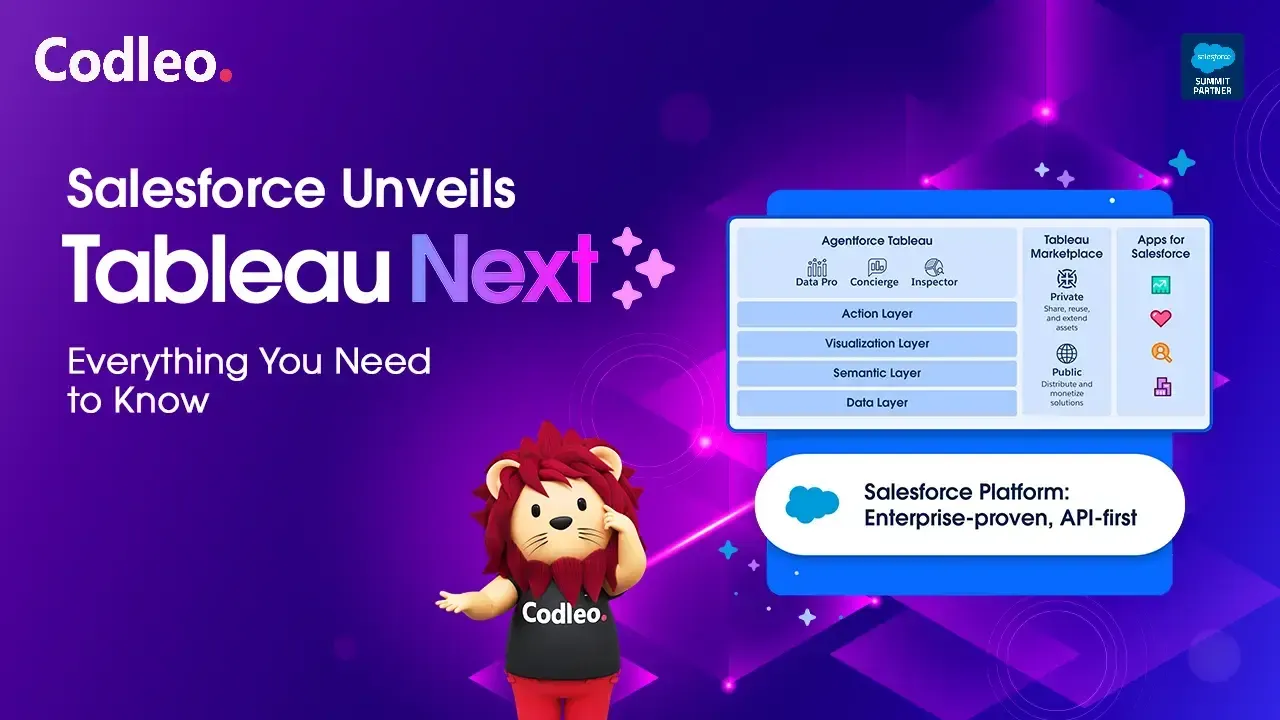Publish date:
We should all be thankful to the late Mr. Henry Gantt, the creator of a chart named after himself, which is a popular visual method for showing activities and timelines in the course of a project. It was created/designed way back in the 1890s with schedules written on large sheets of popularly used white chart papers. Therefore, making any changes was a cumbersome effect and tough, as it meant that each time there was anything to be changed, the person working on it had to create the chart from scratch on a fresh piece of paper. What a wastage of paper and time, no? Thank god we are working on Salesforce Gantt chart in the modern era with technology at our disposal to affect all kind of changes without a heartbeat.
This form of chart uses bars to show the activities and timelines. The activities are shown on the left axis whereas the time lines are visible on the top axis.
.jpg)
The Salesforce Gantt chart enables you to view:
-
Each activity
-
The start and the culmination of each activity
-
The point of overlapping or intersecting of two activities
-
The start and end dates of the particular project
The Salesforce Gantt chart enables you to:
-
You can map your project with putting in a start and end date, so that everyone can work as per deadlines.
-
Create dependencies. By dependency we mean a task which is dependent on another task being done. For example, the arrival of raw matieral affects production which has a cascading effect throughout the organisation.
-
Re-schedule tasks. With the drag and drop features of the chart, you can make changes to the schedules/timelines.
-
The chart can be exorted in a PDF format to be shared with the relevant stake holder such as a client
-
Duplicate the project/chart. This way you do not need to make a new chart with a new project which is similar to the one you are working or worked on. Just duplicate it and make changes as per requirement.
-
handle multiple projects simultaneously. You can oversee all projects and accordingly dole out resources for each one.
-
You are able to add milestones as well as increase other actions with a few clicks.
-
Data tables can be hidden or those elements can be viewed which you choose.
-
The chart can be configured to take into account weekends, holidays as well as leaves of employees.
-
Editing key actions has never been so easy. Just double click on key actions and make the changes, whether it is owner or timing etc.
We hope you are now a little familar with this popular visual aid in project management tools which has been in use for over 120 years and shows no signs of abating.
If you would like to see blogs on specific topics or issues which concern or interest you, we will be happy to write and feature them here. Write in and let us know about the topics of your choice.