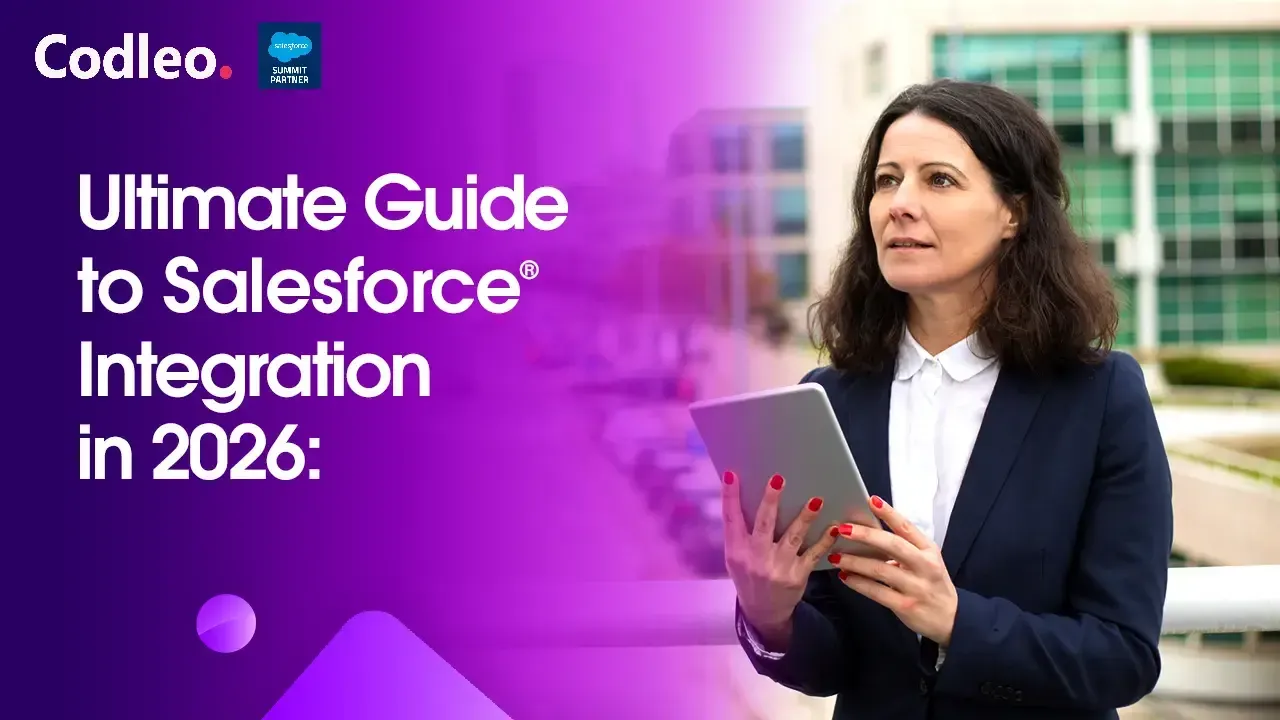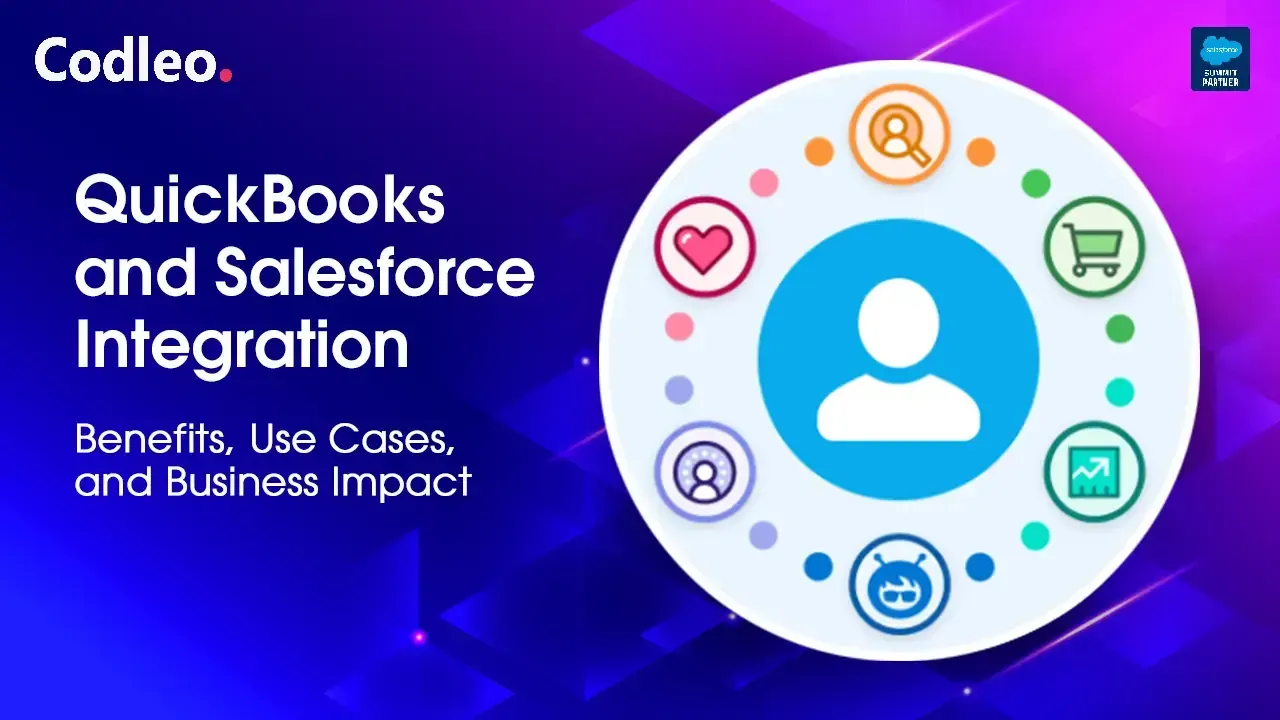Publish date:
What is Project Management?
Keeping track of large-scale & complex projects is becoming a very tedious task. You must keep track of multiple stakeholders of the project like Vendors, Suppliers, Resources, and many more. This complex system creates a large amount of data and keeping track of data almost becomes impossible for one person/team. This results in delays to the project and losses for the company. This is where Project management comes in. Project management is the process of effective management of resources and data so that we can achieve our project goals in time. Project management is a process that includes planning, initiation, executions, monitoring as well as closing. There are different Project management tech tools available in the market.
Benefits of Project Management:
There are many benefits of having a structure around a project. Some of the immediate benefits of project management are:
-
Improves Productivity: Project management helps in increasing efficiency by creating detailed project plans and templates that can be reused in different projects. You can break down projects into small tasks which are easier to manage. Use Gantt charts to monitor project status and identify bottlenecks before they appear.
-
Efficient Management of resources: One of the most difficult tasks in the project is to monitor the utilization of resources. Often some resources are over-utilized and create bottlenecks that lead to delays in projects. In project management, we use timesheets and resource management tools to see how we are utilizing our resources. We can easily identify over-burdened resources and take steps to mitigate them.
-
Collaboration: Communication is one of the most important elements of a project. We want to clearly understand what our clients want from a project, by documenting the scope of the work and other details of the work like start date, end date, etc. Define everyone’s role in the project clearly so that there is no confusion, and everyone can focus on completing their tasks. Create a shareable plan so that we can also keep our clients updated on the progress and get their feedback.
-
Problem resolution: In big projects, problems can come in various forms, and you have to be able to resolve them promptly so that it doesn’t derail the project. In project management, we use risk analysis to calculate the risks of the tasks and identify them beforehand for timely resolution. When a problem arises, we can update our tasks and communicate the updated tasks to the related teams so that there is no delay.
Coming to the aid of project managers is a comprehensive mobile app native to the Salesforce platform (low code) called ProjecLeo. Ideal for small and medium-sized companies in India and elsewhere, it is a pocket-friendly tool that ensures all timelines, processes, and tasks are proceeding smoothly to ensure success at the end of the tunnel. Now available on the Salesforce appexchange platform, it is the one-stop tool to manage projects without batting an eyelid. Project management is now going to be a stress-free affair that everyone can work towards.