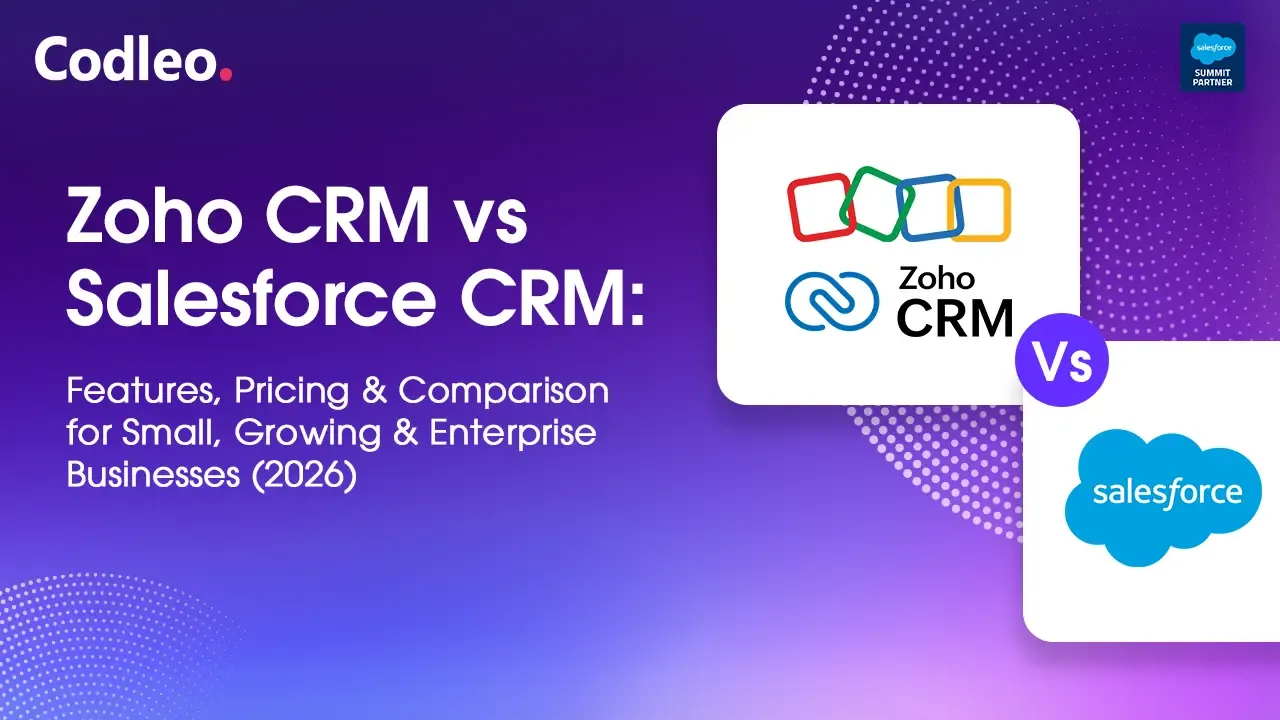Publish date:
“ Data is the engine that propels a business to success." Quote by R S Maan, Managing Director of Codleo Consulting.
CRM tools are finding large-scale acceptance over time as brands and their management realise the value they bring. By giving a 360-degree view of each client, brands are re-inventing their relationships with leads & clients. This, however, is only possible if the data that is brought into the CRM from the different sources is “clean.“. “Dirty data“ is the opposite of clean data and refers to data that is inaccurate, unreliable, and duplicated. Such data can be the cause of the CRM project being a failure, which no one wants, including Salesforce consulting partners, I am sure. To ensure that data that will enable the CRM is imported, some best practices need to be followed daily by Salesforce consulting partners. We have listed these for your perusal as leading Salesforce consulting partners.
Best practices for importing information into a CRM as per Salesforce consulting partners are:
Remove duplicate information before importing. This requires diligence and dedication by the brand and the team involved. Someone or a team needs to do the dirty work of removing duplicate entries and data before packing it off to the CRM. Excel, with its formulas, can be used to do the needful or as a tech tool. This, coupled with Deduplication rules, ensures a robust strategy that will benefit the business in the long run.
Examine the processes. You may notice that importing data into CRMs may lead to the records being visually different from the source data. This happens because some CRMs have processes that update/alter the information. Go through references such as triggers, processes, and flows, and study how the fields are managed. Are these processes impacting your imports? Keep an eye on these processes and their effect on limit issues. It's always good to import information in small batches. Salesforce CRM, for instance, offers different APIs when importing information. The REST and SOAP APIs are created & optimized for imports that update limited records at a time; on the other hand, the Bulk API is specific for a large cache of data imports.
Be smart with Excel’s VLOOKUP. Excel is the most popular data tool, and everyone has heard of or used it. However, it is not invincible or foolproof. It can cause dirty data thanks to callous entries. If you export a report and want to VLOOKUP, ensure that you are using the 18-character IDs from Salesforce, not the normal 15-character IDs. If not, then you will get funny outcomes, say Salesforce consulting partners.
Automate as much as possible. If your brand or the business you own or work for has daily (or almost every other day) data collection & import tasks, then it’s time to automate the process. It will make everyone’s life simpler and more productive, including for the Salesforce consulting partners. Thus, everyone is happy in the end, especially those tasked with the import of data into the CRM and allied activities. You may consider deploying a data importing tool as well as revealing Salesforce consulting partners.