Publish date:
Choosing the right CRM can make or break your sales and customer experience strategy — and two of the most talked-about options are HubSpot and Salesforce. Both are powerful cloud-based platforms built to improve lead management, automate workflows, and unify customer data across your business.
But how do you know which CRM is the best fit for your needs?
In this blog, we break down a head-to-head comparison of HubSpot vs Salesforce, covering everything from features and pricing to ease of use and scalability. And if you’re exploring beyond the big players, we’ll also take a quick look at Monday CRM — a rising alternative worth considering.
Whether you're a startup, a growing enterprise, or a tech decision-maker, this guide will help you choose the right CRM solution for long-term success.
Salesforce vs HubSpot: Quick Overview of Key Differences
When comparing Salesforce and HubSpot, it's essential to understand how each platform evolved and what core strengths they offer today.
-
HubSpot originated as a powerful inbound marketing tool and gradually developed into a full-featured CRM.
-
Salesforce, on the other hand, began as a CRM and has since expanded into a modular, enterprise-grade platform with robust sales and marketing automation.
Despite different starting points, both CRMs now cover a wide range of business needs. Here's a quick look at how their core features align:
HubSpot vs Salesforce: Feature-by-Feature Comparison
Both HubSpot CRM and Salesforce Sales Cloud are packed with features designed to support modern sales teams. However, the way each platform delivers those features — and who they serve best — differs significantly.
Here’s a feature-wise comparison of the two CRMs, based on usability, automation, and intelligence.
Key Features of HubSpot CRM (Sales Hub)
Best for startups and mid-sized teams looking for an all-in-one sales and marketing platform.
Smart Prospecting
Use AI-driven tools to identify and engage high-value leads through contextual conversations.
AI-Powered Deal Management
HubSpot automates your pipeline, offering real-time insights to help reps close deals faster.
Meeting Scheduler
Share calendar links and eliminate scheduling friction with built-in meeting tools.
Sales Document Tracking
Upload, share, and track performance of your sales collateral across prospects.
Key Features of Salesforce Sales Cloud
Ideal for growing businesses and enterprises needing custom workflows, scale, and partner ecosystems.
Einstein 1 (AI CRM)
Offers guided selling, predictive forecasting, and deal health insights using real-time data.
Revenue Intelligence
Access advanced analytics and dashboards for deal insights, pipeline trends, and rep performance.
Partner Relationship Management (PRM)
Manage and measure the performance of resellers, brokers, and external sales partners.
Sales Performance Tools
This solution includes features like territory management, quota tracking, and location intelligence to optimize team resources.
HubSpot vs Salesforce: CRM Integration Capabilities
Both HubSpot and Salesforce offer robust integration ecosystems, enabling businesses to connect their CRM with the tools they already use — from email and marketing platforms to finance, e-signatures, and project management tools.
If your organization already uses a complex tech stack, CRM integrations become a critical factor in your selection process.
HubSpot CRM Integrations
Best for plug-and-play connectivity with marketing and startup-friendly tools.
-
HubSpot App Marketplace supports 1,000+ integrations, including:
-
Marketing: Google Ads, Facebook Ads, LinkedIn Ads
-
Productivity: Slack, Zoom, Gmail, Outlook
-
Customer Support: Zendesk, Intercom
-
E-commerce & Finance: Shopify, Stripe, QuickBooks
-
-
Easy one-click integrations — no coding required
-
Real-time syncing across marketing campaigns and sales activities
Example: Sync HubSpot with Google Ads to track ROI directly from CRM dashboards and improve ad targeting with CRM-based audiences.
Salesforce CRM Integrations
Ideal for enterprises needing deep, custom integrations and API control.
-
Salesforce AppExchange hosts over 3,000 apps across:
-
Automation: Zapier, Workato
-
Communication: DocuSign, WhatsApp, Outlook
-
Analytics & AI: Tableau, Einstein Analytics
-
Finance & HR: NetSuite, Xero, ADP
-
-
MuleSoft Anypoint Platform enables complex integrations via APIs and connectors
-
Integration-ready with ERP, accounting software, cloud storage, and more
Example: A sales team can automate contract generation by integrating Salesforce, DocuSign, and NetSuite, reducing time to close and manual errors.
Can HubSpot and Salesforce Integrate Seamlessly?
Yes — HubSpot and Salesforce can be integrated easily using native apps or third-party tools. This hybrid approach is ideal for companies that prefer HubSpot’s marketing automation but rely on Salesforce for enterprise-grade sales and pipeline management.
-
Platforms like Zapier, PieSync, and MuleSoft help sync leads, contacts, deals, and campaigns in real time, enabling unified reporting across teams.
Ease of Use: HubSpot vs Salesforce
When selecting a CRM, user experience plays a crucial role in team adoption and productivity. Here's how the two compare:
HubSpot: User-Friendly and Intuitive
-
Interface: Clean and modern, with minimal training required
-
Ideal for: Startups, SMBs, and teams without a full-time admin
-
Learning curve: Low — most features are plug-and-play
-
G2 Ease of Use Score: ⭐ 8.7/10
-
Bonus: Free plan available with upgrade paths as you grow
-
Users often describe HubSpot as “set-it-and-forget-it” — great for lean sales teams.
-
Salesforce: Powerful but Requires Onboarding
-
Interface: Customizable and robust, but not always beginner-friendly
-
Ideal for: Mid-size to large enterprises with complex workflows
-
Learning curve: Moderate to high — especially without a Salesforce partner
-
G2 Ease of Use Score: ⭐ 8.0/10
-
Bonus: Supports granular automation and complex sales processes
-
Many organizations work with a certified Salesforce Consulting Partner liCancelke Codleo to ease implementation and configuration.
-
HubSpot vs Salesforce: Support & Customer Success
Reliable customer support is a critical factor when choosing a CRM — especially when onboarding a new team or troubleshooting technical issues.
HubSpot Support
HubSpot offers tiered support depending on the plan:
-
Free Plan: Community support only
-
Starter Plan: Chat and email support + access to the community
-
Professional & Enterprise Plans: Full support via phone, email, chat, and community
G2 Support Rating: 8.6/10
User Feedback: Known for responsive support and extensive knowledge base
Salesforce Support
Salesforce provides scalable support plans to fit different business needs:
-
Standard Success Plan: Access to self-guided resources, documentation, and Trailhead learning modules
-
Premier Success Plan: Includes 24/7 support, expert coaching, and health assessments
-
Signature Success Plan: Dedicated technical account manager, proactive monitoring, and enterprise-level SLA
G2 Support Rating: 8.0/10
User Feedback: Comprehensive but best suited for enterprises with internal admins or consultants
HubSpot vs Salesforce: Which CRM Is Right for You?
Choosing the right CRM depends on your business goals, budget, and the level of customization required.
If you're a small or mid-sized business looking for an affordable and easy-to-use CRM, consider HubSpot. It's an excellent option for teams that want a simple interface and built-in marketing tools without needing complex setups. HubSpot's design is user-friendly, allowing non-technical teams to start quickly with little training.
If your organization needs a customizable solution with strong automation and AI features, Salesforce is a good choice. It provides flexibility, advanced analytics, and integration options, making it ideal for businesses that want to grow quickly. However, using Salesforce may take more time to set up and might need technical resources or help from a certified Salesforce partner to make the most of its features..
If you're not sure which platform fits your sales and marketing strategy, consider monday CRM. It is a modern and flexible tool that is becoming popular with growing businesses. Users appreciate its ease of use and customization options.
Still Confused? Let Codleo Guide You
At Codleo, we’ve helped hundreds of organizations:
-
Compare CRM platforms like Salesforce vs HubSpot
-
Migrate from legacy systems
-
Customize CRM tools to match sales processes
-
Ensure adoption through training and support
Let’s find your perfect-fit CRM — whether it’s Salesforce, HubSpot, or something else.
👉 Schedule your free consultation with Codleo now →
FAQ
Salesforce offers four pricing plans, ranging from $25 to $500 per user each month. HubSpot has a free plan and three paid plans, starting at $15.
Salesforce is effective for managing leads, predicting sales, and streamlining sales tasks. HubSpot excels at managing contacts, scheduling emails, and dealing with deals.
Yes, you can customize both Salesforce and HubSpot to meet your needs. Salesforce allows for more in-depth customization. Both options can also grow with your business.
Salesforce has more than 1,000 integrations, while HubSpot also offers many connections. Both tools work with other software to enhance their features.
Salesforce can be harder to learn. In contrast, HubSpot has a more straightforward and friendlier design.
Salesforce provides support through calls and chats, as well as a Community Forum. HubSpot offers email, phone, and chat support, along with access to the HubSpot Community and Academy.
Salesforce offers extensive customization and powerful features, but it is complex and expensive. HubSpot is easier to use and costs less, but it lacks some features.
Salesforce has practical sales tools and strong analytics. HubSpot also highlights its advanced reporting and data features.
The best CRM for your business depends on your specific needs. Consider the price, features, customization options, user-friendliness, support, and growth potential when choosing between Salesforce and HubSpot.
HubSpot has over 1,600 apps that can connect with your existing tools and help you find the right apps to grow your business. The Professional and Enterprise editions of HubSpot offer easy syncing with Salesforce, allowing for automatic updates and selective record sharing. This feature helps share lead data and scores, making it easier to prioritize outreach effectively.
Sales Hub Enterprise includes features such as setting customizable goals, tracking conversations, managing recurring revenue, scoring leads based on predictions, and conducting sandbox testing. On the other hand, Salesforce's Sales Cloud Enterprise offers Enterprise Territory Management to help optimize sales strategies and assign territories effectively.