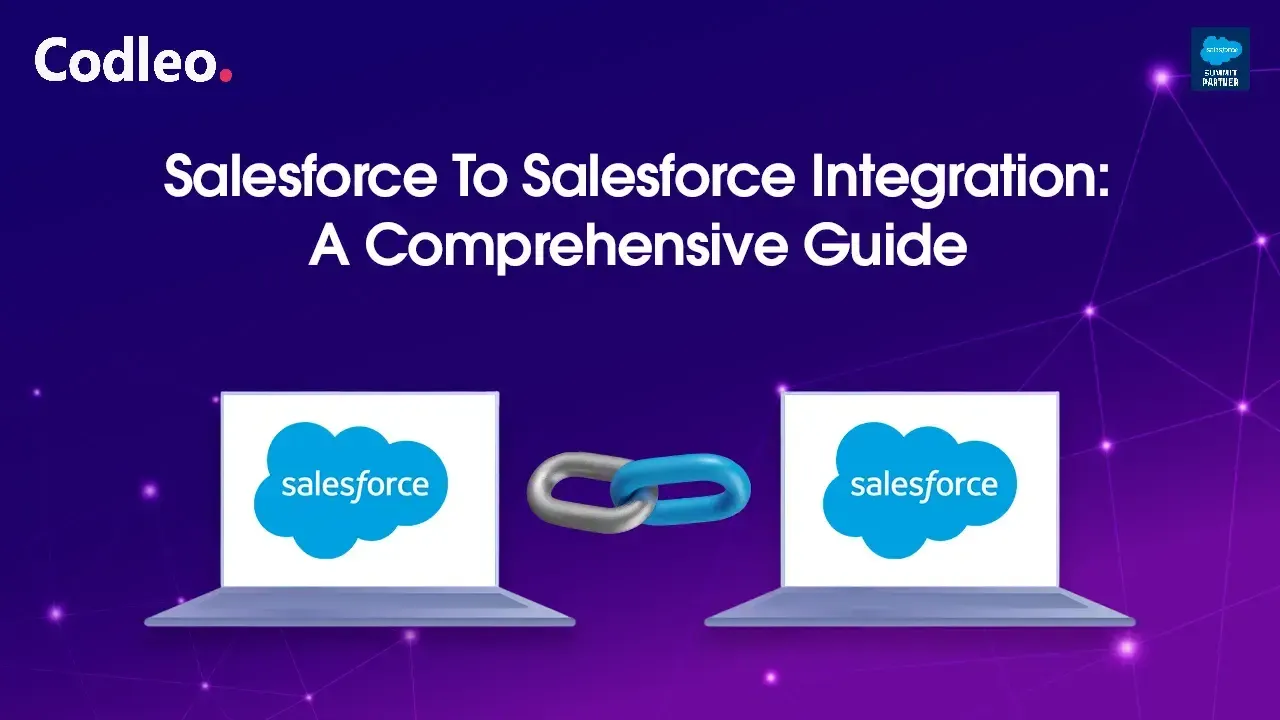Publish date:
If connecting your essential applications with Salesforce seems complicated, the issue is probably the integration plan you are using.
Salesforce integration patterns serve as guides for resolving common challenges that arise when connecting Salesforce to other systems, such as legacy databases, ERP systems, or custom applications.
Choosing the correct integration pattern is the most crucial technical decision for a successful Salesforce integration.
This blog explains integration patterns in Salesforce and helps you choose the right one for your business needs. It covers the main categories and guides to avoid expensive mistakes. Following this advice will make sure your Salesforce setup is ready for the future.
-
Also Read: Salesforce Integration Guide 2026 - Codleo
What are Salesforce Integration Patterns?
Salesforce integration patterns are standard methods for resolving common integration issues and connecting Salesforce with other applications. These patterns enable the exchange of data and automation of tasks between Salesforce and other systems, thereby fulfilling specific business needs.
A recent report from MuleSoft indicates that 95% of IT leaders struggle to integrate AI with existing Salesforce processes. It is often due to poor strategies.
Different Types of Integration Patterns in Salesforce
Here are the common ways to connect Salesforce with other systems.
1. Request and Reply (Synchronous)
Salesforce sends a request and waits for an immediate response before moving on. This process is a real-time, back-and-forth interaction, much like a live conversation.
How it works:
Salesforce directly calls an external service using its API and keeps the connection open while waiting for a reply. The process stays open until it receives and processes a response, whether it’s a success or a failure. It is usually done using REST or SOAP APIs.
When to use:
-
This process is perfect for situations where users need quick results to keep working. For example, during an order, they may need to verify a customer's credit, confirm shipping rates at checkout, or obtain real-time inventory levels before providing a quote.
Example: When your sales representative checks a customer's credit during a sales opportunity, Salesforce contacts the financial system and waits for the credit score before moving forward with the deal.
2. Fire and Forget (Asynchronous) and Broadcast
Salesforce sends a message to an external system. It is a one-way communication, meaning that Salesforce does not wait for a reply.
How it works:
When a key business event occurs, Salesforce sends a message, known as an “event,” on a messaging channel, such as Platform Events, Kafka, or a message queue. Other systems, such as ERP, marketing tools, or data warehouses, can verify this message whenever needed.
When to use:
-
It is best for non-essential updates or when you need to start background processes.
-
To announce a business event (for example, OpportunityClosed).
Example: When an account in Salesforce is updated, it sends out an account update event. A marketing automation system receives this event to update its customer records. At the same time, a data warehouse system also receives the event to log the analysis change.
3. Batch Data Synchronization and Data Replication
This process transfers large amounts of data at scheduled times, rather than in real-time. It is designed to copy data from a source system, like an ERP, to Salesforce. It helps keep the data consistent.
How it works:
This integration pattern in Salesforce uses a straightforward and automated process called ETL, which stands for Extract, Transform, Load.
-
Extraction and delta detection: A scheduled job utilizes tools like Salesforce Data Loader, Informatica, or MuleSoft to retrieve all records from a source system, such as an ERP. The first task is to find the changes since the last sync. It does this by checking timestamps or change logs to identify only the records that were created or modified.
-
Transformation and mapping: We process the extracted data by cleaning it and applying business rules to ensure accuracy and consistency. It ensures the data matches the format needed in Salesforce. For example, we map an external “CustID” to the Salesforce “Account Number.”
-
Bulk loading and replication: We then send this dataset to Salesforce in bulk. This step involves copying data, where we create or update target objects in Salesforce to match the current state of the source data. It ensures we have a reliable copy of the data.
When to use:
-
This method is ideal for synchronizing large sets of master data, such as products and Customers, when real-time accuracy is not required.
-
This text is about situations where data from different sources is combined into Salesforce for analysis, such as reporting and data warehousing.
Example: A financial services company runs a batch job every night at 2 AM. This job syncs all new and updated client records from their core banking system into Salesforce. This way, relationship managers have the latest information each morning.
4. UI Integration
UI integration involves placing the user interface and features of an external application directly within the Salesforce Lightning interface.
How it works:
UI integration means placing the user interface and features of another application directly into the Salesforce Lightning interface.
Here’s how it works:
When to use:
-
When you want to reduce context-switching and improve user productivity.
-
We can display all customer information by integrating data from older or specialized systems directly into Salesforce.
-
When people use the external application, it is often with Salesforce data.
Example: An insurance agent can view and update a customer's policy details directly from the customer’s Account page in Salesforce. It allows them to see everything they need without switching between different applications.
5. Data Virtualization
It means accessing external data in real-time without saving it in Salesforce.
How it works:
Salesforce connects directly to external systems, including ERP systems and databases. When a user views a record in Salesforce, it immediately retrieves the necessary data from the source system using an API call. This data is shown in real-time but is not saved in the Salesforce database.
When to use:
-
When your team needs to view real-time data that changes frequently, such as live inventory or stock prices.
-
For extensive data that is sensitive or governed to be stored in Salesforce.
-
To maintain a single, authoritative source of truth in the external system.
Example: A sales representative can see the current “Live Inventory Count” on a Product record in Salesforce. This number is directly sourced from the warehouse management system and updated in real-time, eliminating the need to create inventory data in Salesforce manually.
6. Bi-directional Sync
This configuration enables bidirectional data synchronization. Any modifications made to external systems or Salesforce will be automatically reflected in the other system.
How it works:
This pattern creates an ongoing feedback loop between systems. It can be implemented in two ways:
-
API-driven sync: Each system is set up to send an API call to the other immediately when a record is created or updated. It often uses the request-reply pattern to ensure immediate consistency.
-
Event-driven sync: Each system sends out a message whenever a change happens. The other system receives these messages and updates its records. You can set this up using a simple method called fire-and-forget.
When to use:
Use this Salesforce integration method when multiple people need to own and update data together. This approach helps keep a clear and shared view of important information, such as customers, contacts, and cases, across the whole organization.
Crucial consideration:
The main challenge with this system is the issue of edit collision. For instance, what occurs when a sales representative changes a contact's email address in Salesforce while a marketer is also changing the same contact's email address in the marketing platform?
You need to plan the Salesforce integration and decide which system will be the primary one when updating information in both systems simultaneously.
How to Choose the Right Pattern?
To successfully integrate Salesforce, it is essential to understand your business processes. Ask yourself some key questions about how your organization operates.
1. What is your specific business goal?
Before selecting the appropriate integration approach, begin by identifying your specific business objective. Your integration strategy should align seamlessly with your business objectives and system requirements.
-
For data consistency across systems: Choose an integration pattern designed for synchronization.
-
For maintaining large datasets, opt for batch data synchronization to ensure accurate and timely updates.
-
For real-time visibility without storing data: Consider data virtualization to access live information instantly.
-
For process automation: Select the correct messaging pattern—either Request-Reply or Fire-and-Forget.
-
Request-Reply: Ideal for workflows where Salesforce coordinates each step in sequence.
-
Fire-and-Forget: Best for complex processes where multiple systems respond to business events independently.
-
-
For a unified user experience: Choose UI integration to connect various applications seamlessly and reduce the need for switching between systems.
2. What are the timeline requirements? (Real-time vs scheduled)
Choose your integration pattern based on how quickly data needs to move:
-
Real-time processes: For actions like checking credit during sales or verifying inventory while ordering, you can request and respond at the same time. It allows real-time interaction that your users expect.
-
Scheduled processes: If your business can handle scheduled updates, like daily sales reports or syncing customer data overnight, choose Batch Synchronization or Fire-and-Forget (asynchronous). These options provide better performance and reliability for non-urgent tasks.
3. Understand Your Data Volume and Frequency
Your integration approach should align with the volume of data you handle and the frequency at which it needs to be exchanged between systems. The right choice ensures your architecture supports seamless scaling as your business grows.
-
High volume, low frequency: Use batch synchronization, ideal for scheduled, large-scale data updates.
-
Low volume, high frequency: Choose Request-Reply or Fire-and-Forget patterns for quick, continuous data interactions.
-
Massive, read-only data: Opt for data virtualization to access large datasets without consuming your Salesforce storage.
How do volume and frequency affect your architecture?
-
High-volume, periodic transfers: For transferring a large number of records that are updated every night, use batch data synchronization.
-
Frequent, smaller interactions: For minor updates like individual record changes or status updates, you can use either the request and reply method or the fire-and-forget approach.
-
Large, read-only datasets: If you often need to access large datasets that shouldn't be stored in Salesforce, like live inventory or financial data, use Data Virtualization. It provides real-time visibility without using up Salesforce storage.
Based on your data volume, the frequency of updates, and your business needs, you can easily determine the best integration pattern for your needs.
Best Practices for Salesforce Integration Patterns Architecture
1. Design for Loose Coupling
When creating integrations, aim to ensure that if one system fails or changes, it does not disrupt the others. Using the fire-and-forget approach can be effective in these cases. This way, a change in one system doesn’t require you to redeploy another.
2. Always have a plan B for integration failure
We must have contingency plans in case networks go down and APIs take too long to react. We could state something along the lines of "Credit check is not available" in request and reply scenarios. Should we do this by hand? We can configure retry options and send failure notifications for batch data synchronization to guarantee smooth data transfer.
3. Govern your APIs and data contracts
Think of your integration as a partnership between Salesforce and your ERP system.
-
For request and reply (API Calls): If your ERP has an API for customer data, you must agree to use version 1 (v1). If the ERP team updates the API to version 2 (v2), Salesforce can continue using version 1 (v1) until it's ready to switch. This way, there won’t be an immediate breakdown.
-
For fire-and-forget events (Events): When Salesforce sends an “AccountUpdated” event, you need to define its structure. It means it should always include the AccountId and Name. This way, every system that signs up to receive this data, like your Marketing platform, will know how to read it correctly. It helps prevent confusion and errors.
4. Prioritize observability over just monitoring
You should not only check if the integration is working. Instead, you should examine the entire process to determine how long it takes, the number of messages sent, and the error rates in all systems involved. When a batch job fails, you should be able to determine the cause in minutes, not hours.
5. Talk about data upfront
Decide on a common language that both parties can use and comprehend before connecting systems. Does "Customer Status" have the same meaning in both systems? To prevent a messy and expensive cleanup later, put this data mapping in writing.
Common Mistakes When Selecting an Integration Approach
1. Point-to-Point Overload
Connecting each system directly to Salesforce in a point-to-point integration is not a good idea. It creates a complicated network where a change in one system can cause problems in others.
-
How to avoid this? You can use a tool like Mulesoft to help connect systems and manage data more easily. This tool serves as a central hub, making it easier to connect different parts of your system and ensuring that rules are followed.
2. Underestimating the Total Cost of Ownership (TCO)
Choosing point-to-point integration is quick to set up, but it can lead to problems later. You may overlook the ongoing maintenance costs that will accumulate over time.
-
How to avoid this? When connecting systems, prioritize long-term maintenance over the speed of development. Choose a loose coupling approach, which means the systems will depend less on each other. Although it may have a higher initial cost, it will ultimately result in significantly lower total costs over time.
3. Deciding the Designated System Upfront
It is essential to select a central system to maintain records for each type of data. For example, if you update the same record in both Salesforce and the ERP system simultaneously, you must decide which system will take priority.
-
How to avoid this? You need to establish explicit data ownership rules and apply them consistently throughout your integration processes. For example, in the integration between Salesforce and the ERP system, the ERP should always replace the product description in Salesforce.
-
Pro tip: To successfully navigate Salesforce integration and avoid mistakes, you need technical skills. If your team doesn’t have enough time or knowledge, working with a Salesforce integration expert can help you see results faster. This partnership will also help you create a strong and scalable integration foundation.
The Future of Integration: Key Trends 2026
The Rise of Event-driven Architecture
Today, it's common to move from batch processing to real-time syncing. Platform Events, which utilize a publish/subscribe model, and Change Data Capture, which enables external systems to receive near real-time updates about changes to Salesforce records, facilitate the implementation of fire-and-forget patterns.
AI-powered Integration
AI can now track data flows and predict when integration might fail by looking at trends in latency. It can automatically adjust resources based on demand and recommend the best ways to map data by learning from past patterns.
Conclusion
Salesforce integration patterns help shape how quickly your organization can adapt, maintain data accuracy, and operate efficiently. When used wisely, the correct integration pattern can transform Salesforce from just a CRM into an integral part of your entire business.
Selecting and utilizing these patterns correctly requires considerable expertise. If you want to simplify complex integration or create a new, long-lasting architecture, seek help.
At Codleo, we help businesses simplify their Salesforce integrations. We are a trusted Salesforce integration company that specializes in simplifying complex systems. Our team will review your business processes and create a clear plan that shows how to set up a scalable and maintainable Salesforce system.