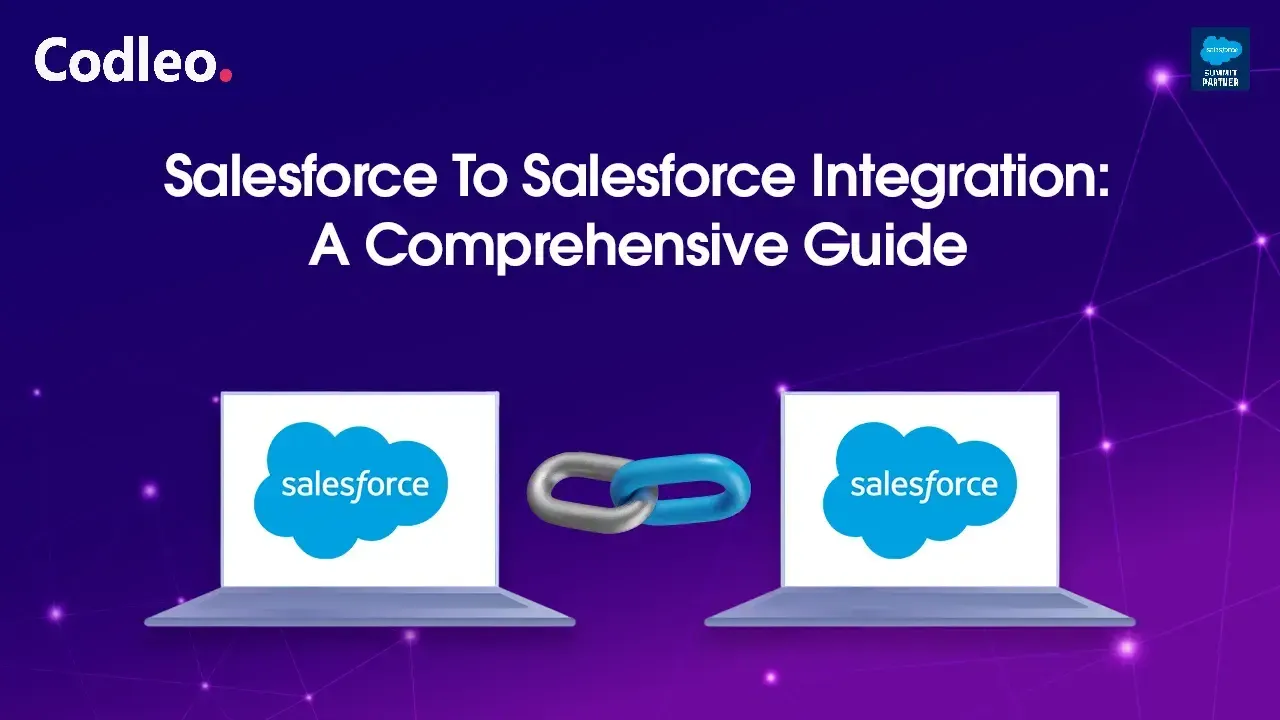Publish date:
Silly mistakes, oversights, and impatience can act as speed breakers that are unwanted and a bump on the smooth road which should be marketing emails. These can be errors of any kind and can effectively derail your campaign. To assist you with churning out a good email that will get you the desired results, we have put together a checklist before hitting the "send " button on your keyboard.
The checklist before sending marketing emails includes:
⦁ Do not forget to add the web links where ever required, whether it to be text, graphics, logos or icons. Make sure everything which is requiring a link has it before dispatching the email.
⦁ Check all the web links on the email to ensure that they are working fine and there are no broken links. Get it cross-checked by a few others to ensure that the links are working indeed.
⦁ Ensure all the social media handles/buttons on your email signature are working as well and that they are going to the right link. For example, the click on the social media button is not wrongly linked to another brand/person's social media handles.
.jpg)
⦁ There are many tools now on the internet (free or paid) for spell and grammar checks. Use them. Ensure each email is tich perfect as it reflects on your brand image, and the image sticks likes a leech if there are any spelling or grammar or punctuation mistakes.
⦁ Make sure that images in the email (if any) convey the point, and are the right size and pixel, etc so that it doesn't appear distorted, pixelated, or squashed.
⦁ The colour of the text or the background is important and should be considered while putting together a great email. The colours should be easy on the eye and readable without any strain.
⦁ Each email should have a catchy and relevant subject, with a minimal number of words in it. For example, you could keep the subject to around 50 characters or less.
⦁ The email should be sent from the email id of a team member to which people can reply and take the engagement forward. It's best to avoid "no-reply"' email IDs or automatic replies.
⦁ The email should be easily accessed across all electronic devices (such as laptops or mobiles or desktops) and browsers.
⦁ The email should be optimized for both HTML and plain text versions. Get it tested in the office so that all is well.
⦁ The email should be enabled to be viewed on the internet as well. Thus, clients or others can view them on the web if they wish. Thus, images or other things that are not clear can be better viewed on the web.
⦁ Formatting of the email is also vital before dispatching them. Look into the formatting issues such as the appearance of bullet points etc before pressing "send".